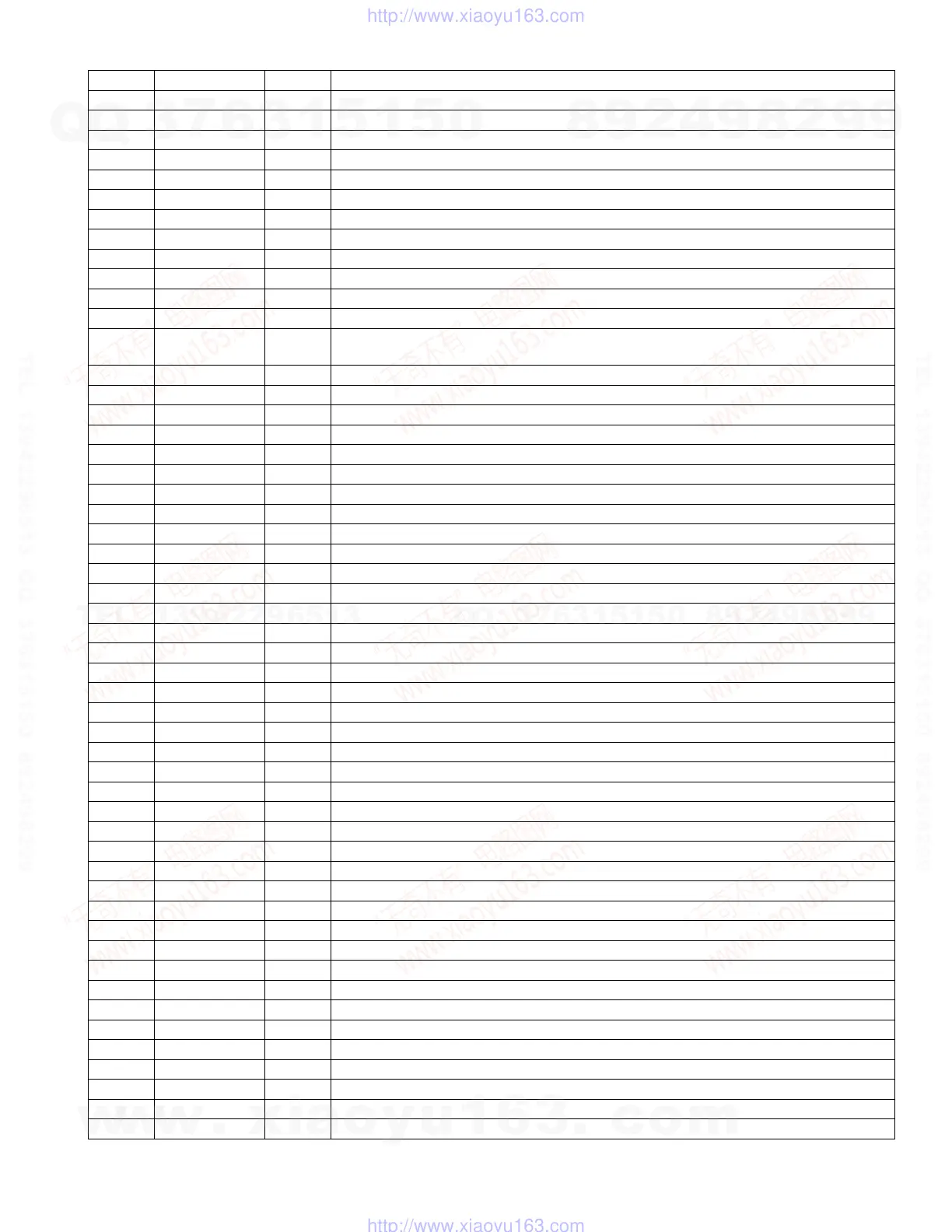(No.49834)1-45
49 DETACH I Detach detect input; H means detaching
50 RDY I DSP data writing ready input
51 INPUT OVER I lLINE,AUX input over detecting port, L: Input over
52 S.RESET O DSP system reset output
53 INIT.RESET O DSP initialize reset output
54 RQ O DSP request input, RQ=L: Interface to micom
55 DSP SCK O DSP CLOCK OUTPUT
56 DSP DA O DSP data output
57 DSP SI I DSP data input
58 BBE O BBE ON/OFF selecting output, H: BBE1,2,3,FIX L: OFF
59 NOT USE - Not connect
60 RDS DA - Not use
61 SD/ST I Station detector or stereo indicator input;
H means a station is there, L means the program is stereo.
62 AFCK - Not use
63 SEEK/STOP O Auto seek and stop selecting output; H means seeking, L means receiving.
64 CF SEL O Wide & Narrow
65 FM/AM O FM,AM band selecting output; H=FM, L=AM
66 PLL-CE O CE output for PLL IC
67 PLL-DO O Data output for PLL IC
68 PLL-CLK O Clock output for PLL IC
69 PLL-DI I Data input from PLL IC
70 TEL-MUTING I Telephone muting detection input; Active level can be selected H or L in PSM
71 DIM-OUT O Dimmer detector output
72 VSS - Ground
73 DIM-IN I Dimmer detector input L=dimmer on
74 PS1 I Power save1 L=ACC off
75 POWER O Power ON/OFF control output H=power on
76 NOT USE O Not connect
77 MUTING O Muting output L=muting on
78 CD MUTING I CD mute input L=mute on
79 CD RESET O CD reset control out H=reset on
80 NOT USE - Not connect
81 VDD - Power supply
82 VOL-MUTE - Not use
83 VOL-DA O Data output for e-vol IC
84 VOL-CLK O Clock output for e-vol IC
85 NOT USE O Not connect
86 SUB MUTING O Muting control output for subwoofer
87 LPF1 O LPF control1
88 LPF2 O LPF control2
89 STAGE2 I Feature selection H: R or Do L: J or U
90 STAGE1 I Feature selection H: R or U L: J or Do
91 PM0 O Panel motor close control output
92 PM1 O Panel motor open control output
93 PMKICK O Panel motor kick control output
94 TEST For rewriting flash memory
95 PNL-SW1 I Panel position sw1
96 PNL-SW2 I Panel position sw2
97 PNL-SW3 I Panel position sw3
98 PNL-SW4 I Panel position sw4
99 PNL-SW5 I Panel position sw5
100 PNL-SW6 I Panel position sw6
Pin No Symbol I/O Function
w
w
w
.
x
i
a
o
y
u
1
6
3
.
c
o
m
Q
Q
3
7
6
3
1
5
1
5
0
9
9
2
8
9
4
2
9
8
T
E
L
1
3
9
4
2
2
9
6
5
1
3
9
9
2
8
9
4
2
9
8
0
5
1
5
1
3
6
7
3
Q
Q
TEL 13942296513 QQ 376315150 892498299
TEL 13942296513 QQ 376315150 892498299
http://www.xiaoyu163.com
http://www.xiaoyu163.com
