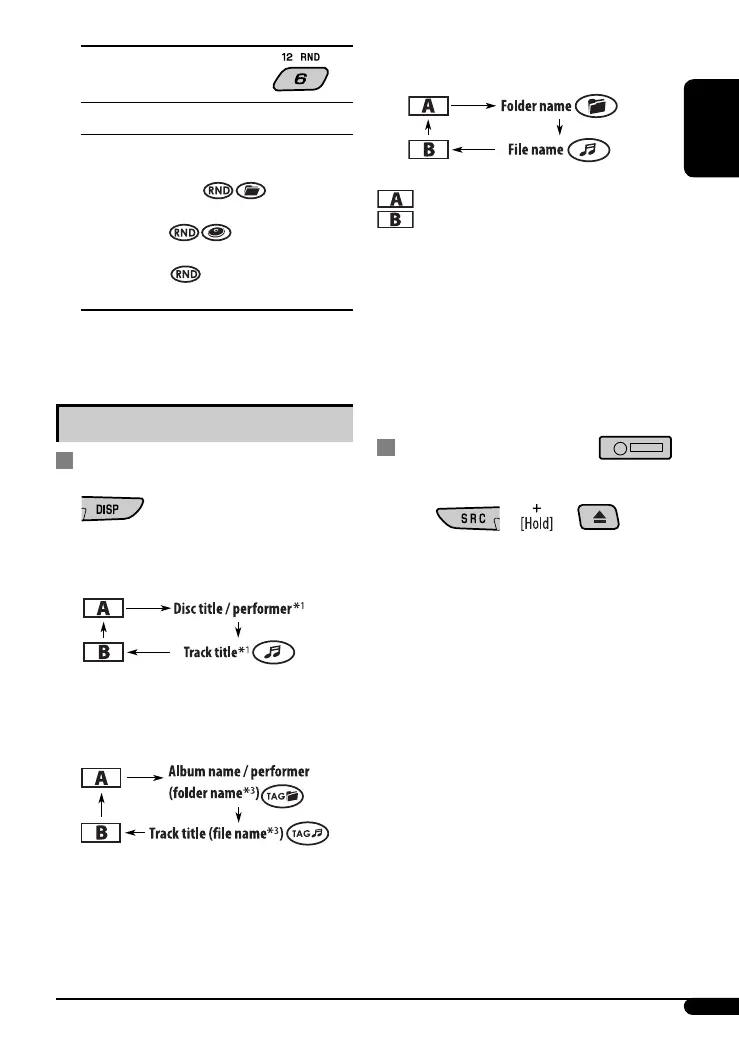13
ENGLISH
• For MP3 disc : When “TAG DISP” is set to “TAG OFF”
• For WMA disc :
: Clock with the current track number
: Elapsed playing time with the current track
number
*
1
If the current disc is an audio CD or a VCD, “NO NAME”
appears.
*
2
Only for the built-in CD player.
*
3
If an MP3 file does not have Tag information, folder
name and file name appear. In this case, the TAG
indicator will not light up.
Prohibiting disc ejection
You can lock a disc in the loading slot.
To cancel the prohibition, repeat the same
procedure.
7 Random play
Mode Plays at random
FLDR RND*
1
: All tracks of the current folder,
then tracks of the next folder and
so on.
DISC RND : All tracks of the current disc.
MAG RND*
2
: All tracks of the inserted discs.
RND OFF : Cancels.
*
1
Only while playing an MP3 or a WMA disc.
*
2
Only while playing discs in the CD changer.
Other main functions
Changing the display information
While playing an audio CD, a CD Text, or a VCD
with PBC set to “PBC OFF” (see page 11)
While playing an MP3 or a WMA*
2
disc
• Only for MP3 disc : When “TAG DISP” is set to
“TAG ON” (see page 16)
EN08-13_SV3305_007A_1.indd 13EN08-13_SV3305_007A_1.indd 13 1/5/07 2:54:10 PM1/5/07 2:54:10 PM
