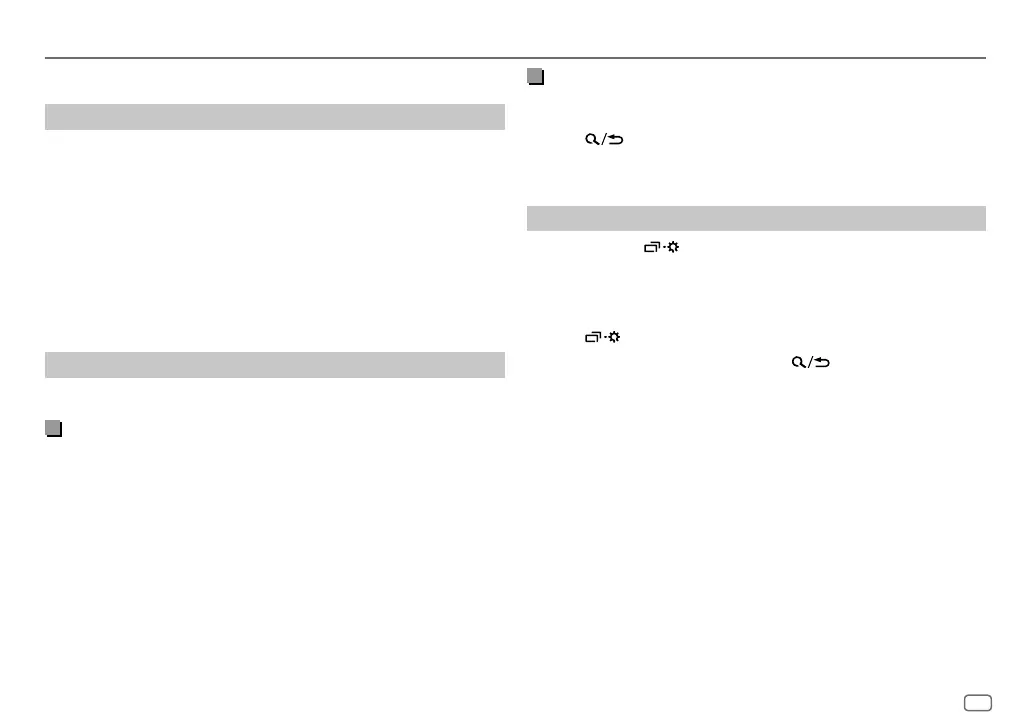ENGLISH
7
RADIO
For key layout on the faceplate, see page 3 or page 4.
Search for a station
1
Press source button repeatedly to select FM, AM, SW1 or SW2.
2 Press S / T (or press H / I on the remote control) to search for a
station automatically.
(or)
Press and hold S / T (or press and hold H / I on the remote
control) until “M” flashes, then press repeatedly to search for a station
manually.
• “ST” lights up when receiving an FM stereo broadcast with sufficient signal
strength.
• The unit switches to FM alarm automatically when receiving an alarm
signal from FM broadcast.
Settings in memory
You can store up to 18 stations for FM and 6 stations for AM/SW1/SW2.
Store a station
While listening to a station...
Press and hold one of the number buttons (1 to 6).
(or)
1 Press and hold the following button until “PRESETMODE” flashes.
KD-T902BT: Volume knob
KD-T901BT: * ENTER
2 Perform ‘Select an item (page3 or 4)’ operation to select a
preset number.
“MEMORY” appears once the station is stored.
Select a stored station
Press one of the number buttons (1to6).
(or)
1 Press .
2 Perform ‘Select an item (page3 or 4)’ operation to select a
preset number.
Other settings
1
Press and hold
.
2 Perform ‘Select an item (page3 or 4)’ operation to select an item (see
the table on page8).
3 Repeat step 2 until the desired item is selected/activated or follow the
instructions stated on the selected item.
4 Press to exit.
To return to the previous setting item, press
.
