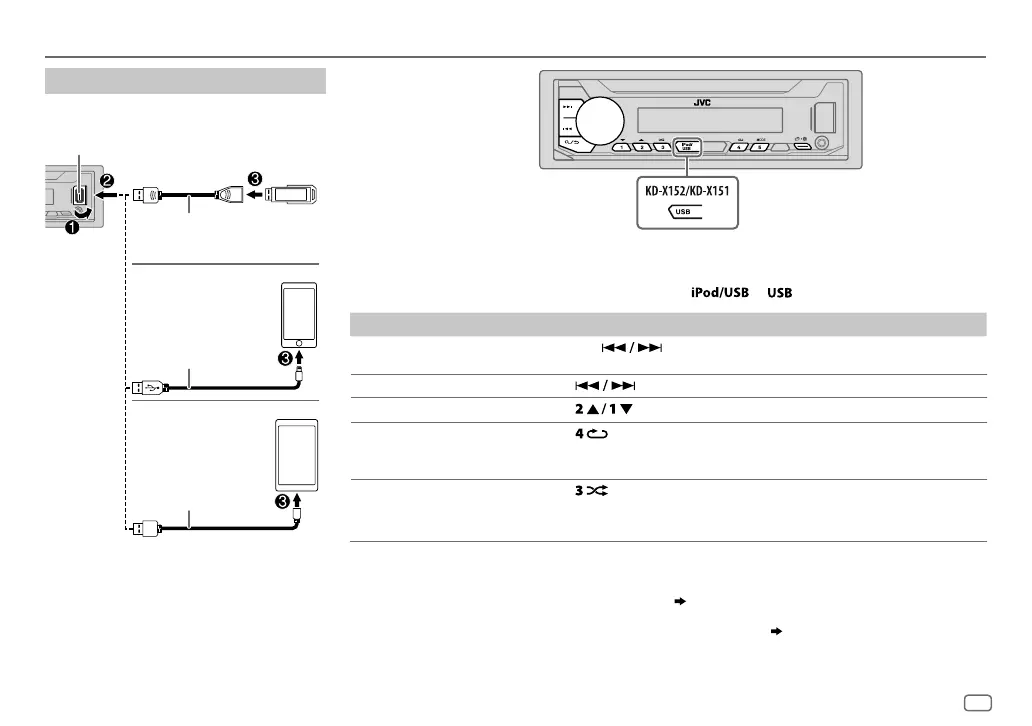PORTUGUÊS
5
Data Size: B6L (182 mm x 128 mm)
Book Size: B6L (182 mm x 128 mm)
USB/iPod/ANDROID
Fontes selecionáveis:
KD-X252
: USB/iPod/ANDROID
KD-X152/KD-X151
: USB/ANDROID
•
Para selecionar a fonte USB/iPod/ANDROID diretamente, prima ou .
Para No painel frontal
Retrocesso/avanço
rápido
*
3
Mantenha premido.
Selecionar um ficheiro
Prima
.
Selecionar uma pasta
*
4
Prima .
Função de repetição
*
5
Prima repetidamente.
TRACK REPEAT
/
FOLDER REPEAT
/
ALL REPEAT
: Ficheiro MP3/WMA/WAV/FLAC
ONE REPEAT
/
ALL REPEAT
/
REPEAT OFF
: iPod ou ANDROID
Leitura aleatória
*
5
Prima repetidamente.
FOLDER RANDOM
/
ALL RANDOM
/
RANDOM OFF
: Ficheiro MP3/WMA/WAV/FLAC
SONG RANDOM
/
ALL RANDOM
/
RANDOM OFF
: iPod ou ANDROID
*
1
Não deixe o cabo dentro do automóvel quando não estiver a utilizar.
*
2
Quando ligar um dispositivo Android, aparece a mensagem “Press [VIEW] to install JVC MUSIC PLAY APP”. Siga as instruções para instalar a aplicação. Pode
também a última versão da aplicação JVC MUSIC PLAY no seu dispositivo Android antes de ligar. Para mais informações, visite <http://www.jvc.net/cs/car/>.
*
3
Para ANDROID: Aplicável somente quando
[AUTO MODE]
está selecionado.
( 6)
*
4
Somente para ficheiros MP3/WMA/WAV/FLAC. Isto não funciona para iPod/ANDROID.
*
5
Para iPod/ANDROID: Aplicável somente quando
[HEAD MODE]
/
[AUTO MODE]
está selecionado.
( 6)
Inicie a leitura
A fonte muda automaticamente e a leitura começa.
Terminal de entrada USB
Cabo USB 2.0
*
1
(disponível comercialmente)
Cabo USB
*
1
(disponível
comercialmente)
USB
ANDROID
*
2
iPod/iPhone
Acessório do
iPod/iPhone
*
1
JS_JVC_KD_X252_E_PT.indd 5JS_JVC_KD_X252_E_PT.indd 5 14/8/2017 2:45:58 PM14/8/2017 2:45:58 PM
