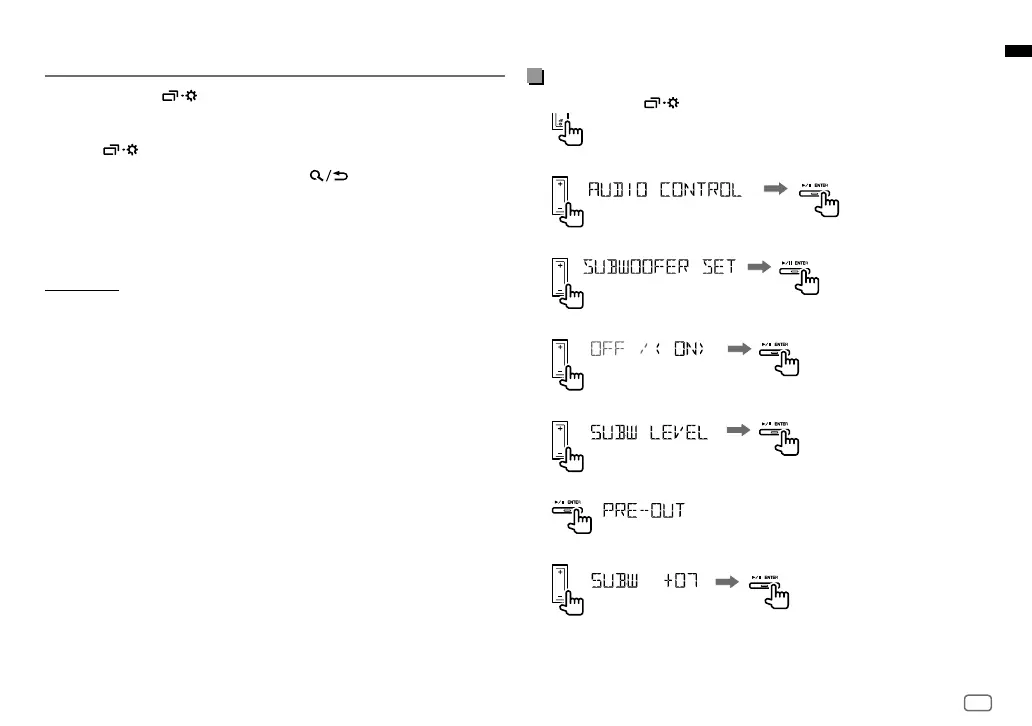7
Data Size: B6L (182 mm x 128 mm)
Book Size: B6L (182 mm x 128 mm)
MENU SETTINGS
1 Press and hold to enter menu settings.
2 Press VOL +/– to select an item, then press * ENTER.
3 Repeat step 2 until the desired item is selected/activated.
4 Press to exit.
To return to the previous setting item, press
.
• Refer to the INSTRUCTION MANUAL on the following website for the
detailed explanation of each item: <http://www.jvc.net/cs/car/>
• The availability of each item vary depending on the model.
Menu items
[EQ SETTING]
: Selects a preset equalizer or adjusts your own sound
settings.
[AUDIO CONTROL]
: Sets your preferred audio settings.
[DISPLAY]
: Sets your preferred control for the display window.
[COLOR]
: Sets your preferred illumination color for symbolic button.
[TUNER SETTING]
: Settings for radio source.
[SYSTEM]
: Settings for this unit.
[CLOCK]
: Adjusts the clock.
[ENGLISH]
: Selects language for the menu and music information.
[РУССКИЙ]
: Selects language for the menu and music information.
[ESPANOL]
: Selects language for the menu and music information.
[FRANCAIS]
: Selects language for the menu and music information.
[DEMO MODE]
: Activates or deactivates the display demonstration.
Examples of some well-used settings
Subwoofer Level Setting
1 Press and hold to enter menu settings.
2 Press VOL +/– to select
[AUDIO CONTROL]
, then press * ENTER.
3 Press VOL +/– to select
[SUBWOOFER SET]
, then press * ENTER.
4 Press VOL +/– to select
[ON]
, then press * ENTER.
5 Press VOL +/– to select
[SUB.W LEVEL]
, then press * ENTER.
6 Press * ENTER if
[PRE-OUT]
is shown on the display.
7 Press VOL +/–
to adjust the subwoofer level, then press
* ENTER
.
Continued on the next page...
JS_JVC_QSG_KD_X161_E_EN_int1.indd 7JS_JVC_QSG_KD_X161_E_EN_int1.indd 7 6/14/2018 4:33:14 PM6/14/2018 4:33:14 PM
