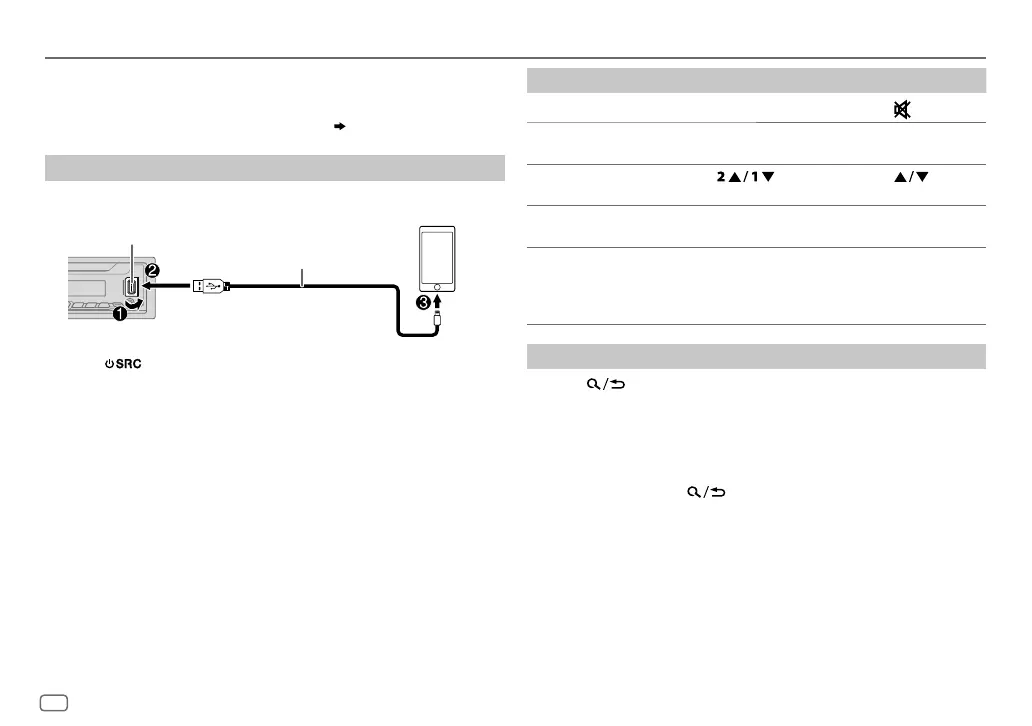ENGLISH
10
Data Size: B6L (182 mm x 128 mm)
Book Size: B6L (182 mm x 128 mm)
iHeartRadio®
Preparation:
Install the latest version of iHeartAuto application on your device
(iPhone/iPod touch), then create an account and log in to iHeartRadio.
• Select
[ON]
for
[IHEART SRC]
in
[SOURCE SELECT]
.
( 4)
Start listening
1
Open the iHeartAuto application on your device.
2 Connect your device to the USB input terminal.
3 Press repeatedly to select IHEARTRADIO.
Broadcast starts automatically
* Do not leave the cable inside the car when not using.
To On the faceplate On the remote control
Playback/pause Press the volume knob.
Press
.
Skip a track for
custom station
Press T. Press I.
Thumbs up or
thumbs down
Press
. Press .
Create a new/
custom station
Press and hold the
volume knob.
( Not available )
Scan for live station
1 Press 3 to start
scanning.
2 Press 3 again to listen
to the station.
( Not available )
Search and store a station
1
Press .
2 Turn the volume knob to select a category, then press the knob.
3 Turn the volume knob to select the desired station, then press the
knob.
When a city list appears, you can search cities in alphabetical order by
turning the volume knob quickly.
To cancel, press and hold
.
To store a station: Press and hold one of the number buttons (4, 5 or 6).
To select a stored station: Press one of the number buttons (4, 5 or 6).
USB input terminal
Accessory of the iPod/iPhone*
JS_JVC_KD_X350BTS_K_EN_5.indd 10JS_JVC_KD_X350BTS_K_EN_5.indd 10 7/5/2017 9:55:26 AM7/5/2017 9:55:26 AM
