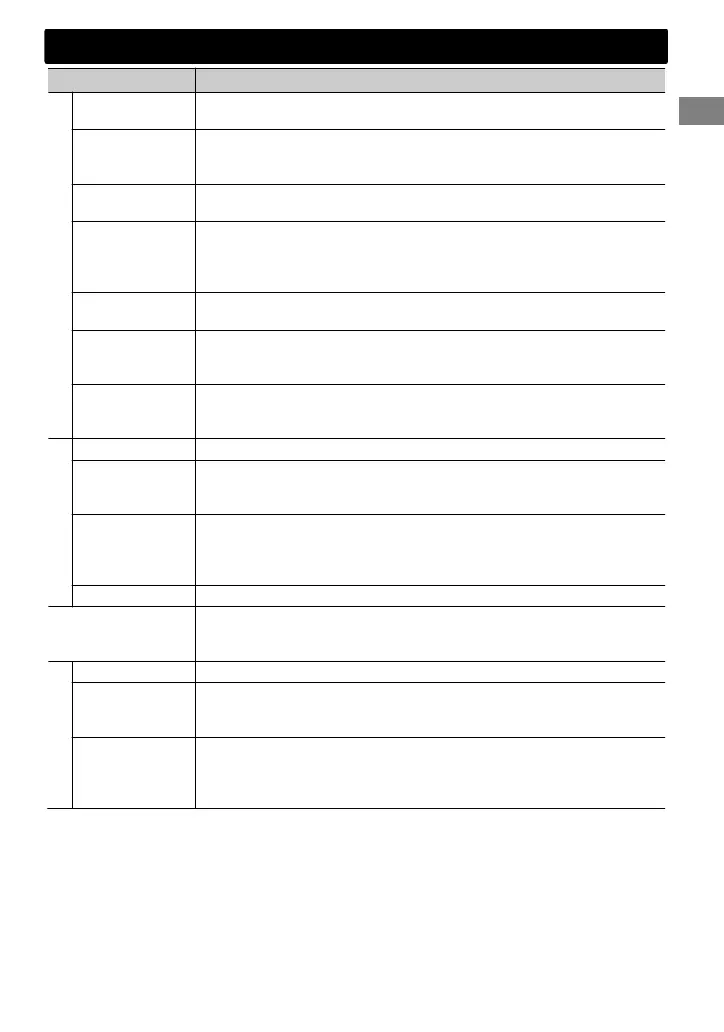Menu item
Selectable setting (Initial: [XX])
AUDIO
SUB. W *5
(Subwoofer)
OFF: Cancels.
[ON]: Turns on the subwoofer output.
SUB.W LPF *6
(Subwoofer low-
pass filter)
LOW 55Hz/MID 85Hz/[HIGH 120Hz]: Audio signals with frequencies
lower than 55 Hz/85 Hz/120 Hz are sent to the subwoofer.
SUB.W LEVEL *6
(Subwoofer level)
00 — 08[08]: Adjusts the subwoofer output level.
HPF *6
(High-pass filter)
LOW 100Hz/MID 120Hz/HIGH 150Hz: Activates the High Pass Filter.
Audio signal with frequencies lower than 100 Hz/120 Hz/150 Hz are cut off
from the front/rear speakers.
[OFF]: Deactivates. (All signals are sent to the front/rear speakers.)
BEEP
(Keytouch tone)
[ON]/OFF: Activates or deactivates the keypress tone.
TEL MUTING *7
(Telephone
muting)
ON: Mutes the sounds while using the cellular phone (not connected
through KS-BTA100).
[OFF]: Cancels.
AMP GAIN *8
(Amplifier gain)
LOW POWER: VOLUME 00 — VOLUME 30 (Select if the maximum power of
each speaker is less than 50 W to prevent damaging the speakers.)
[HIGH POWER]: VOLUME 00 — VOLUME 50
TUNER
SSM
For settings, ' page 6. (Displayed only when the source is “FM”.)
MONO
(Monaural mode)
Displayed only when the source is “FM”.
[OFF]: Enables stereo FM reception.
ON: Improves the FM reception but stereo effect will be lost.
IF BAND
(Intermediate
frequency band)
[AUTO]: Increases the tuner selectivity to reduce interference noises
between adjacent stations. (Stereo effect may be lost.)
WIDE: Subject to interference noises from adjacent stations, but sound
quality will not be degraded and the stereo effect will remain.
RADIO TIMER
For settings, ' page 6.
IPOD SWITCH
(iPod/iPhone control)
[HEAD MODE]/IPOD MODE/EXT MODE:
For settings, ' page 8. (Displayed only when the source is “USB-IPOD”.)
(KD-X40 only)
SRC SELECT
AM *9 [ON]/OFF: Enables or disables “AM” in source selection.
F-AUX *9
(Front auxiliary
input)
[ON]/OFF: Enables or disables “F-AUX” in source selection.
R-AUX *9
(Rear auxiliary
input)
ON/OFF: Enables or disables “R-AUX” in source selection.
[BT ADAPTER]: Select if the rear auxiliary input jack is connected to the
Bluetooth adapter, KS-BTA100 (' page 9). The source name will be
changed to “BT AUDIO”.
*5 Displayed only when <L/O MODE> is set to <SUB.W>.
*6 Displayed only when <SUB.W> is set to <ON>.
*7 This setting does not work if <BT ADAPTER> is selected for <R-AUX> of <SRC SELECT>.
*8 The volume level automatically changes to “VOLUME 30” if you change to <LOW POWER>
with the volume level set to higher than “VOLUME 30”.
*9 Displayed only when the unit is in any source other than the corresponding source “AM/
F-AUX/R-AUX/BT AUDIO”.
Menu operations
ENGLISHޓ|
13
2011/10/31ޓ15:50:12KD-X40_U_EN
