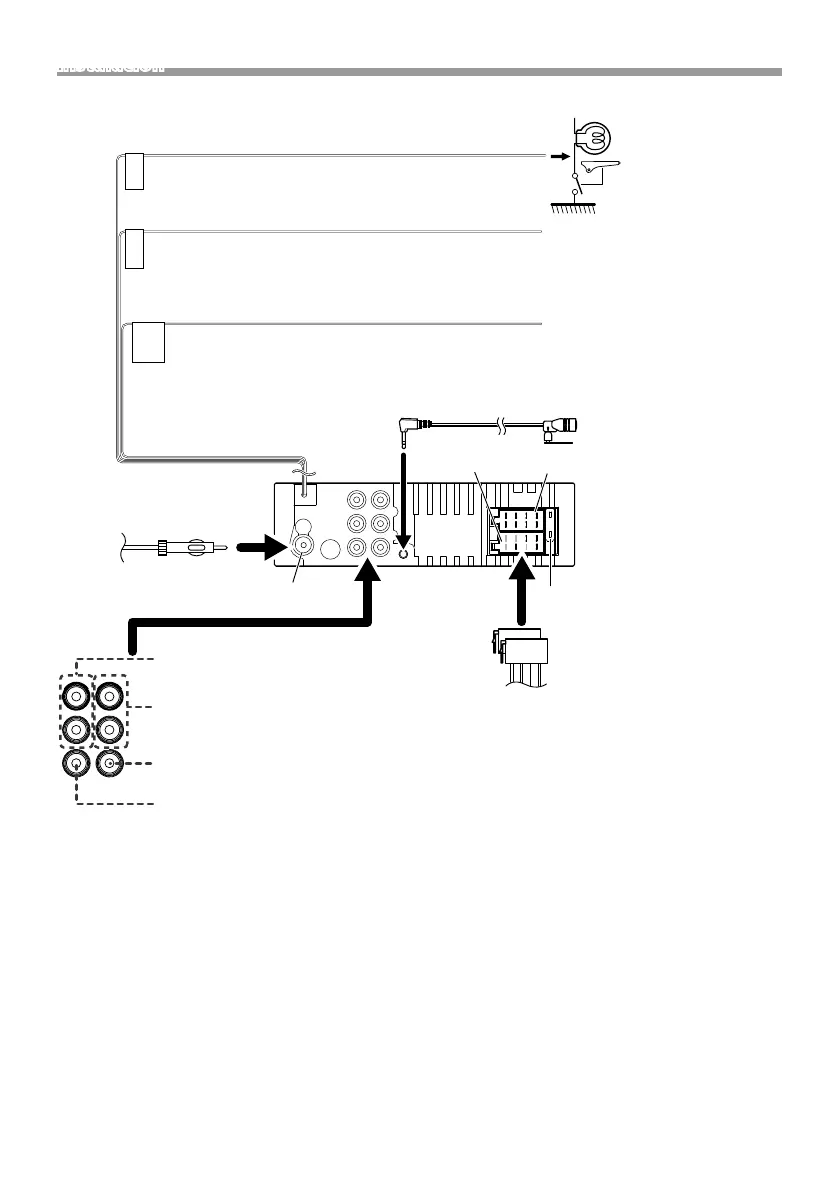41
Español |
Instalación
Continúa en la siguiente página...
15A
PRK SW
REVERSE
STEERING
WHEEL
REMOTE
INPUT
2 4 6 8
1 3 5 7
2 4 6 8
1 3 5 7
Realice la conexión en
el arnés del interruptor
de detección del freno
de aparcamiento del
vehículo.
Para mayor seguridad, asegúrese de conectar el
sensor de estacionamiento.
Luz verde (Cable del sensor de aparcamiento)
Morado/blanco (Cable del sensor de marcha atrás)
Accesorio 5:
Micrófono Bluetooth
Al mando a distancia de la dirección
Para utilizar la función de mando a distancia en el volante es necesario un
adaptador remoto exclusivo (no suministrado) apropiado para su vehículo.
Conecte el mazo de la luz de marcha atrás del vehículo
cuando utilice una cámara de visión trasera opcional.
Azul claro/Amarillo (cable del mando a distancia de la
dirección)
Fusible (15A)Entrada de antena FM/AM
Antena FM/AM
Conector A
Conector B
Accesorio 7
Accesorio 6
Salida previa de audio trasera
(izquierda: blanca, derecha: roja)
Salida previa de audio delantera
(izquierda: blanca, derecha: roja)
Salida previa de subwoofer (azul)
Entrada de la cámara de visión trasera
(Amarillo)
B5K-0634-10_K_EnFrEs.indb 41 2019/03/05 20:37