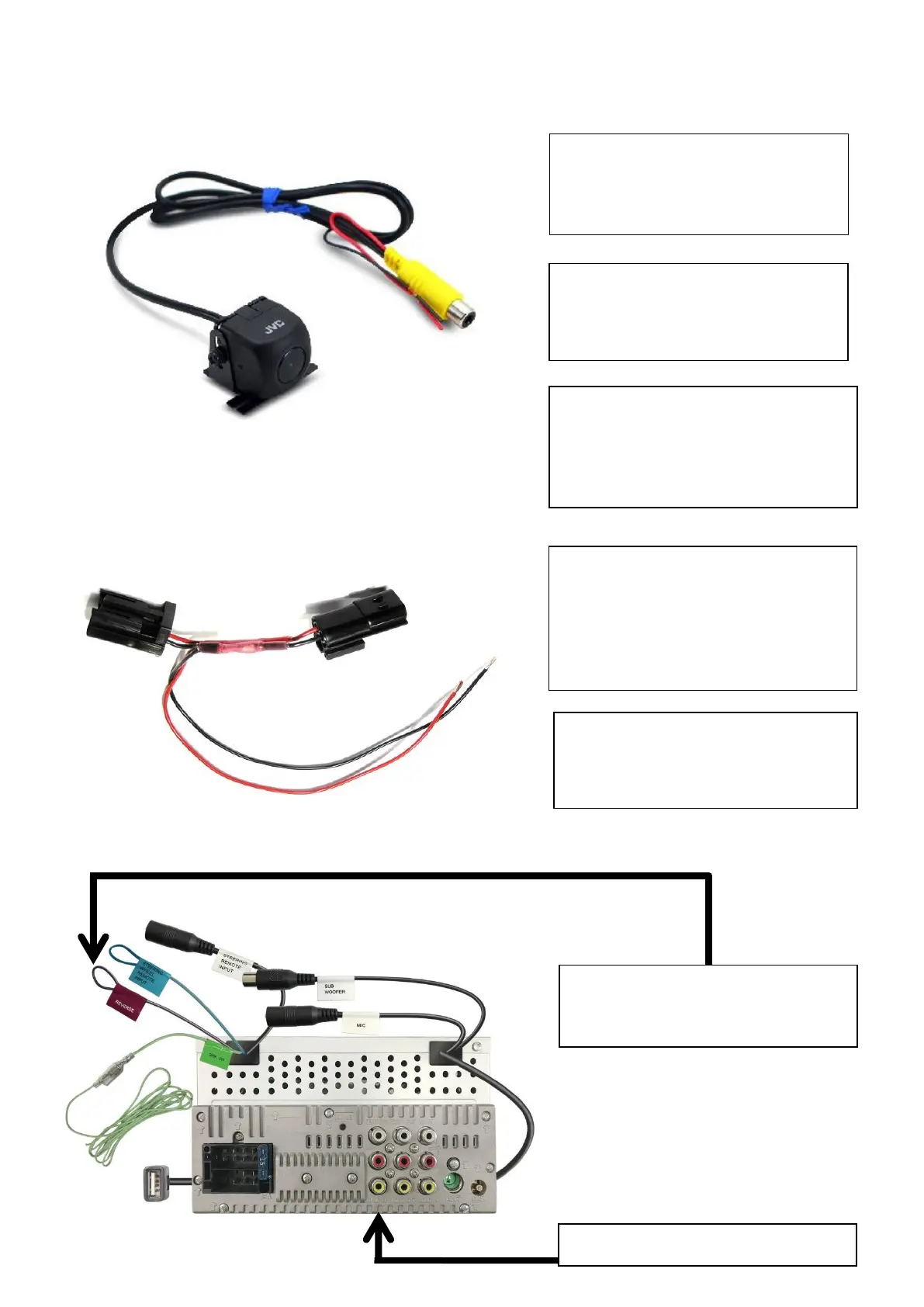JVC KW-M745DBT (Double DIN) Reverse Camera installation
RED wire on Reverse Lamp Piggy Back
Loom.
Connect to the Purple/White camera
input wire on the back of the head unit
labelled ‘REVERSE’.
BLACK Wire on Piggy Back Loom.
Connect to the black /earth wire on
camera Harness.
RED Wire on Camera:
Connect to an ignition LIVE via fuse.
BLACK Wire on Camera:
Connect to black/earth wire on the
MUD Piggy-Back loom.
Yellow RCA Wire on Camera:
Connect to RCA extension cable and run
forwards to yellow RCA socket on the
back of the head-unit.
Reverse input from Piggy-Back loom/
Reverse lamp connects into
Purple/White wire marked ‘Reverse’
RCA cable input from camera
