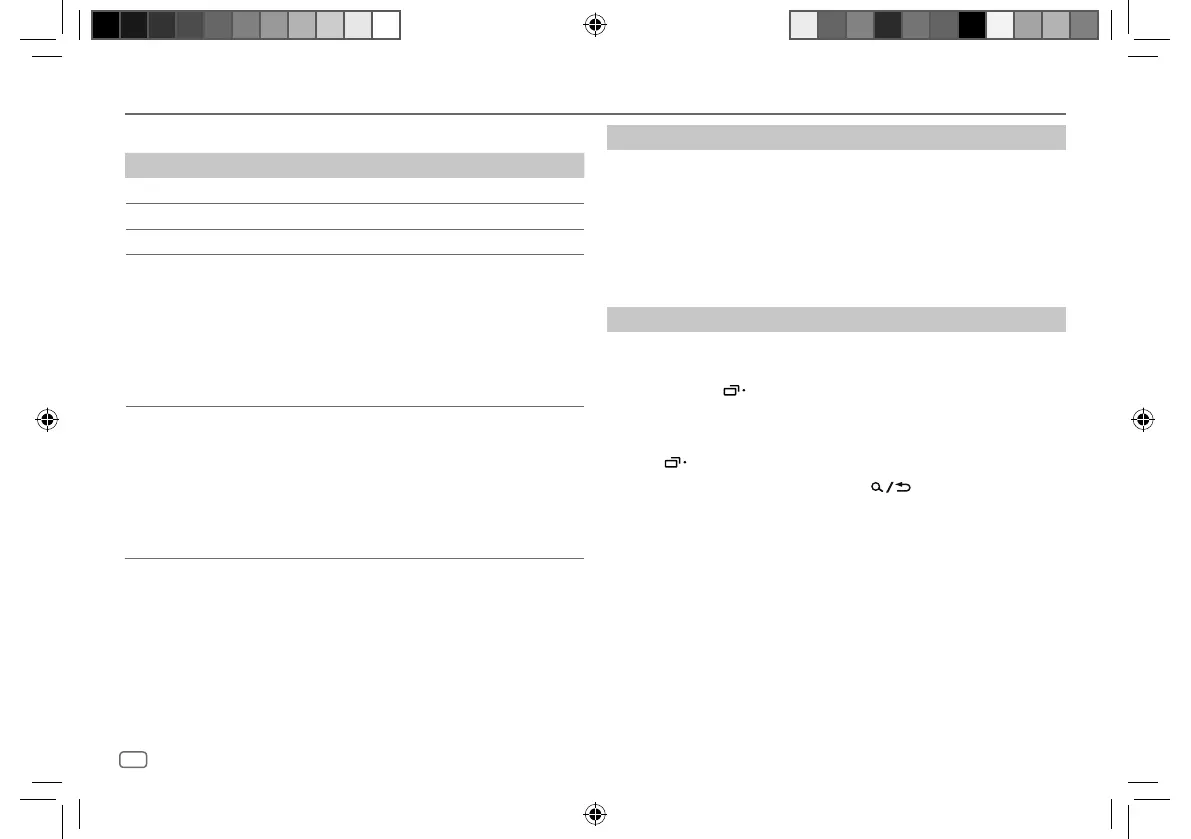12
ENGLISH
Data Size: B6L (182 mm x 128 mm)
Book Size: B6L (182 mm x 128 mm)
CD/USB/iPod
For playable audio file, see “Playable files” on page33.
To On the faceplate
Reverse/Fast-forward
Press and hold S / T.
Select a track/file
Press S / T.
Select a folder*
Press 1 J / 2 K.
Repeat play
Press 5 B repeatedly.
[TRACK REPEAT]
/
[ALL REPEAT]
:
Audio CD
[TRACK REPEAT]
/
[FOLDER REPEAT]
/
[ALL REPEAT]
:
MP3/WMA/AAC/WAV/FLAC file
[REPEAT
ONE]
/
[REPEAT
ALL]
/
[REPEAT OFF]
:
iPod
Random play
Press 4 A repeatedly.
[ALL RANDOM]
/
[RANDOM OFF]
:
Audio CD
[FOLDERRANDOM]
/
[ALL RANDOM]
/
[RANDOM OFF]
:
MP3/WMA/AAC/WAV/FLAC file
[SHUFFLE
OFF]
/
[SHUFFLE
ON]
:
iPod
* For CD: Only for MP3/WMA/AAC files. This does not work for iPod.
Select music drive
While in USB source, press 6 MODE repeatedly.
Stored songs in the following drive will be played back.
• Selected internal or external memory of a smartphone (Mass Storage
Class).
• Selected drive of a multiple drive device. (This unit can support multiple
drive device of up to 4 drives. However, this unit may take some time to
read if three or more cards are connected.)
Set the playable source for iPod/iPhone
You can make the following setting at all sources except at iPodUSB source
and iPodBT source.
1 Press and hold MENU.
2 Turn the volume knob to select an item (page13), then press the
knob.
3 Repeat step 2 until the desired item is selected/activated.
4 Press MENU to exit.
To return to the previous setting item, press
.
KW-DB95BT_E_B5A-3884-00_EN_1st Draft.indd 12KW-DB95BT_E_B5A-3884-00_EN_1st Draft.indd 12 17/8/2021 11:38:56 PM17/8/2021 11:38:56 PM