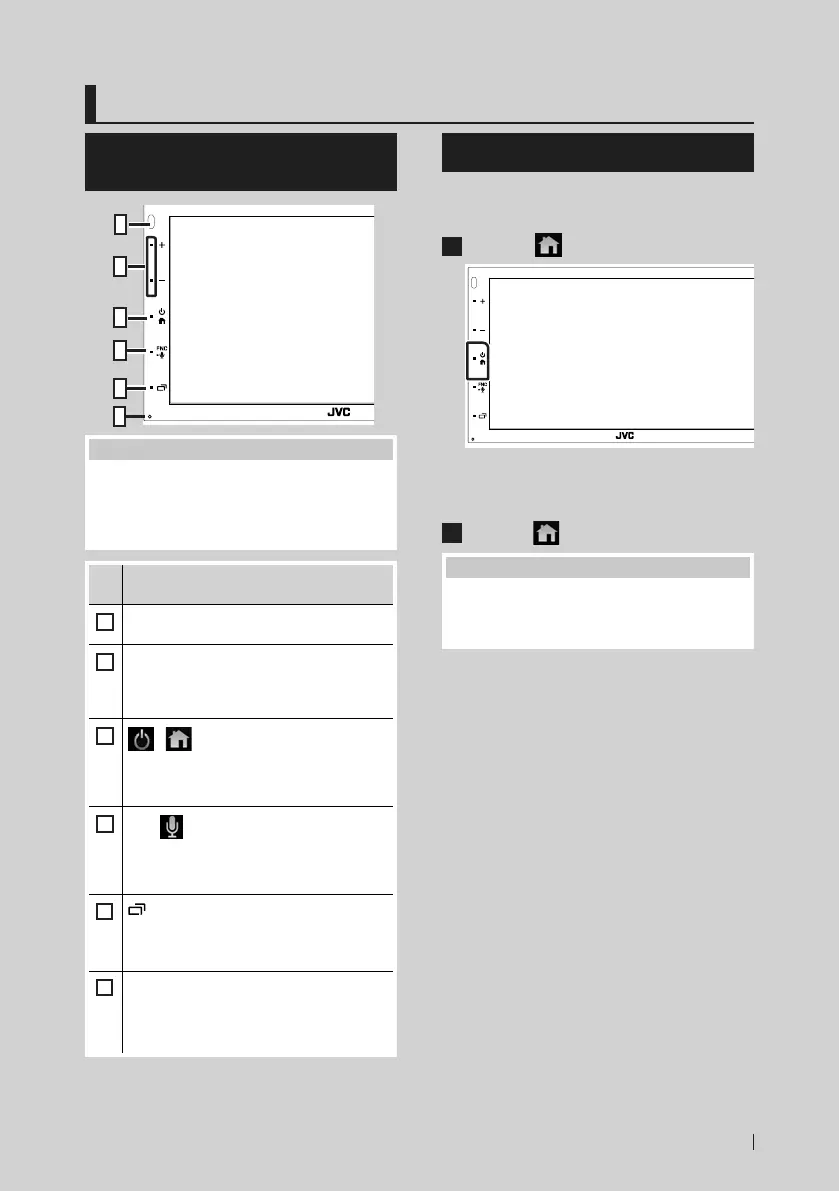Basic Operations
5English
Basic Operations
Functions of the Buttons on
the Front Panel
1
2
3
4
5
NOTE
• The panels shown in this guide are examples
used to provide clear explanations of the
operations. For this reason, they may be different
from the actual panels.
Name
• Motion
1
Remote Sensor
• Receives the remote control signal.
2
+, −(Volume)
• Adjusts volume.
The volume will go up until 15 when you
keep pressing +.
3
,
• Displays the HOME screen (P.8).
• Pressing for 1 second turns the power off.
• When the power off, turns the power on.
4
FNC ,
• Displays the popup menu screen.
• Pressing for 1 second displays the Voice
Recognition screen (P.33).
5
• Displays the APP (CarPlay/ Android Auto)
screen.
• Pressing for 1sec turns the display off.
6
Reset
• If the unit or the connected unit fails to
operate properly, the unit returns to initial
settings when this button is pressed.
Turning on the Unit
The method of turning on is different
depending on the model.
1
Press the [ ] button.
The unit is turned on.
● To turn off the unit:
1
Press the ] button for 1 second.
NOTE
• If it is your first time turning the unit on after
installation, it will be necessary to perform Initial
setup (P.6).
6
!B5A-2246-20_JVC_EnFr_2nd.indb 5 2019/06/14 14:04
