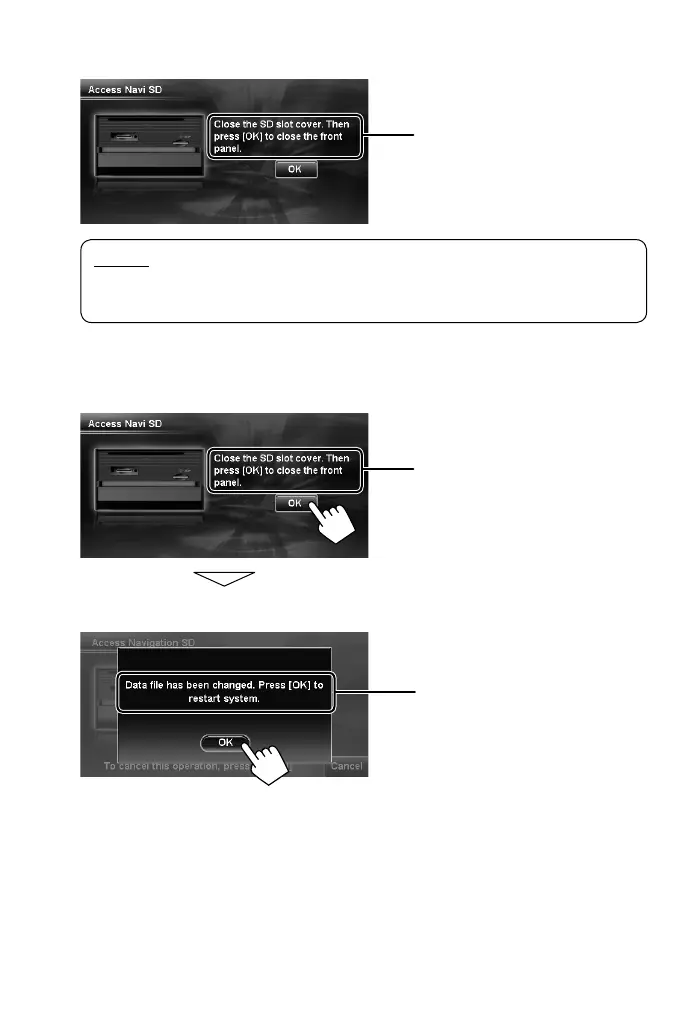34
4 Inserte otra vez la tarjeta SD que se extrajo en el paso 3.
5 Coloque la cubierta de la ranura SD quitada en el paso 6 de “Parte 1: Actualización
del software".
6
Aparece un mensaje de confirmación. Pulse [Sí] para confirmar la operación.
7
El sistema se reinicia automáticamente.
atención
La tarjeta SD actualizada también se utiliza como parte de la base de datos del mapa de algunas
áreas. Para utilizar el sistema de navegación, mantenga insertada la tarjeta SD actualizada.
Cierre tapa de SD. Pulse [OK] para
cerrar panel frontal
Cierre tapa de SD. Pulse [OK] para
cerrar panel frontal
Los archivos de datos han
cambiado. Pulse [OK] para reiniciar
el sistema.
NX7000update[E].indb 34NX7000update[E].indb 34 09.11.4 10:52:26 AM09.11.4 10:52:26 AM
