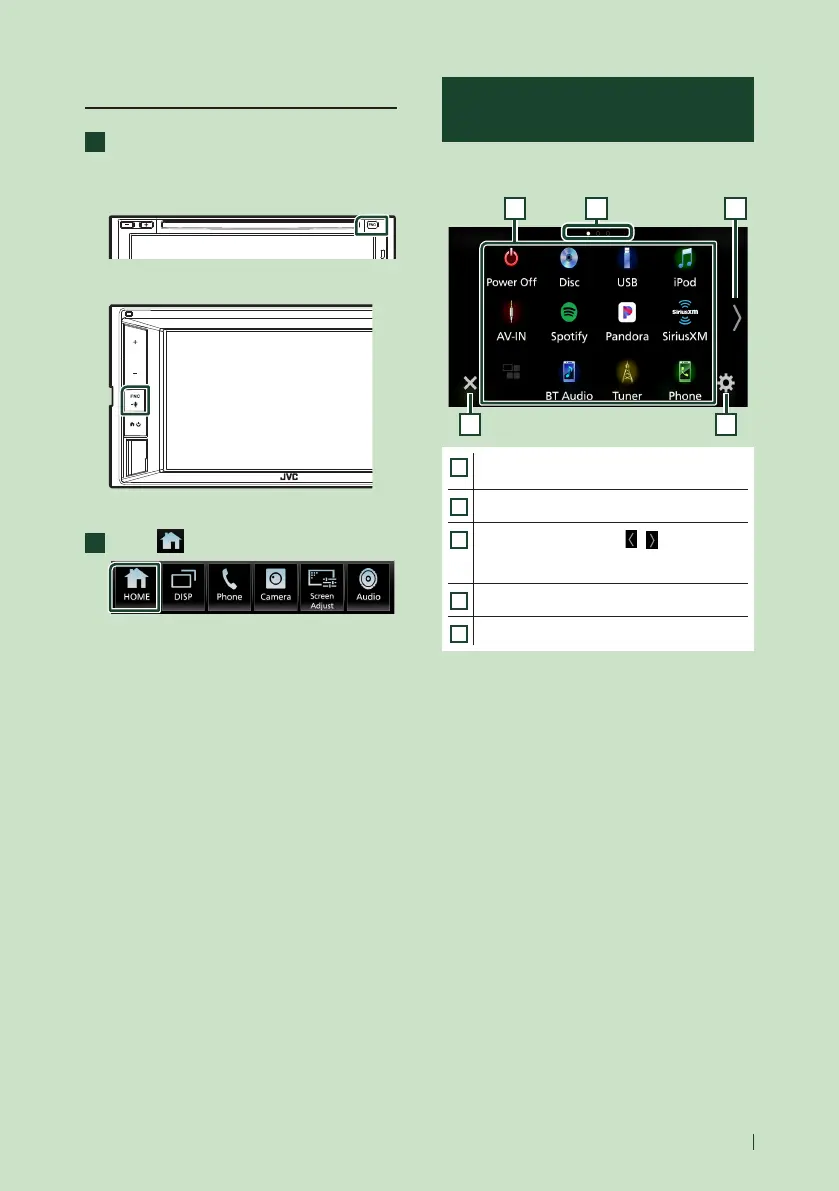Basic Operations
13English
Display the HOME screen
1
Press the [FNC] button.
KW-V850BT/ KW-V85BT/
KW-M750BT/ KW-M75BT
KW-M650BT
Popup menu appears.
2
Touch [ ].
HOME screen appears.
Source selection screen
description
You can display icons of all playback sources
and options on the source selection screen.
4 5
3
21
1
• Changes playback sources.
For playback sources, see P.14.
2
• Page indication
3
• Changes pages. (Touch [ ]/[ ])
You can also change pages by flicking left or
right on the screen.
4
• Returns to the previous screen.
5
• Displays the SETUP screen. (P.70)
