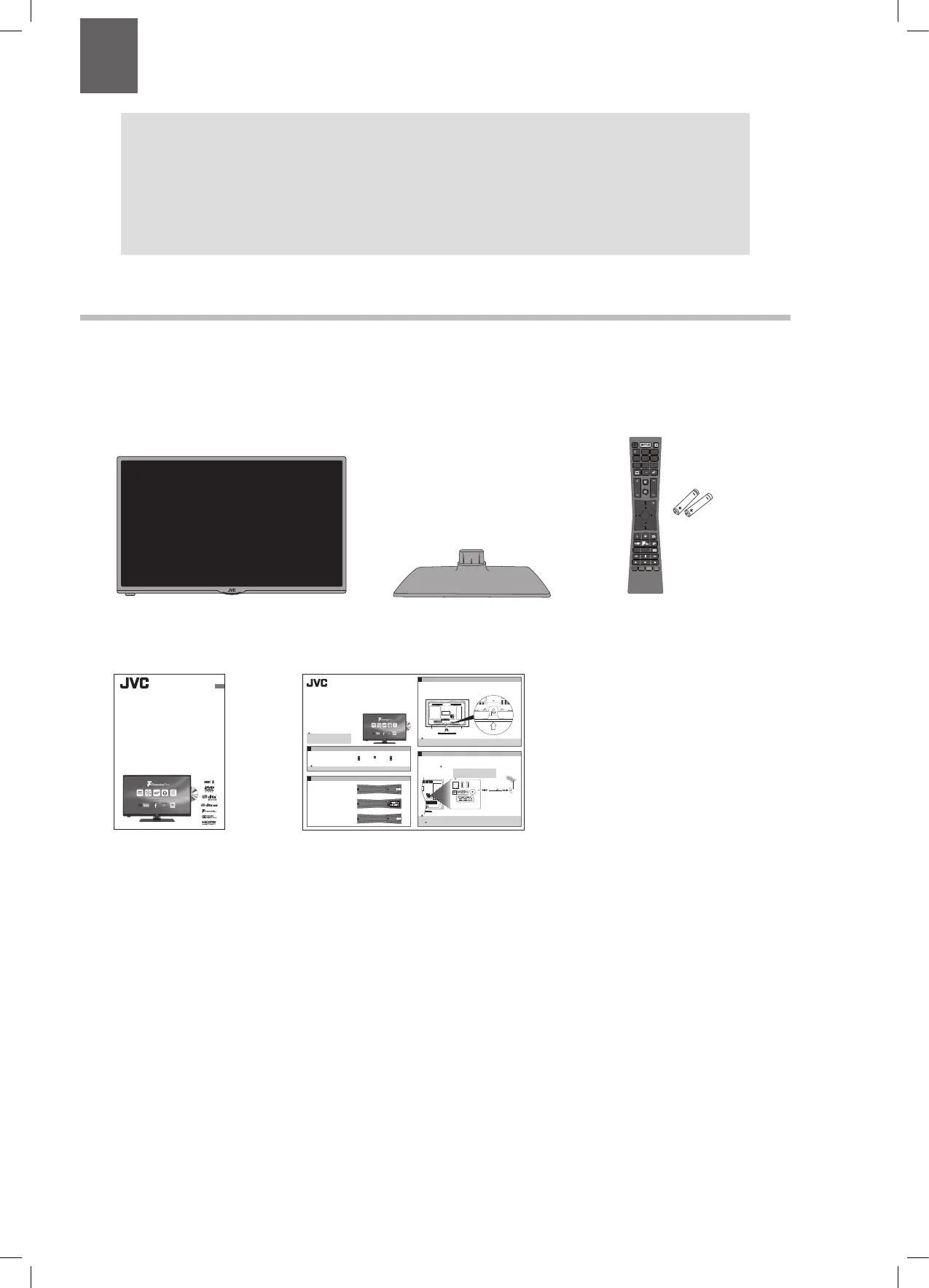9
2 Preparation
Unpacking the TV
Remove all packaging from the TV. Retain the packaging. If you dispose of it please do so according to local regulations.
The following items are included:
Thank you for purchasing your new JVC TV.
Your new TV has many features and incorporates the latest technology to enhance your viewing
experience. We recommend that you spend some time reading this instruction manual so that you fully
understand these features. You will also find some hints and tips to help you resolve any issues.
Read all the safety instructions carefully before use and keep this instruction manual for future reference.
Chapter
2
Instruction Manual Quick Start Guide
GB
Instruction Manual
24" LED Smart HD TV with built-in DVD player
LT-24C655(D) / LT-24C656(D)
GB
SCART
SPDIF
Coax.OUT
VGA
ANT.
HDMI 1
(ARC)
HDMI 2
LAN
SCART
SPDIF
Coax.OUT
VGA
ANT.
HDMI 1
(ARC)
HDMI 2
LAN
RF coaxial cable
(not included)
• Donot connecttheTVtothemainssupplyuntilyouhavecompletedalltheconnections.
• Always disconnecttheTVfromthemainssocketwhennotinuseforalongperiodoftime.
• The
buttonontheremotecontrolisonlyusedforswitchingtheTVintostandby,itdoesnotdisconnec ttheTVfromthemainspower.
Tocompletelydisconnectthemainspower,pleaseremovethemainsplug fromthemainssocket.
TheLCDdisplayisveryfragile,and mustbeprotectedatalltimeswheninstallingandremovingthebasestand.Besurethatnohardor sharpobject,
oranythingthatcouldscratchordamagetheLCDdisplay,comesinto contactwithit.DONOTexertpressureonthefrontof theTVatanytimebecause
thescreencouldcrack.
Removeallpackagingfromtheunit.Retainthepackaging.
Ifyoudisposeofitpleasedosoaccordingtoanylocalregulations.
TV
TVStand
RemoteControl/
AAABatteriesx2
InstructionManual
QuickStartGuide
Unpacking
1
1. ConnectoneendoftheRFcoaxialcabletotheaerialsocketonthewallandtheotherendofthecabletotheANTsocketon
thebackofyourTV.
2. PlugtheTVintoamainssocketandswitchonatthemains.
3. Instandbymode,pressthe
buttonontheremotecontroltoturntheTVon.TheredLEDindicatorwillashforafew
secondsthentheTVwillswitchon.
Connecting the Aerial and Turning on the TV
4
1. EnsuretheTVisswitchedoffandnotconnectedtothemainspowersupply.
2. LaytheTVdownonaflatsurfaceideallyontheedge ofatablesothebaseoftheTVslightlyoverhangstheedgeofthetable,withthebackside
facingup.Pleasemakesureasoftcushionedmaterial(such asadrybathtowelorthickpieceoffoam)isplacedbeneaththescreen.
3. Toinstall,slidetheTVstandintothesloton thebottomoftheTV.Make sure it clicks into position.
ForwallmountinginstructionspleaserefertoyourInstruction Book.
Installing the Base Stand
3
Operating Your Remote Control
2
Thank youforpurchasingyournewJVCTV.
YournewTVincorporatesthelatesttechnologytoenhanceyour
viewingexperience.Wewouldsuggestthatyouallowabout20mins
forinitialsetup.
Pleasefollowthisguideforasuccessfulrsttimeinstallation.
Thelatesteco-friendlypower-savingtechnologywillswitcho
theTVifdeviceisleftonandidlefor4hours.Pleasereferto“Auto
Standby”underthe“TimeSettings”sectionoftheinstruction
manualformoredetail.
Quick Start Guide
24" LED Smart HD TV
with built-in DVD player
LT-24C655(D) / LT-24C656(D)
1. Slideopenthebatterycompartmentonthebackofthe
remotecontrol.
2. InserttwoAAAsizebatteries.Makesuretomatchthe(+)
and(-)endsofthebatterieswiththe(+)and(-)ends
indicatedinthebatterycompartment.
3. Slidethebatterycompartmentcoverbackintoplace.
Makesureitclicksintoplace.
PleaseinspectyourTVfordamageafterunpacking.Ifyoudonoticeany damagepleaseconsultyourdealer.
Optional
Ifyouwanttoconnecttotheinternetviaawired connection
thenconnectyourethernetcabletotheLANsocket.
SCART
SPDIF
Coax.OUT
VGA
ANT.
HDMI 1
(ARC)
HDMI 2
LAN
Cushioned
material
Table
LT-24C655_656(D)_QSG.indd 1 04/05/2017 16:06
TV TV Stand
Remote Control /
AAA Batteries x 2
SUBT.LANG.
TXT
MENU
Q. MENU
EXIT
BACK
OK
6
MNO
9
WXYZ
0
TV
7
PQRS
8
TUV
4
GHI
5
JKL
.,/@
2
ABC
3
DEF
V
P
EPG
LT-24C655/656(D)_IB.indd 9 04/05/2017 16:26
