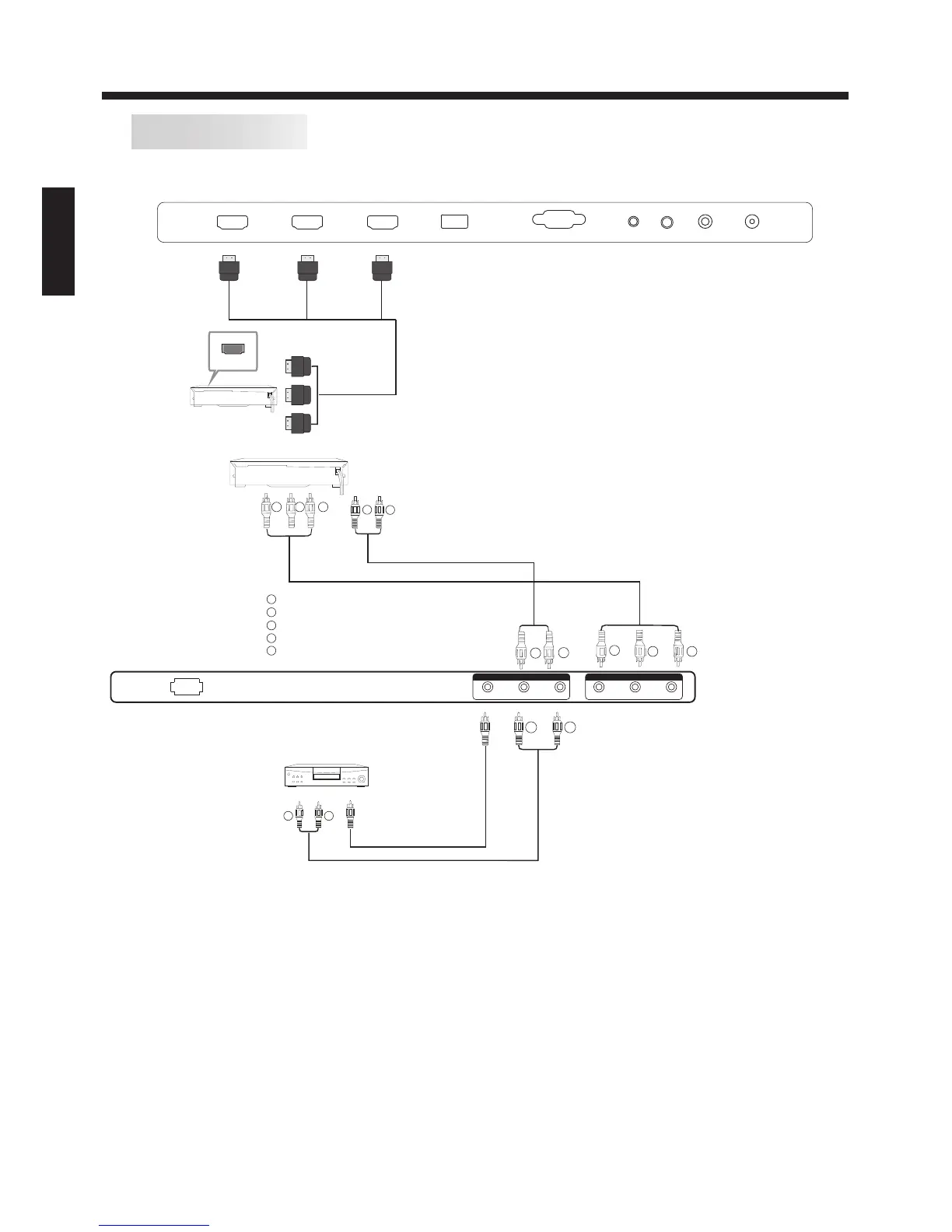INSTALLATION
-9-
AV Equipment
You can use the input terminals on TV set rear as follows.
It can be connected to the following appliances: VCR, multi disc player, DVD, camcorder, video game
or stereo system, etc.....
YPbPr can support these video formats:480i,576i,480p,576p,720p,1080i.
ENGLISH
HDMI
Yellow (video)
White(audio L)
Red(audio R or Pr)
Y
W
R
W R
G
B
R
Blue(Pb)
Green(Y)
B
G
VIDEO EQUIPMENT with YPbPr
W
R
G
B
R
W
R
W R
TO AUDIO OUTPUTS
VIDEO EQUIPMENT
TO VIDEO
OUTPUTS
AC-INPUT
100-240V~50/60Hz
VIDEO
L R
COMPOSITE
Y
Pb
Pr
COMPONENT
R F
COAXIALPC AUDIOVGAUSB
HDMI3
HDMI1 HDMI2
HEADPHONE
