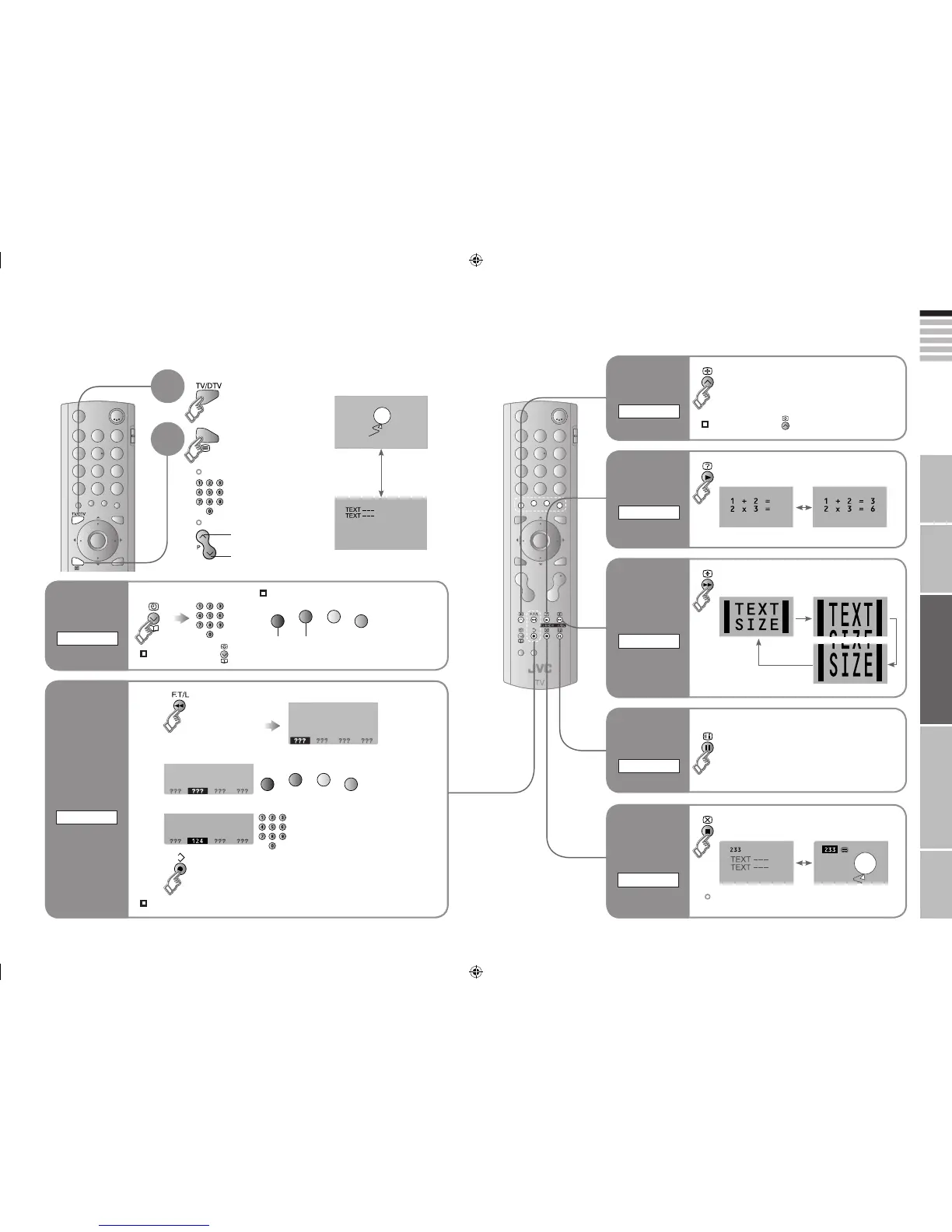Display your
favourites list
1
(RED) (GREEN) (YELLOW) (BLUE)
Select a coloured button to save your page to
Enter the number of the page to save
Save
2
3
4
Viewing teletext
Bookmark
your favourite
page
LIST MODE
Recall your favourite page
Hold the current page
Display hidden information
(answers to quizzes, etc.)
Returns to page “100”
or a previously designated page
Double the size of the
displayed text
Leave the current page open,
while you switch to watch TV
Release
Useful when running a page search.
Press the coloured button as in step 2
Press “ ” again
Move up or down a page
Switch digital / analogue channels
Enter a teletext page
Hold the
current page
HOLD
Reveal
hidden pages
REVEAL
Enlarge
the text
SIZE
To the
index page
INDEX
Switch briefly
from teletext
to TV
CANCEL
up
down
2
1
(red) (blue)(green) (yellow)
Move up or down a page
Display sub-pages
View
sub-pages
Sub-page
Release
Press “ ” again
updown
(red) (blue)(green) (yellow)
When watching TV
TEXT
