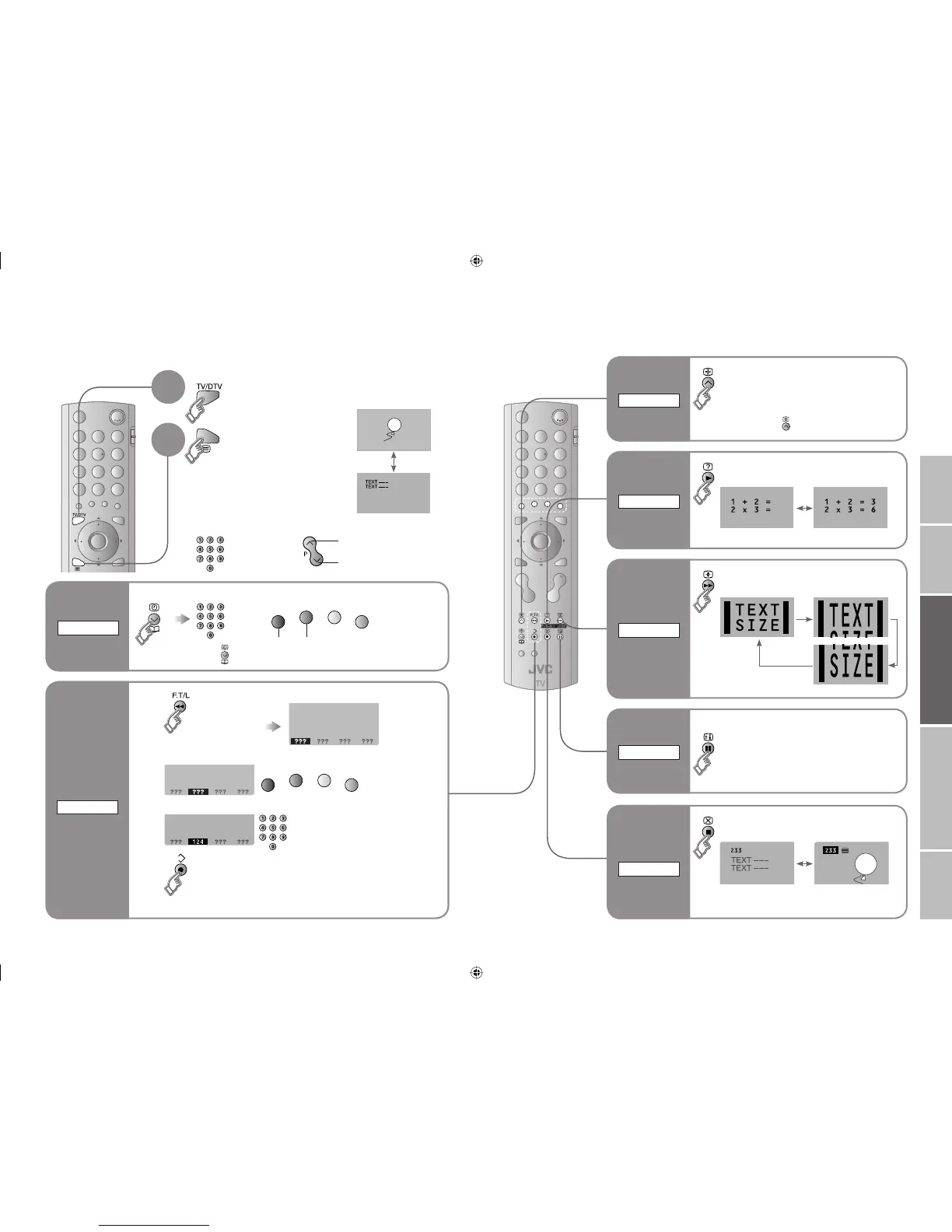21 22
IMPORTANT! PREPARE USE
SETTINGS
TROUBLE?
Display your
favourites list
1
(RED) (GREEN) (YELLOW) (BLUE)
Select a coloured button to save your page to
Enter the number of the page to save
Save
2
3
4
Viewing teletext
Recall your favourite page
Hold the current page
Display hidden information
(answers to quizzes, etc.)
Returns to page “100”
or a previously designated page
Double the size of the
displayed text
Leave the current page open,
while you switch to watch TV
Useful when running a page search.
Press the coloured button as in step 2
Press “
” again
Move up or down a page
Switch digital / analogue channels
Enter a teletext page
Reveal
hidden pages
REVEAL
Enlarge
the text
SIZE
To the
index page
INDEX
Switch briefl y
from teletext
to TV
CANCEL
up
down
2
1
(red) (blue)(green) (yellow)
Move up or down a page
Display sub-pages
View
sub-pages
Sub-page
Release
Press “ ” again
updown
(red) (blue)(green) (yellow)
TEXT
When watching analogue
channels
Operate according to the screen
indications
When watching digital channels
When watching analogue channels
(Analogue
channels)
Bookmark
your favourite
page
LIST MODE
(Analogue
channels)
Hold the
current page
HOLD
(Analogue
channels)
(Analogue
channels)
(Analogue
channels)
(Analogue
channels)
(Analogue
channels)
LT-42DA8BJ_EN.indb 21-22LT-42DA8BJ_EN.indb 21-22 2/13/2007 4:50:50 PM2/13/2007 4:50:50 PM
