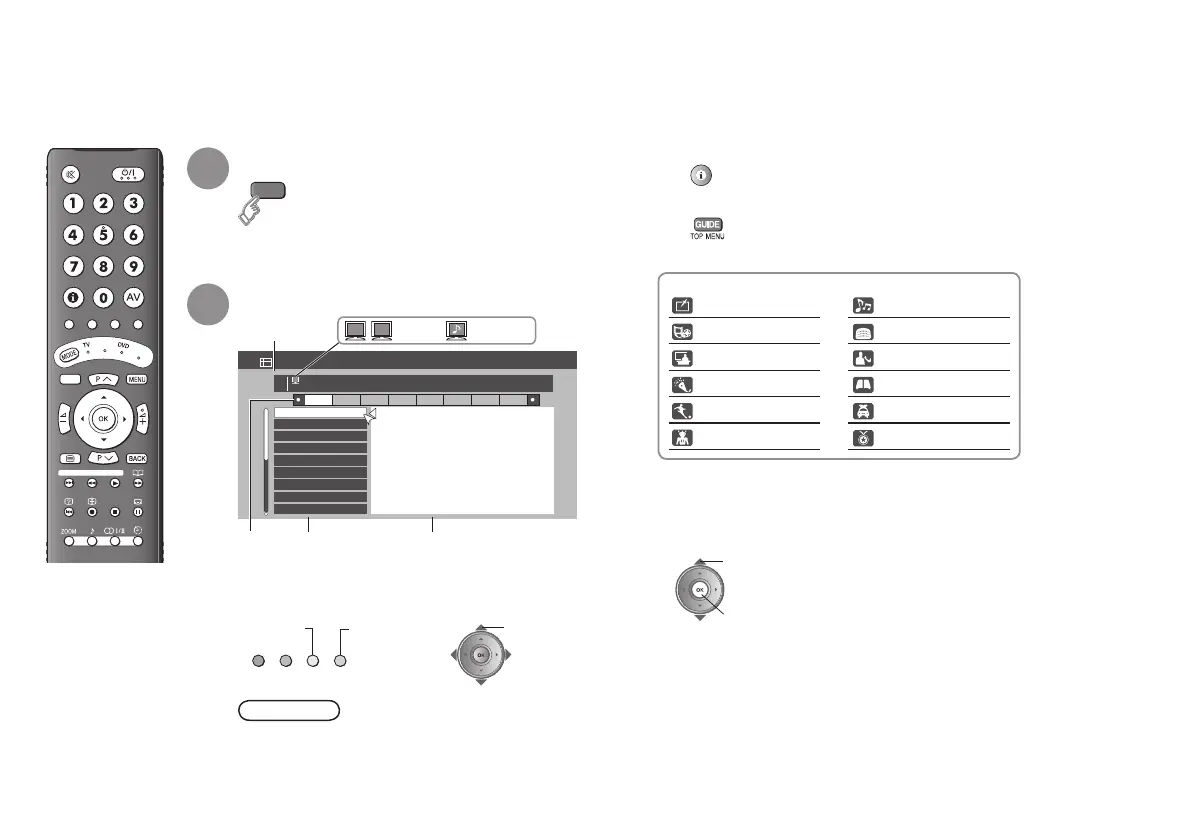20
S
TB
A
UDIO
MENUTOP
GUIDE
GUIDE
DT V AT V R A DI O
2. RTL2
1. RTL Television
3. Super RTL
4. VOX
5. Doku/KiKa
6. Info/3sat
7. ZDF
8. TERRA NOVA
9. CNN Int.
Electronic Programme Guide
05/
05
06/
05
07/
05
08/
05
09/
05
10/
05
11/
05
12/
05
14:00 05/05/2008
15:00
14:00
17:00
17:15
18:00
18:20
18:50
20:20
20:30
Golf
Nachrichten
Nachrichten
Musik
Wetter
Nachrichten
Fußball
Nachrichten
Wetter
RTL Television
D
14:00 - 15:00 Nachrichten
You can nd a programme from an eight-day programme guide, check its information, and make a reservation.
Display EPG
Find a programme
Genre
Channel ProgrammeDate
: TV : Radio
Check programme information
Æ
Close EPG
Æ
When the clock is
off Æ “Time Zone”
(P. 29)
Select the default
language for
programme name
and programme
information
Æ “System
Language” (P. 29)
Genre icon
General
Movie
News
Entertainment
Sports
Children’s
Music
Culture
Current Affairs
Education
Leisure
Special
The genre types that can be selected differ depending on the
country selected in the “Country” (P. 13) setting.
Watch / listen to the programme
2 view
1 select
1
2
NextPrevious
Select a Date Select a channel /
a programme
select
Note
The channels and programme names shown
in the illustrations here are examples only.
Using EPG
(Electronic Programme Guide)
It may take a while to receive data.
