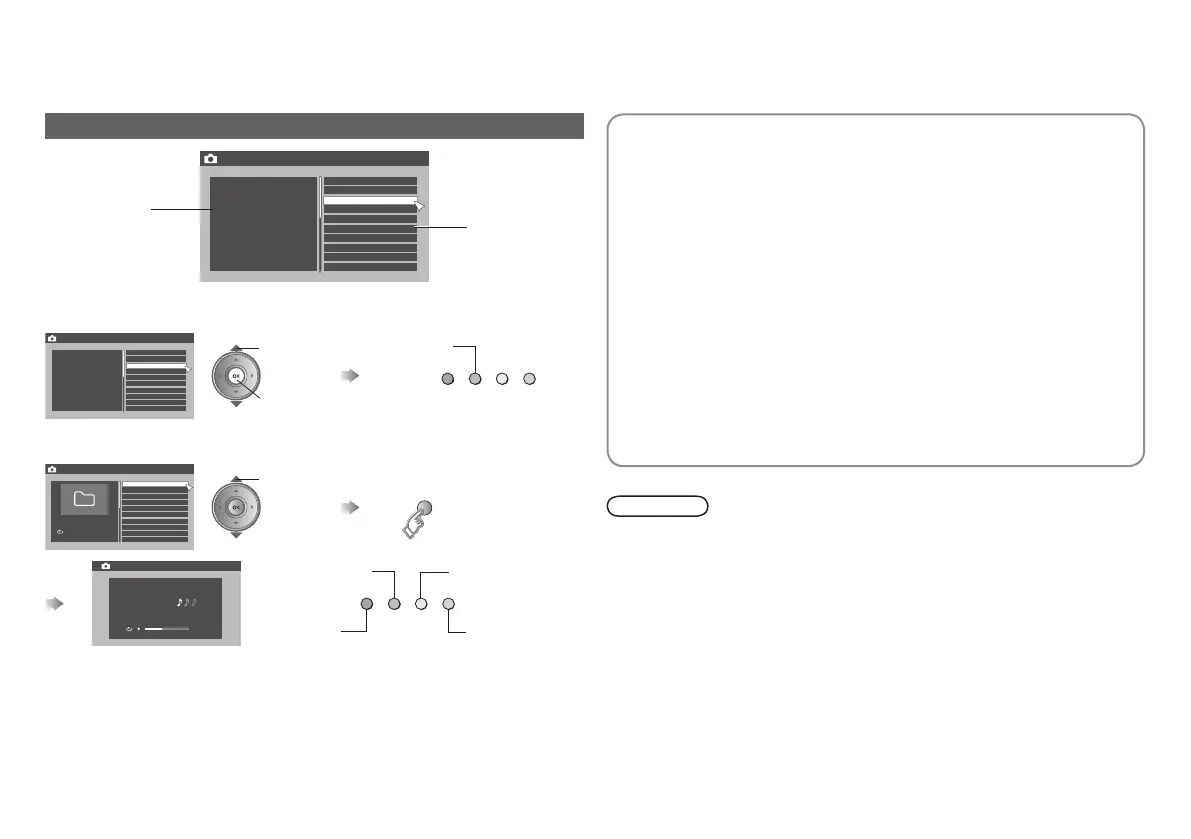36
Viewing / listening from USB device
Artist
Title
Album
:
:
:
BBBBBBBB
AAA
Year
Duration
: 2008
ABCDEF
File name
File name
File name
File name
File name
File name
File name
Folder name
Folder name
00001
00002
File name
00006
00003
00004
00005
00007
00008
00002
00001
Photo Viewer Music>
Photo Viewer
Play back>
00 : 03 : 68
Artist
Title
Album
:
:
:
BBBBBBBB
AAA
Year
Duration
: 2008
ABCDEF
Artist
Title
Album
:
:
:
BBBBBBBB
AAA
Year
Duration
: 2008
ABCDEF
File name
File name
File name
File name
File name
File name
File name
Folder name
Folder name
00001
00002
File name
00006
00003
00004
00005
00007
00008
00002
00001
Photo Viewer Music>
Photo Viewer Music>
File name
File name
File name
File name
File name
File name
File name
Folder name
Folder name
00001
00002
File name
00006
00003
00004
00005
00007
00008
00002
00001
Music
2 play
1 select
To continuously play the songs
Play / Pause
NextRepeat
/ Once
File / Folder
name
Information
To play a song
select
folder
(Green)
Previous
Play / Pause
To continuously play the songs, you must place the songs inside the
folder.
For supported formats, refer to “Supported music formats for Photo Viewer”.
(P. 41)
Slide show with background music
1
Start the background music
2
Start the slide show
You can view slide show with background music by setting “To
continuously play the songs” (P. 36) and “To view as slide show” (P. 35)
To view slide show with background music, make sure to place the
pictures and music inside the folder.
To start the background music, follow the instruction in “To
continuously play the songs” (P. 36).
Press the OK button to exit from the Playback screen.
To start the slide show, follow the instruction in “To view as slide
show” (P. 35).
Photo Viewer cannot be guaranteed to work with all USB Mass Storage
Devices. It may take some time to display or it may not display correctly.
The USB device that needs specic driver software is not supported.
Supported le formats are “.jpg”, “.JPG”, “.mp3”, or “.MP3”.
All your stored data should be backed up rst as a precaution before
connecting to the TV. Any loss or damage of data is not guaranteed.
Depending on your stored le size, it can take extra time to display “Photo
Viewer” page.
When disconnecting the USB device, make sure to pull out gently.
Folders with a “.” in their folder name will not be displayed.
Note
