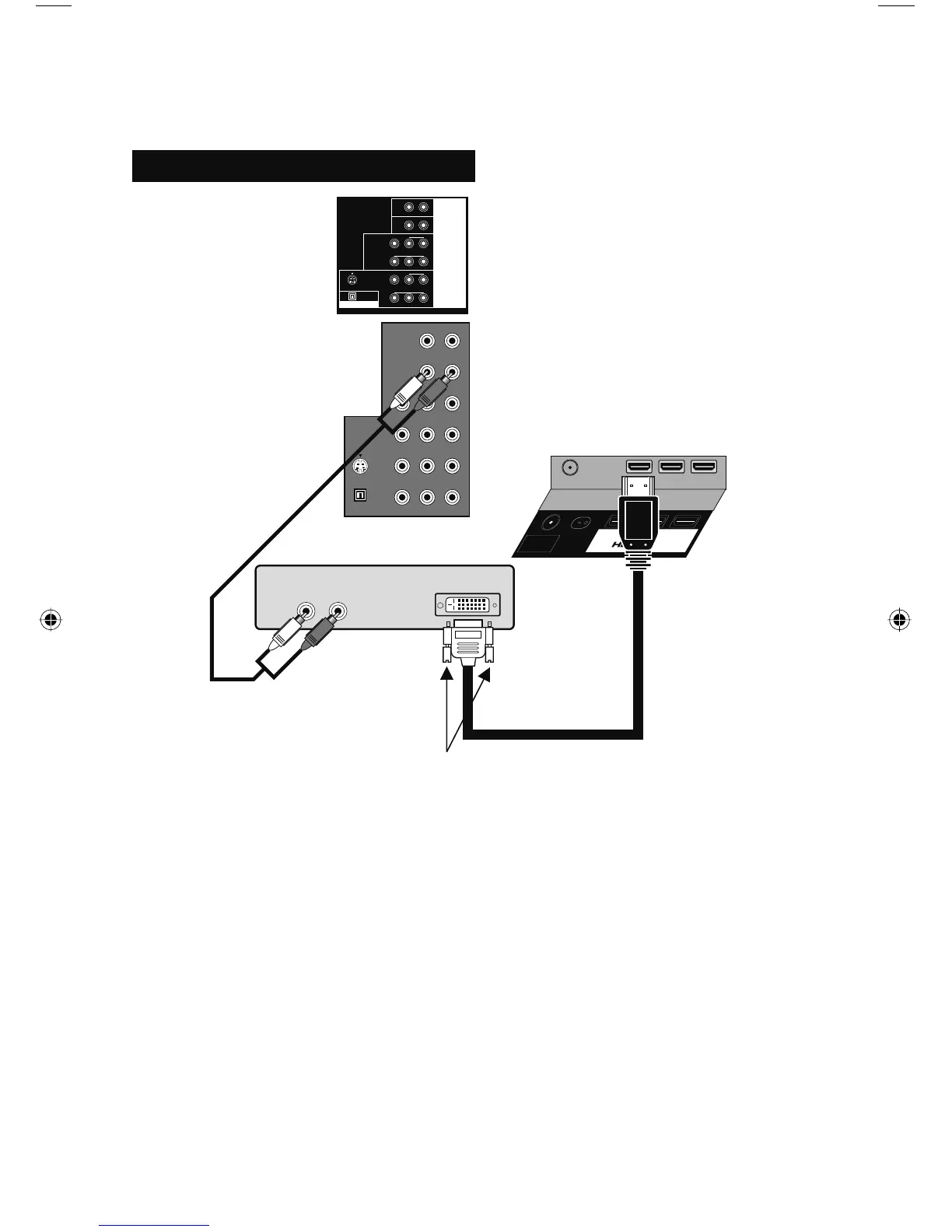45
Connect a Digital TV Device
Notes:
• To watch your Digital TV device, make sure your TV is displaying INPUT 1 by pressing the V1
button on your remote control.
• This TV can accept 480i, 480p, 720p, 1080i and 1080p signals via HDMI.
• The INPUT 1 HDMI ANALOG AUDIO input can only be used with INPUT 1.
INPUT 1 INPUT 2 INPUT 3
75 Ω
(VHF/UHF)
TV Rear Panel (INPUT 1)
Digital TV Device
TV Rear Panel
INPUT 1
HDMI ANALOG
AUDIO
After the connections have been made,
tighten the screw to secure the cables.
DIGITAL OUT
LR
AUDIO OUT
L
L
L
P
B
L
PB
R
R
R
P
R
R
PR
VIDEO
Y
VIDEO
Y
AUDIO
COMPONENT
AUDIO
COMPONENT
AUDIO OUT
INPUT 1
HDMI ANALOG
AUDIO
INPUT 5
INPUT 4
S-VIDEO
DIGITAL AUDIO OPTICAL OUT
LC34324-001A
Connecting Your Devices
LCT2389-001A-A English.indd 45LCT2389-001A-A English.indd 45 3/25/08 3:32:33 PM3/25/08 3:32:33 PM