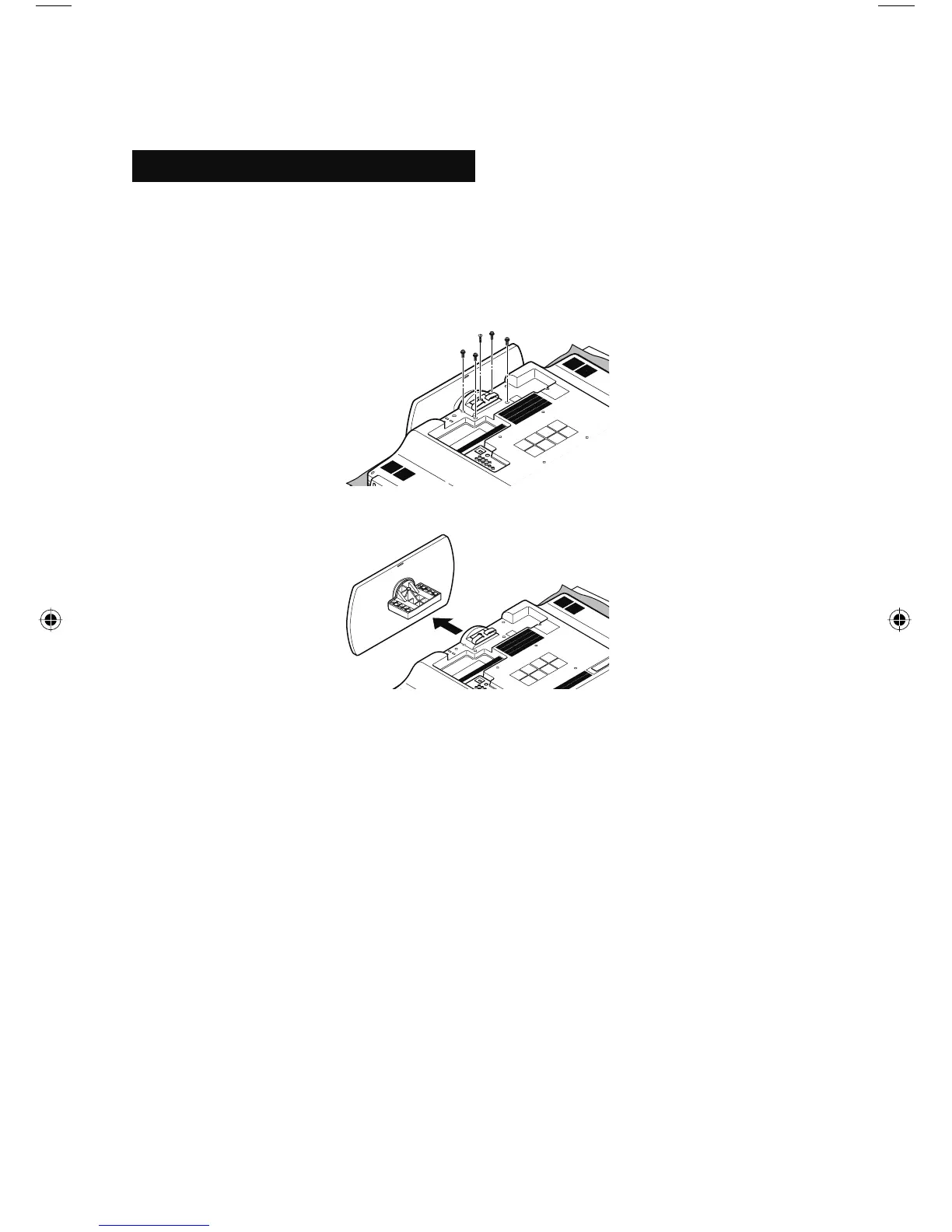8
Disconnecting the stand
If you disconnect the stand, attach the bottom cover and the screw (supplied) into the hole.
1) Place the TV face down on a soft cloth on a table.
2) Remove the five screws from the back of the TV.
3) Pull out the stand from the TV.
Note:
• To re-install the stand, reverse the procedure from 3) to 1).
Precautions
LCT2389-001A-A English.indd 8LCT2389-001A-A English.indd 8 3/25/08 3:31:40 PM3/25/08 3:31:40 PM
