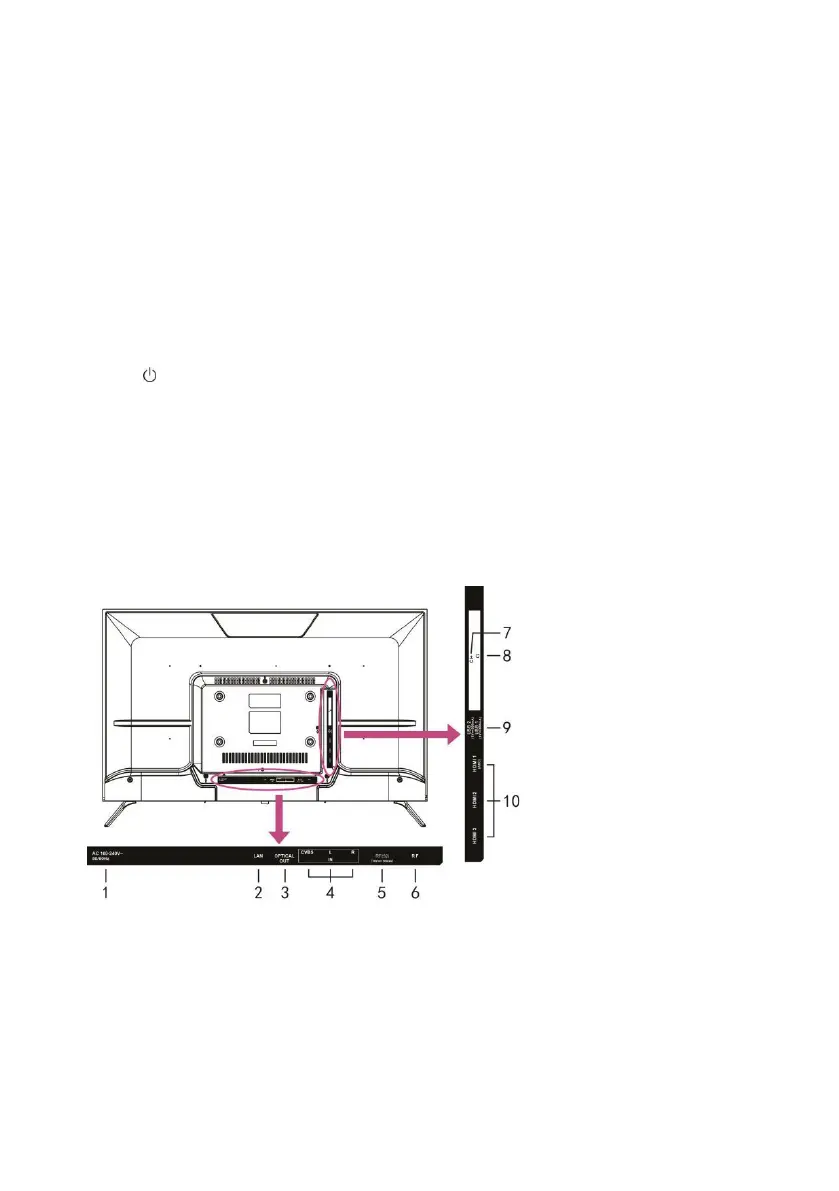1. Écran
2. Voyant d’alimentation / Capteur des signaux de la télécommande
3. Pied
4. Bouton VOL+/- : Régler le volume.
5. Bouton CH+/- : Sélectionner la chaîne précédente/suivante ou se déplacer vers le haut/bas.
6. Bouton MENU : Afficher le menu principal.
7. Bouton SOURCE : Changer la source d’entrée.
8. Bouton (MARCHE/ARRÊT) : Allumer ou éteindre l’appareil.
Vue arrière
1. Entrée d'alimentation
2. Entrée LAN
3. Port de sortie OPTIQUE
4. Port prise AV
5. Port RF(S2)
6. Port RF
7. Port CI+
8. Prise de CASQUE
9. Ports USB
10. Ports HDMI