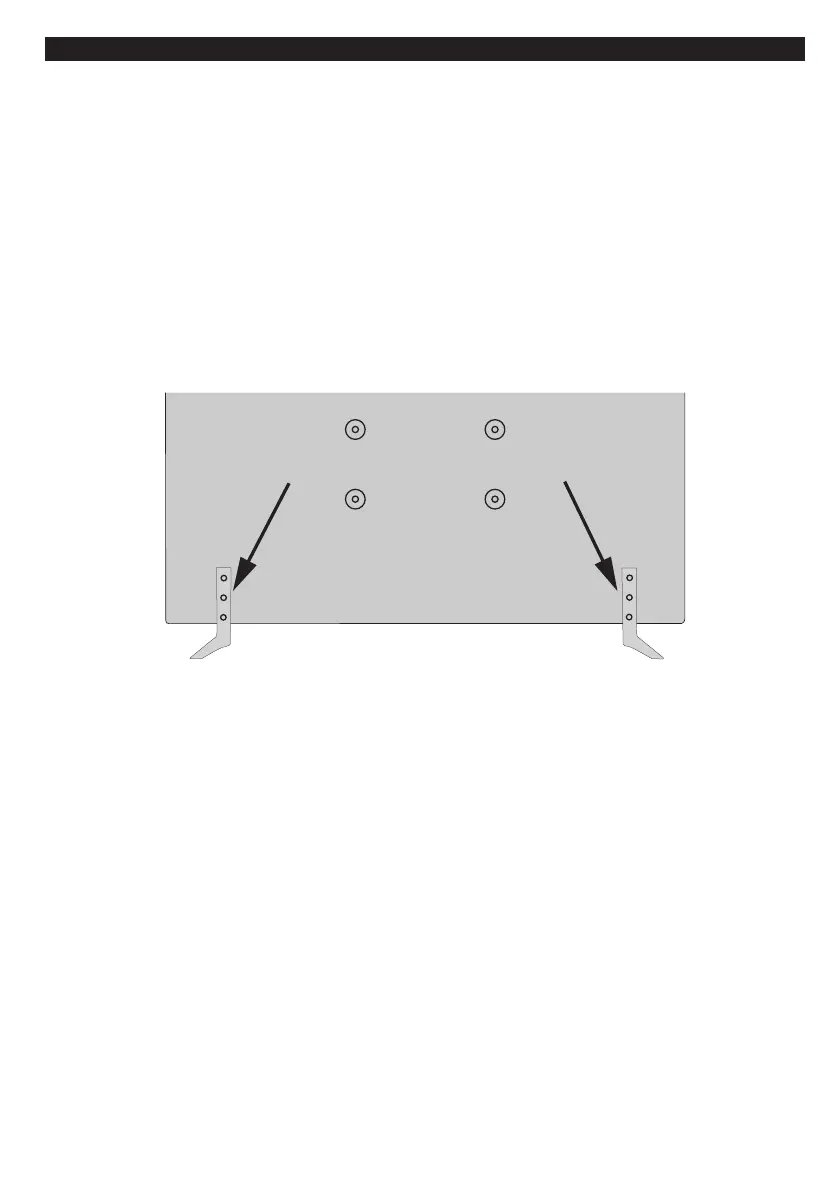English - 7 -
Wall mounting instructions
Wall Mounting the TV
The TV can be mounted on a wall using a M4 200*100 mm VESA mounting kit supplied separately. Remove
the base stand as shown. Mount the TV according to the instructions supplied with the kit. Beware of electrical
cables, gas and water pipes in the wall. In case of any doubt please contact a qualied installer. The screw
thread length must not exceed 8 mm into the TV. Contact the store where you purchased the product for
information on where to purchase the VESA kit.
Removing the base stand
• To remove the base stand, protect the screen and lay the TV at on its face on a stable table with the base
over the edge. Remove the screws xing the stand to the TV.
