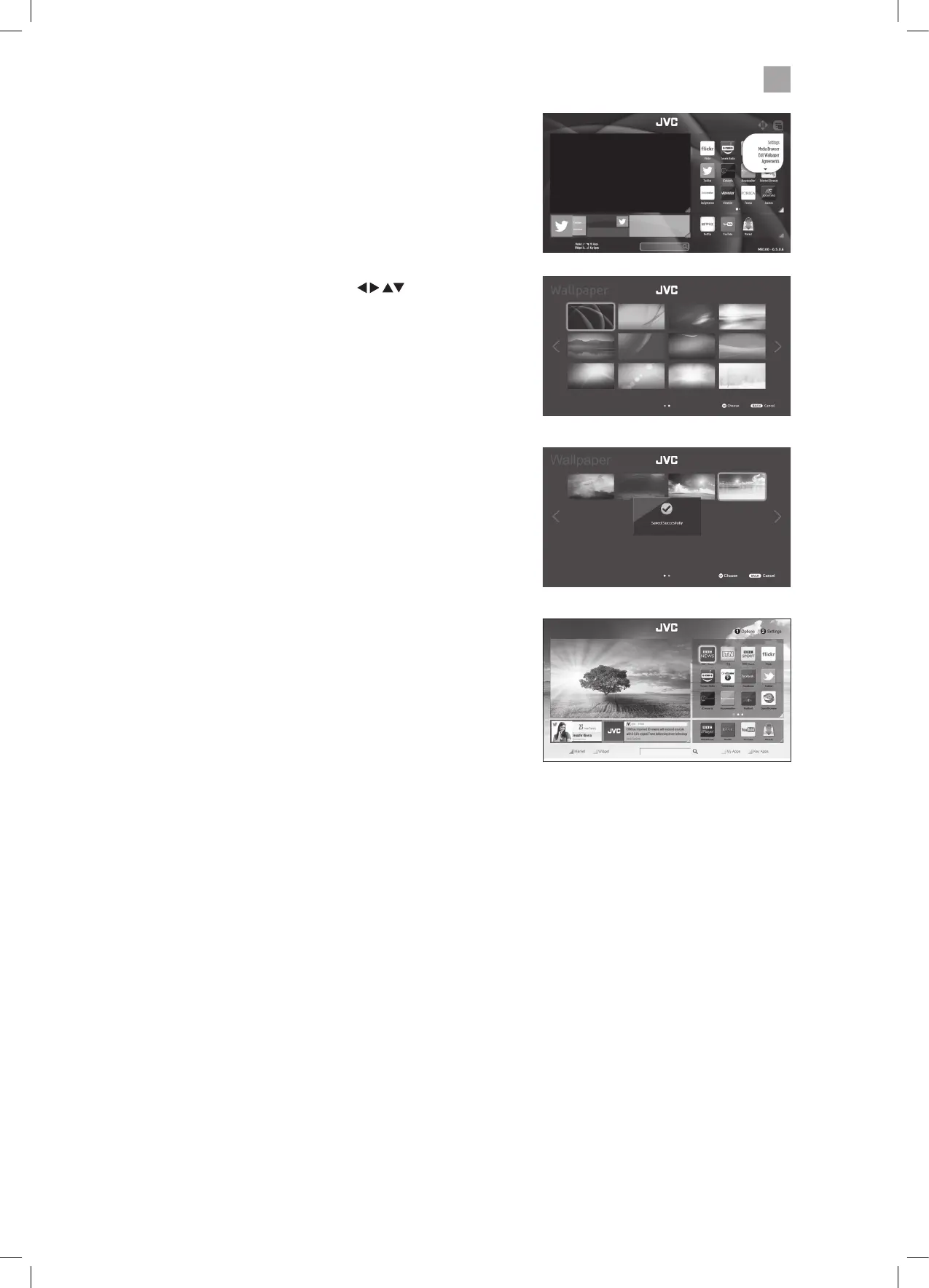37
6
Using the Smart TV Features
Editing the Smart Wallpaper
You can select different background picture for the smart screen.
1. Press the NUMBER 2 button, highlight EDIT WALLPAPER and
press OK.
2. A list of wallpapers will be displayed, press the buttons
to highlight the wallpaper you would like, then press OK.
3. The display will say its 'SAVED SUCCESSFULLY' and when
the smart screen returns the new wallpaper will be in the
background.
New wallpaper
Selection of wallpapers
LT-39C770_IB.indd 37 24/04/2017 15:40
