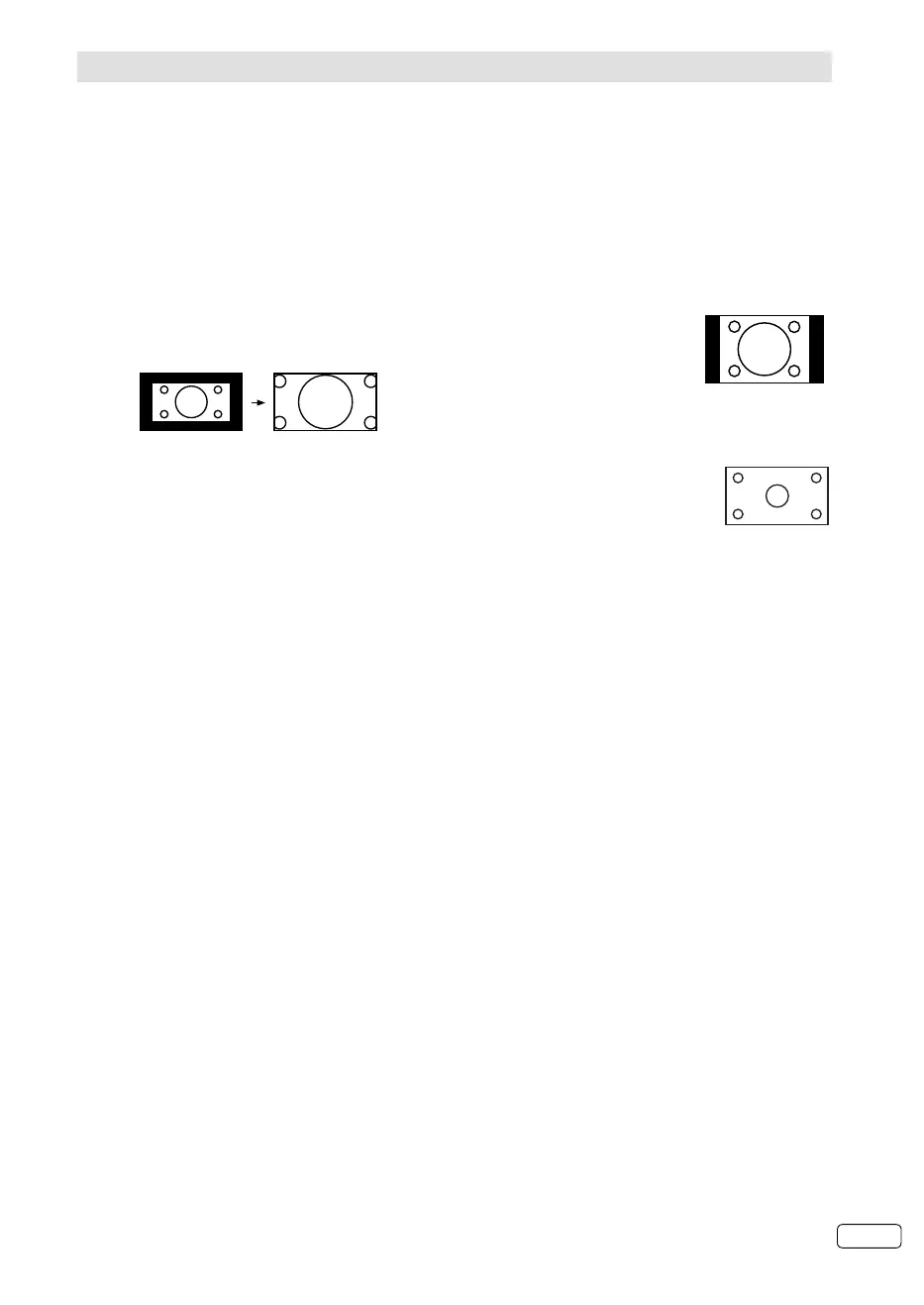21 EN
Picture Size
The required picture format can be set by pressing
the PICTURE SIZE button. Press PICTURE SIZE
until the required format is displayed.
You move through the following formats when you
press the button: Auto, 16:9, 4:3, Zoom1, Zoom2,
1:1 (DTV/HDMI mode only).
Auto (ATV/DTV/AV only)
The picture is automatically only then shown in
a format-filling display when a WSS-TV signal is
received.
Example:
If the analogue tuner receives a letterbox image with WSS
signal then the resulting image looks like this:
illustration 1:
Letterbox image is increased
WSS:
Public broadcasters include 16:9 identification,
the WSS signal (WideScreenSignalling), during
transmission in order to ensure automatic
conversion to 16:9.
Some private broadcasters do not transmit a WSS
signal. Automatic does not recognise anything
without WSS signal and does not automatically alter
the picture size. Use the PICTURE SIZE button to
set the required picture size for private channels.
The picture’s size does not follow the WSS properly
or the size switches unexpectedly with a faulty input
from antenna or channel: this is not the TV’s fault.
Countermeasure: Select a fixed-size for those
channels manually with the PICTURE SIZE key.
Do not set the AUTO position.
Picture format
Other formats
Press PICTURE SIZE until the desired size is
reached.
16:9
The width of the picture will be zoomed evenly.
16:9 is particularly suitable for DVD players, DVB-T
and satellite receivers, which can transmit and show
16:9 feature films without black bars. In the set-up
menu of the set, adjust it to show that a 16:9 TV set
is connected.
4:3
The picture is displayed in 4:3
format with black bars to the
right and left.
Zoom1/
Zoom2
The picture is increased.
1:1 (DTV/HDMI mode only)
All images are displayed on the
TV screen of 16:9 ratio without
overscanning. This is only a signal
of 1920 x 1080 full frame. Other
formats (eg. 576p) are smaller,
with black border.
J3NW2151A_EN.indd 21J3NW2151A_EN.indd 21 3/4/13 2:51:42 PM3/4/13 2:51:42 PM
