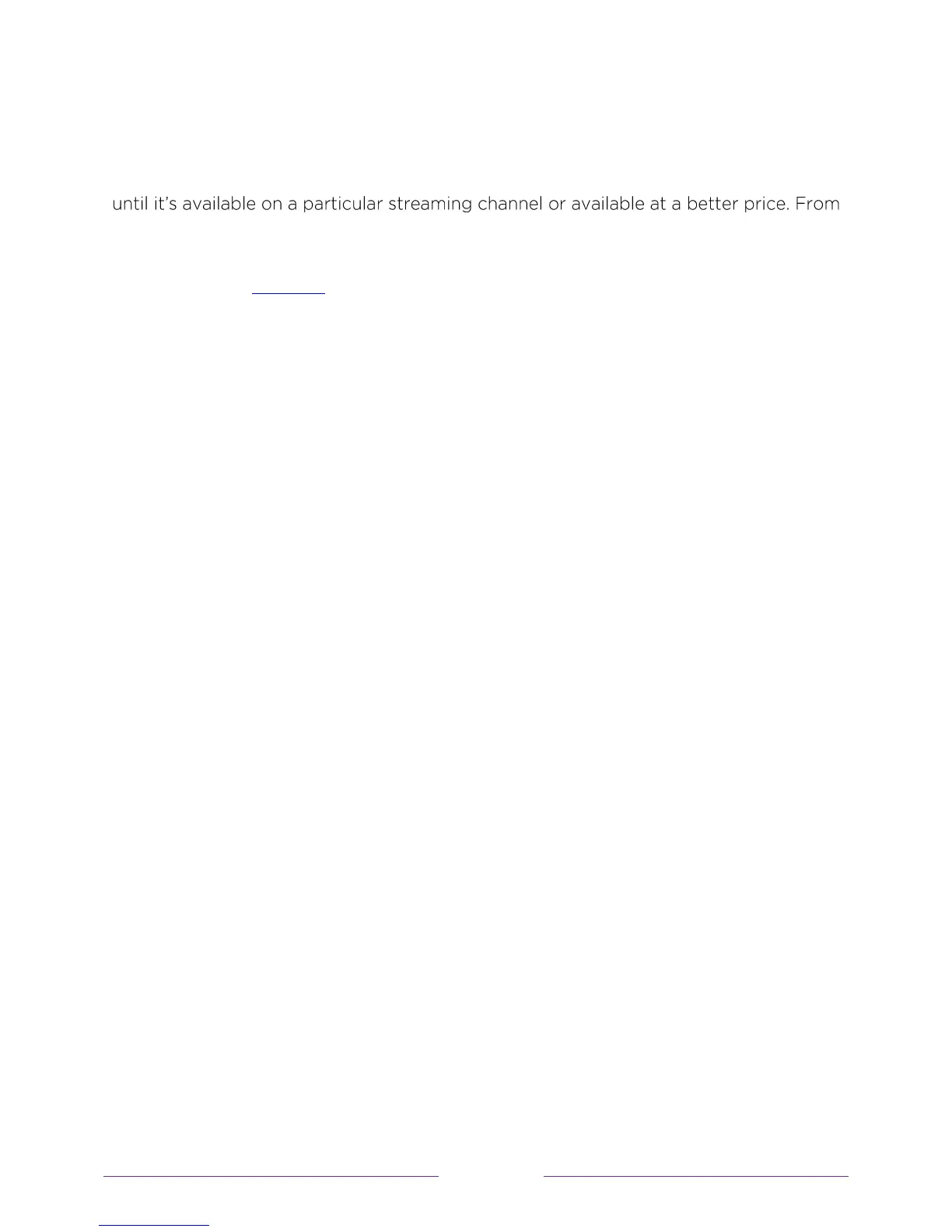99
Follow on Roku
Rather than watch the show you found in Search, you can add it to My Feed and wait
the search results screen, select Follow on Roku. Then go to My Feed periodically to
check for updates to each of your followed movies, TV shows, or people. For more
information, see My Feed.
Recent Searches
The next time you use Roku Search, the Search screen displays a list of recent search
selections in place of the search instructions.
Using the recent search selections list makes it easy to quickly get to a previously
found item, for example, to find another movie with the same actor, or another TV
show in the same series.
