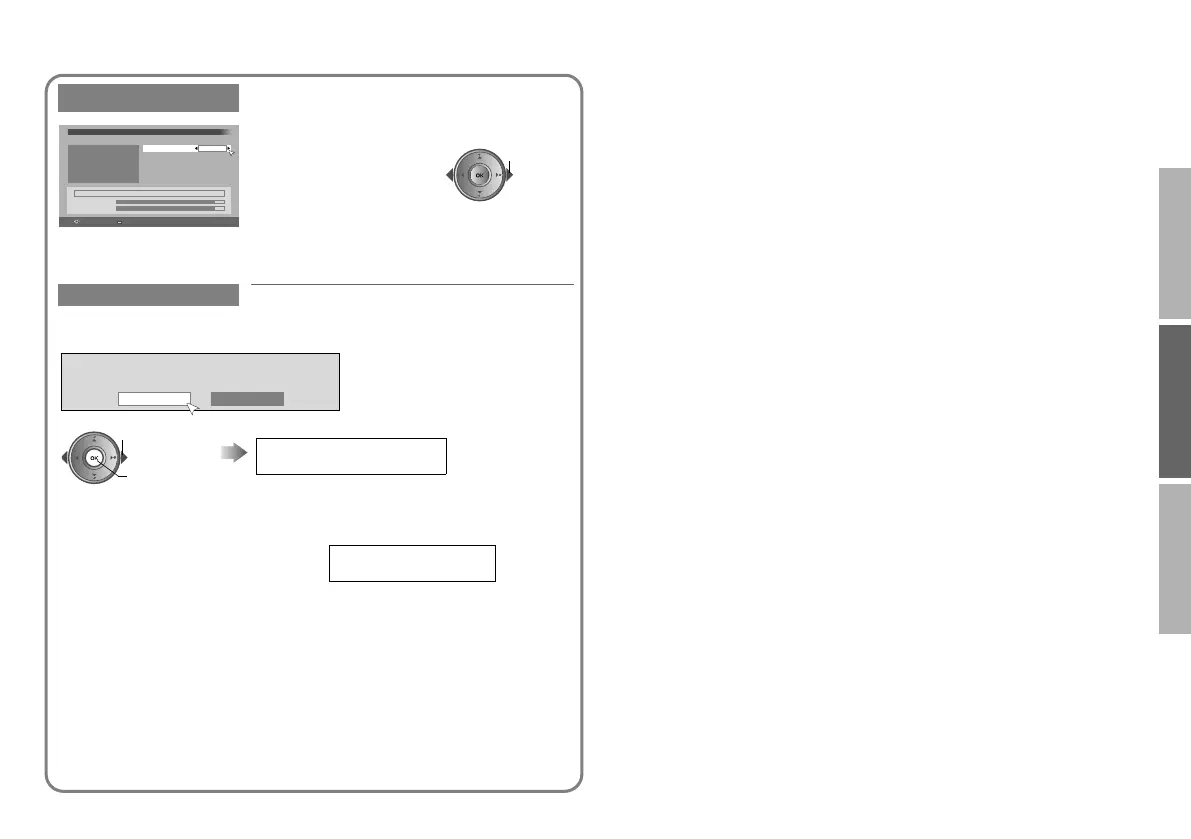15
USE
TROUBLE?
SETTING
z If “Attenuator” is set to “On”, “RF Attenuator” menu will appear during
initial setting. Select “On” or “Off” and press “OK” button.
For more details on “Attenuator” g
Signal Check
You can check the broadcast signal level of
the channel you are watching.
Signal level: Poor < Acceptable < Excellent
z To check another
broadcast channel
The “Channel” is the frequency of the digital broadcasting. It differs from
the channel number displayed on the TV.
Factory Settings
All registered digital channels are deleted and the DTV menu settings
are initialised. Digital channels are reregistered.
Initial setting will start again.
INSTRUCTIONS
“Initial settings” (P. 13)
select
Exit
MENU
Navigate
Signal Check
14:00
05/05/2008
33
Service
Channel
BBC ONE
BBC TWO
BBC THREE
Signal : Excellent
Signal Quality
Signal Strength
Are you sure you want to delete the PR list and
reset all settings?
Yes No
A select “Yes”
B start
INSTRUCTIONS
“Attenuator” (P. 30)
LT-42DR9BJ_DTV_003A_EN.book Page 15 Wednesday, July 16, 2008 4:42 PM
