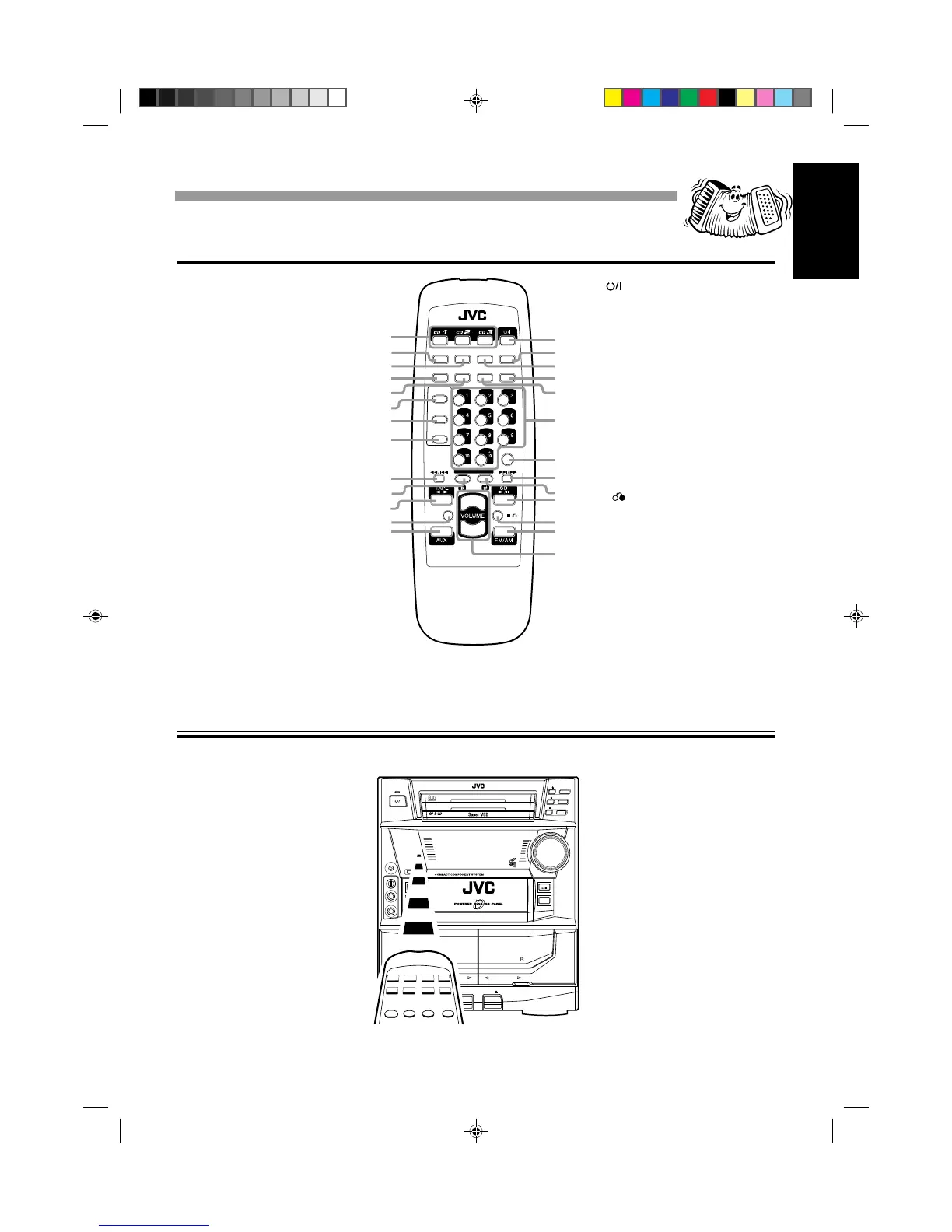26
English
Location of the Buttons and ControlsLocation of the Buttons and Controls
+
–
FM MODE
TAPE
A
TAPE
B
REC PAUSE
FADE
MUTING
SLEEPECHO
SOUND
MODE
HIGHTLIGHT SUBTITLEON SCREEN
V.INTRO
PREV
NEXT
SELECT/STILL
KEY CONTROL
VOCAL
MASKING
+
–
1
4
6
7
8
9
0
-
*
&
^
%
$
#
@
=
2
3
~
!
5
(
)
_
+
¡
RM–SMXJ333V REMOTE CONTROL
STANDBY
CD
1
CD
1
CD
2
CD
3
CD
2
CD
3
PLAY & EXCHANGER
PHONES
PANEL
OPEN / CLOSE
TAPE
CD
AUX
FM AM
/
EJECT EJECT
PLAY REC/PLAY
AUTO REVERSE AUTO REVERSE
VOLUME
1 BIT
DUAL D/A CONVERTER
SELECT
+
–
MIC LEVEL
MIN MAX
1
2
MIC
NTSC / PAL COMPABILITY
COMPACT
SUPER VIDEO
Remote Control
When using the remote control, point it at the remote sensor on the front panel.
Remote Sensor
1 Disc number buttons (CD 1, CD 2,
and CD 3) (9-10, 12-15, 19)
Pressing one of these buttons also
turns on the unit.
2 SOUND MODE button (8)
3 VOCAL MASKING button (20)
4 ON SCREEN button (14)
5 V.INTRO button (14)
6 TAPE A button (17)
7 TAPE B button (17)
8 REC PAUSE button (18)
9 1 / 4 (fast left/reverse search)
button (10–11, 13, 17)
0 KEY CONTROL I button (21)
- TAPE 23 button (7, 17–19)
Pressing this button also turns on the
unit.
= FADE MUTING button (8)
~ AUX button (5, 7)
Pressing this button also turns on the
unit.
!
(standby/on) button (7, 23–24)
@ SLEEP button (24)
# ECHO button (20–21)
$ SUBTITLE button (15)
% HIGHLIGHT button (15)
^ Number buttons (10, 13–16)
& FM MODE button (16)
* ¢ / ¡ (forward search/fast right)
button (10–11, 13, 17)
( KEY CONTROL i button (21)
) CD 6 button (7, 9–14, 21)
Pressing this button also turns on the
unit.
_
7 (stop) button (7, 9–15, 17–19,
21)
+ FM/AM button (7, 16)
Pressing this button also turns on the
unit.
¡ VOLUME + / – button (8)
EN22-29;MX-J333V/PM6 6/30/99, 2:24 PM26