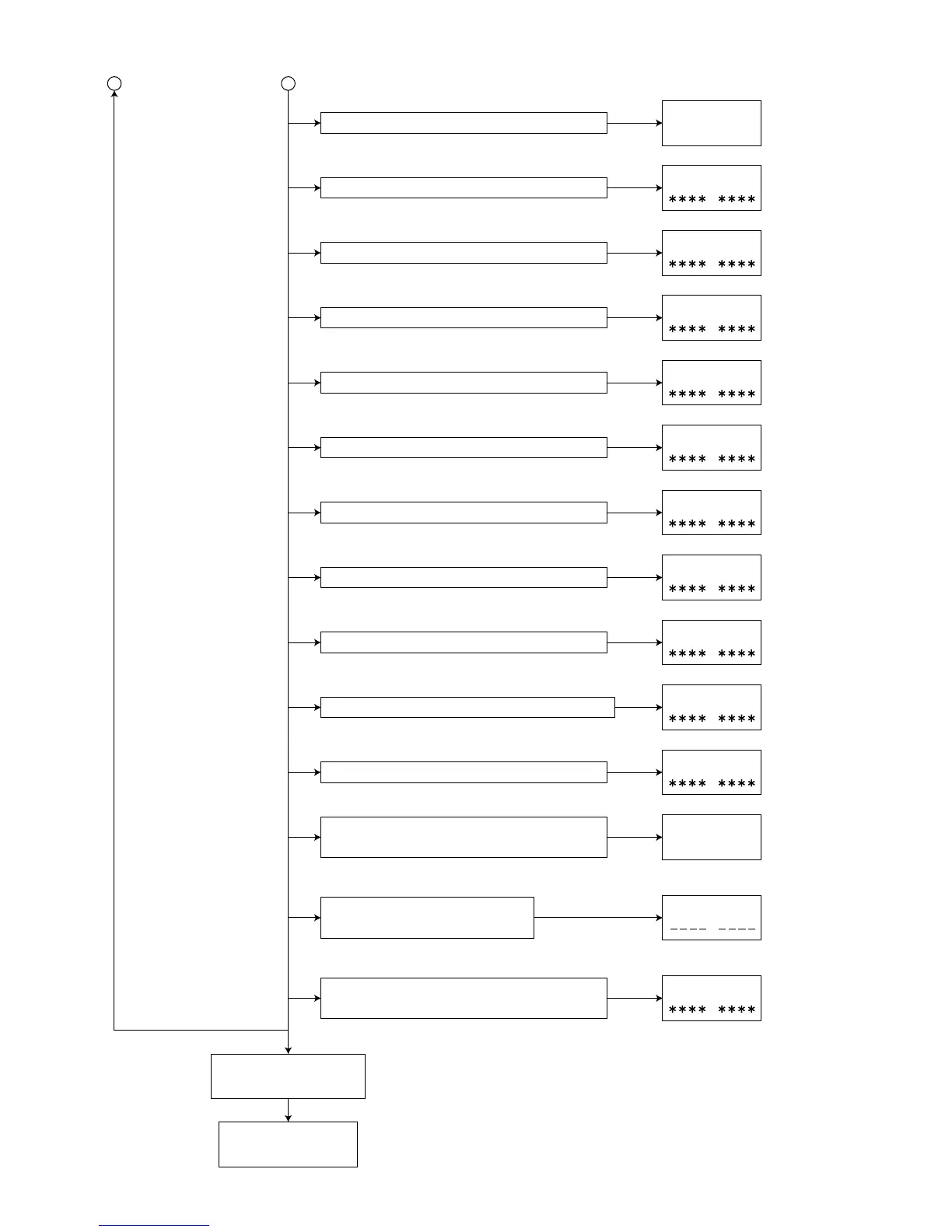(No.MB385)1-39
Press the "1" button on the remote controller.
2
START PLAY
Press the "2" button on the remote controller.
WOBBLE
Press the "4" button on the remote controller.
CD LASER Current
Press the "5" button on the remote controller.
DVD LASER Current
Press the "6" button on the remote controller.
DVD-SL Jitter
Press the "7" button on the remote controller.
EEPROM (BWD)
Press the "8" button on the remote controller.
EEPROM (FWD)
Press the "9" button on the remote controller.
Temperature
Press the "STOP" button on the main unit or
remote controller.
STOP
POWER OFF
or SOURCE CHANGE
Cancellation of the
"DVD TEST MODE"
WOBBLE display
CD Laser Current
DVD Laser Current
DVD-SL Jitter
Memory BWD
Memory FWD
Temperature
Press the "10" button on the remote controller.
DVD-DL/SL Jitter
DVD-DL/SL Jitter
Press the "+10" button on the remote controller.
EEPROM Initialize
Press the "0" button on the remote controller.
Monitor Change
Monitor Display
FL indication
CHECK
Press the "OPEN/CLOSE" button
on the main unit.
OPEN/CLOSE
FL indication
Press the "PLAY" button on the main unit or
remote controller.
PLAY
Laser & Jitter
1
FL indication
FL indication
FL indication
FL indication
FL indication
FL indication
FL indication
FL indication
FL indication
FL indication
FL indication
FL indication
CHECK