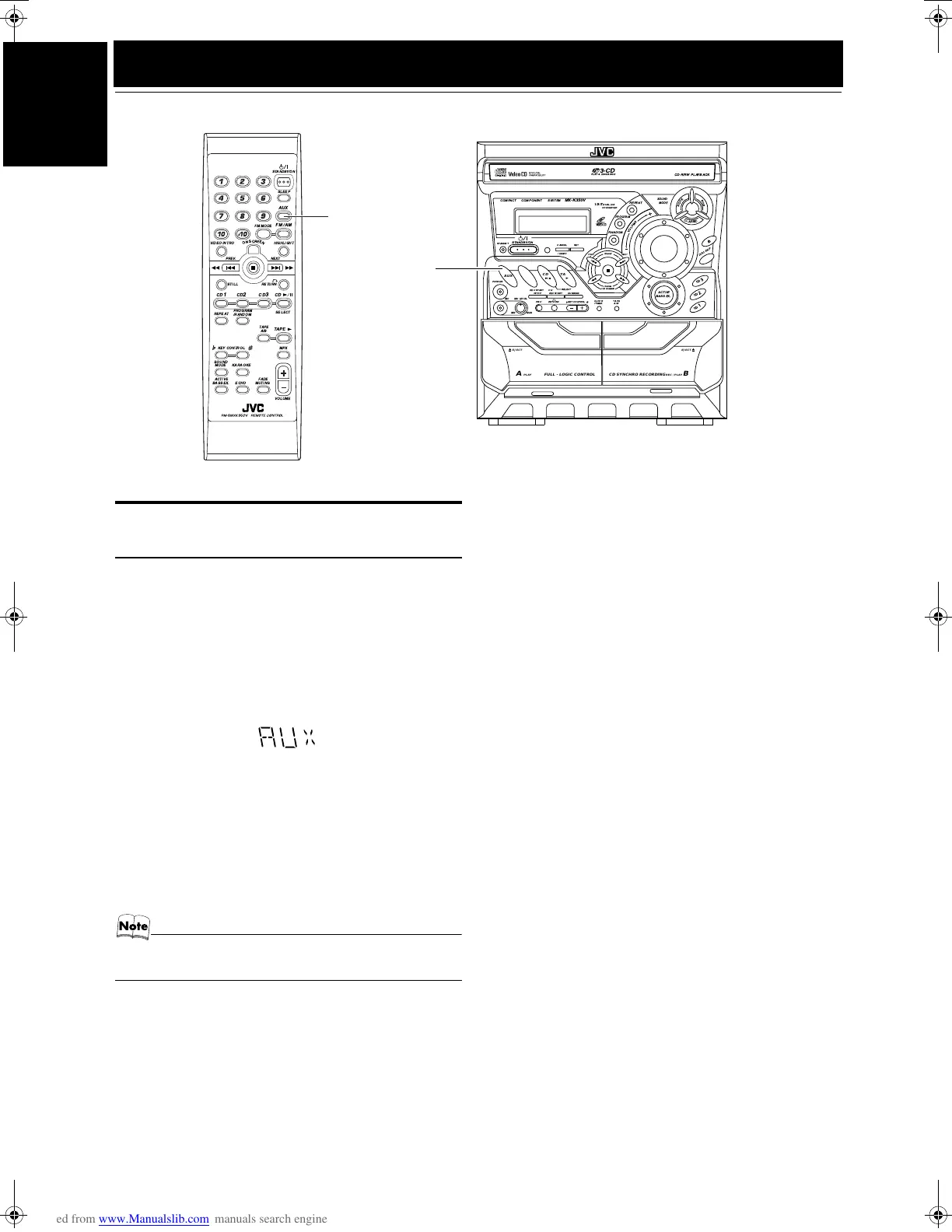23
English
Using an External Equipment
Listening to the External
Equipment
You can listen to the external equipment such as MD recorder, cas-
sette deck, or other auxiliary.
❏ First, make sure that the external equipment is properly connect-
ed to the System. (See page 6.)
1
Set the volume level to the minimum posi-
tion.
2
Press the AUX button.
“AUX” appears on the display.
3
Start playing the external equipment.
4
Adjust the volume level to the level you want
listen to.
5
Apply sound effects, if you wish.
• Press the ACTIVE BASS EX. to reinforce the bass sound.
• Select the Sound Mode. (See page 8.)
To exit AUX mode
, select other source (e.g. Tuner).
• For operation of the external equipment, refer to its In-
structions.
MIC
MIN MAX
MIC LEVEL
CD-R/RW PLAYBACK
3-CD
PLAY& EXCHANGE
ACTIVE
BASS EX.
CLOCK
/TIMER
EJECT EJECT
REC / PLAY
B
CD SYNCHRO RECORDING
PLAY
A
FULL - LOGIC CONTROL
AUX
CD
TAPE
FM
/ AM
TAPE
A/B
CD
3
CD
2
CD
1
COMPACT COMPONENT SYSTEM
1 BIT
DUAL D/A
CONVERTER
PROGRAM
SOUND
MODE
REPEAT
RANDOM
PRESET
TUNING
STANDBY/ON
STANDBY
CANCEL
PHONES
REC START
/ STOP
CD
REC START
DUBBING
SET
/ DEMO
V
O
L
U
M
E
R
O
C
K
I
C
L
A
S
S
C
P
O
P
DISC SKIP
RETURNPBC
KEY CONTROL
NEXTPREV.
VCD NUMBER
SELECT
MX-K350V
AUX
AUX
FM MODE
FM /AM
AUX
SLEEP
STANDBY/ON
CD
1
CD
2
CD
3
SOUND
MODE
ACTIVE
BASS EX.
FADE
MUTING
PROGRAM
SELECT
RETURNSTILL
PREV. NEXT
HIGHLIGHT
VIDEO INTRO
/RANDOM
REPEAT
TAPE
A/B
TAPE
CD
VOLUME
KARAOKE
KEY CONTROL
ECHO
O
N
S
C
R
E
E
N
MPX
MX-K350V[US].book Page 23 Tuesday, June 11, 2002 9:32 AM