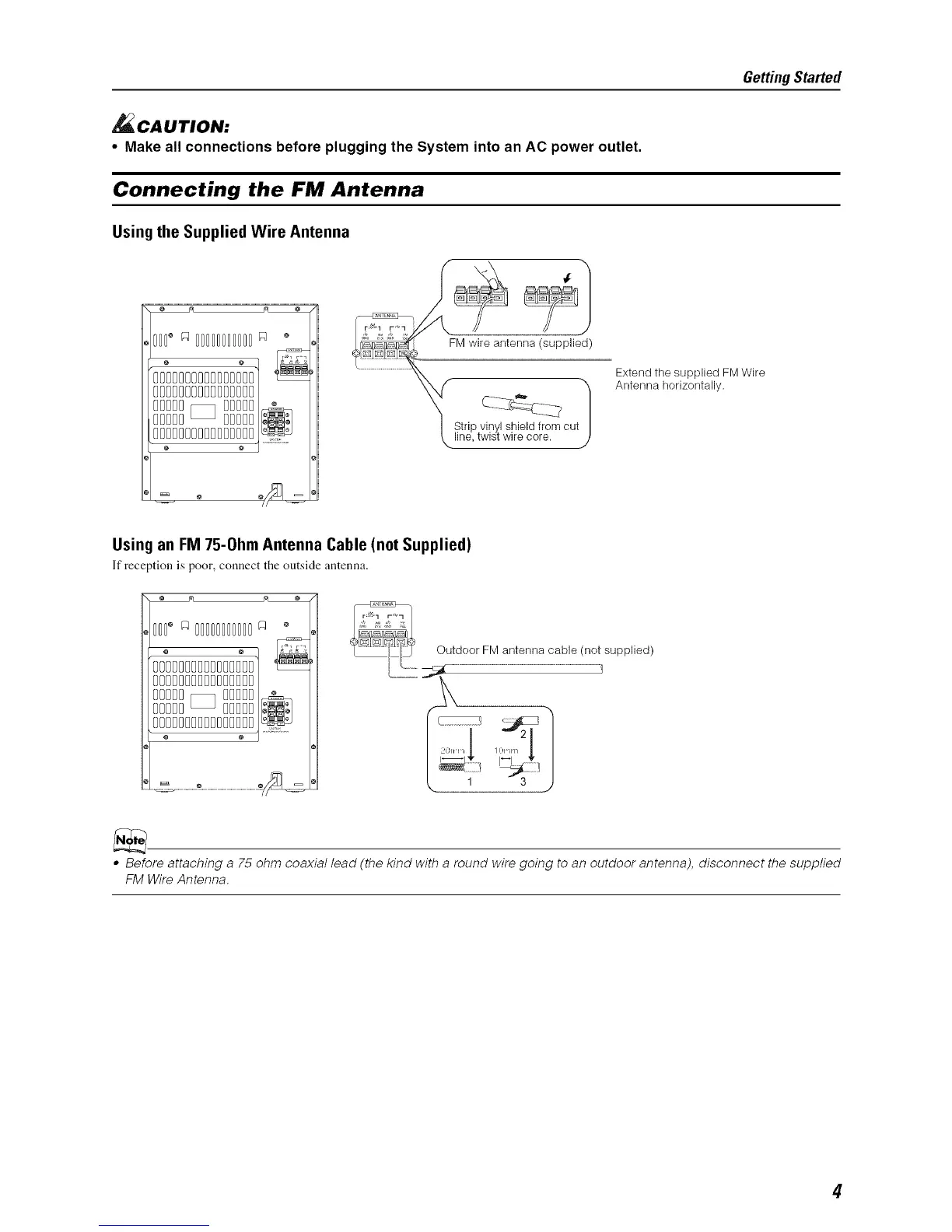Getting Started
_CAUTION:
• Make all connections before plugging the System into an AC power outlet.
Connecting the FM Antenna
Using the Supplied Wire Antenna
Z
BBBB BBBBBDDDDDDt
BBBBBBBBBBDDDDDDI_I
BBBBB_ DDDDDi_I
BBBBB_ DDDDD/;_;i
FM wire antenna (supplied)
Strip vinyl shield from cut /
,. line. twist wire core. j/
Extend the supplied FM Wire
Antenna horizontally.
Using an FM 75-Ohm Antenna Cable (not Supplied)
If reception is poor, connect the outside antenna.
Outdoor FM antenna cable (not supplied)
• Before attaching a 75 ohm coaxial lead (the kind with a round wire going to an outdoor antenna), disconnect the supplied
FM Wire Antenna.
4