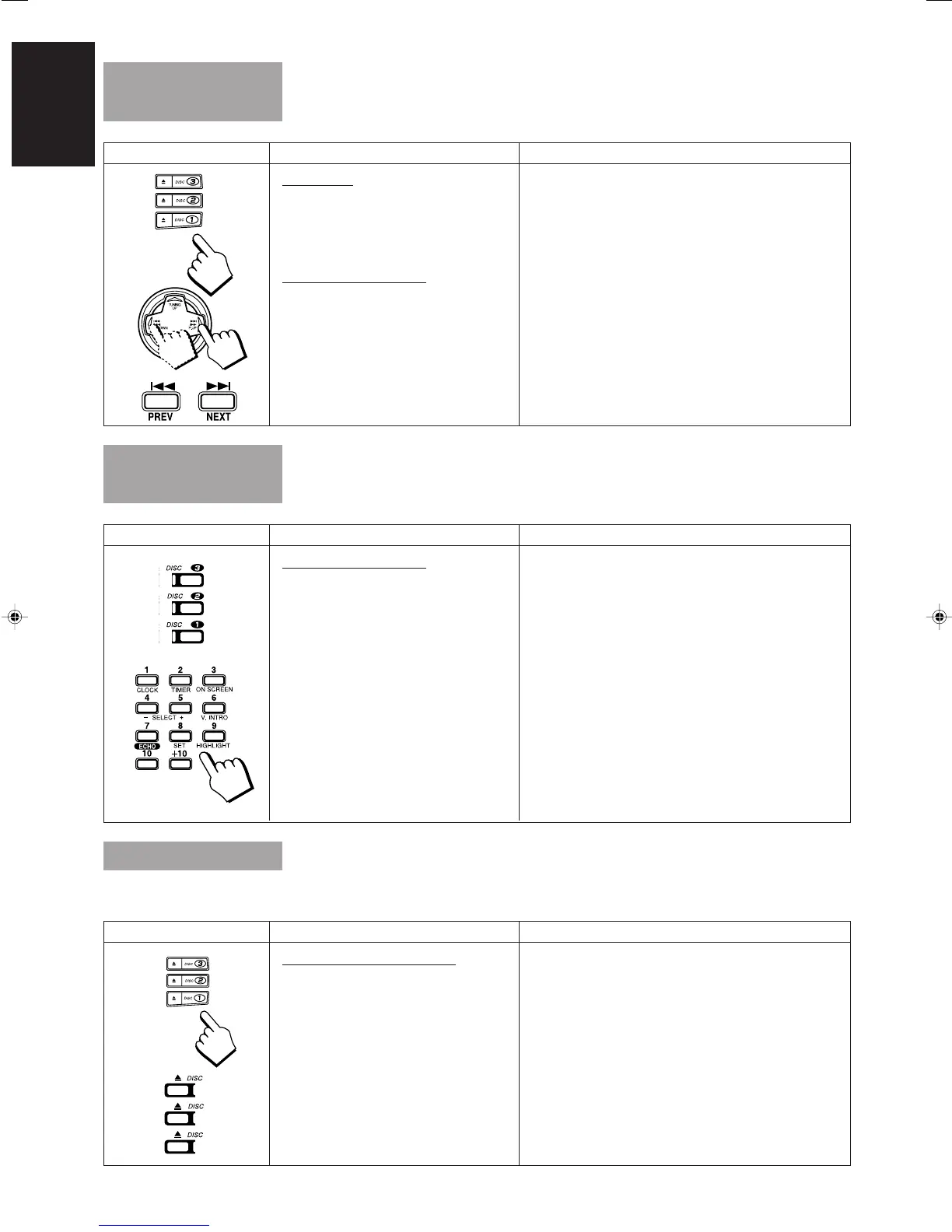18
English
To Select a Disc, Track Or Passage
Within a Track
On the Unit
1. Press the DISC (1-3) button.
2. Press the (4) P.DOWN (PREV) or
(¢) P.UP (NEXT) on the MULTI
CONTROL.
On the Remote Control
1. Press the DISC (1-3) button.
2. Press the (4) PREV or (¢) NEXT.
Unit/Remote Control
Steps
Explanation/Remarks
1. This will select the disc tray containing the track you
want to listen to.
2. The selected track starts playing.
3. Each time the (4) P.DOWN (PREV) or (¢) P.UP
(NEXT) on the Unit [ (4) PREV or (¢) NEXT on
the remote Control ] is pressed briefly and released, the
track changes by one.
4. Press and release the (4) P.DOWN (PREV) [ (4)
PREV ] button to go back one track at a time.
5. Press and release the (¢) P.UP (NEXT) [ (4)
NEXT ] button to go ahead one track at a time.
6. Press and holding down the buttons during playback
will fastforward/backwards the CD. This will enable
you to quickly find a particular passage in the selection
you are listening to.
Locating a Track with the Remote
Control Directly
On the Remote Control
1. Press the DISC (1-3) button.
2. Enter the number of the track.
Ex:
For track 20, press +10 then 10.
Remote Control
Steps
Explanation/Remarks
1. The DISC button will allow you to choose the disc
where the track you want to listen to is loaded.
2. The selected track starts playing.
To Change Discs While Playing
You can replace a CD in a tray not being used, while another CD is playing.
On the Unit/Remote Control
1. Press the (0) button of the tray not be-
ing used.
2. Press the (0) button to close the tray.
Unit/Remote Control
Steps
Explanation/Remarks
1. The tray opens and replace the disc in the tray.
EN11-20;MX-D508T[U]/1 98.6.5, 9:46 AM18
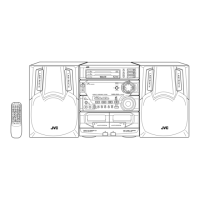