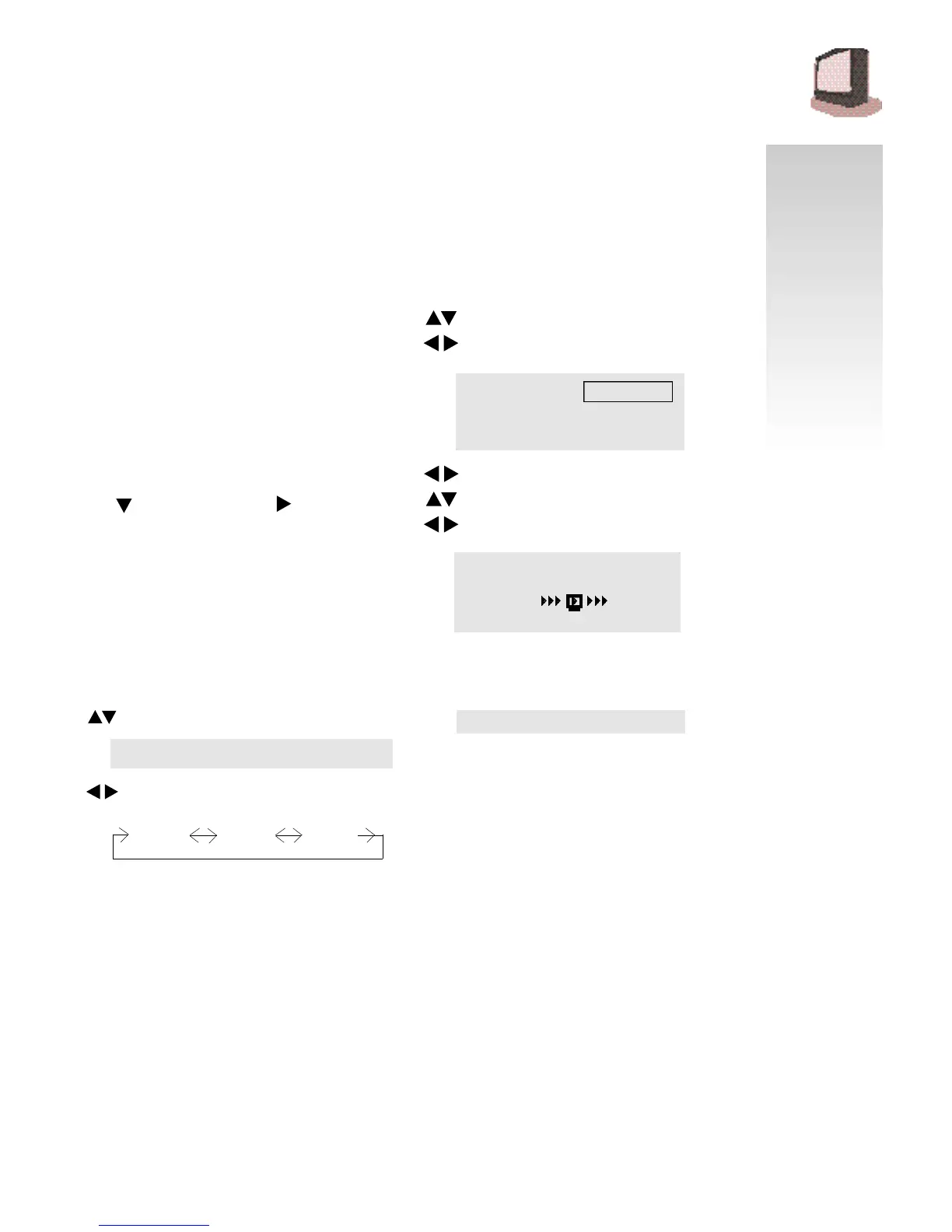AUTO TUNER SETUP
During Auto Tuner Setup, the TV w i l l
automatically scan through all available
channels and memorize the active ones
so that when you scan, you do not pick
up weak or noisy channels.
To AUTO TUNER SETUP
To operate
To choose CABLE or AIR
To move to START
To start programming
The Programming takes approximately
1 to 2 minutes
Note: Noise Muting will not work while
Auto Tuner Setup is working.
P L U G I N M E N U
1
5
NOTES:
We recommend
that you do not
exit the Plug In
Menu before
completing the
setup so that your
preferences are
set right away.
If you do exit,
don’t panic, you
can set these
preferences later
with the regular
menu.
LANGUAGE
Your JVC television allows you to
choose from English, French, or Spanish
o n - s c r een menus and displays.
To LANGUAGE
To choose the language
PLUG IN MENU
The Plug In Menu comes up automati-
cally when you first turn on the TV a f t e r
plugging it in. The Plug In Menu sets the
default pre f e rences for you for:
❒ The Language in which you want the
o n s c r een displays to appear.
❒ The Auto Tuner Setup of channels to
be included in scan.
❒ Set the clock to the proper time so
that your timer functions will work.
If you experience a power interru p t i o n ,
the Plug In Menu will reappear when you
first turn on your TV. Move to FINISH with
the button and press to exit and
re s t o r e your original settings.
LANGUAGE ENG FRE SPA
ENGLISH FRENCH SPANISH
NOW
PROGRAMMING!
48
TUNER MODE CABLE AIR
START
PROGRAMMING OVER!