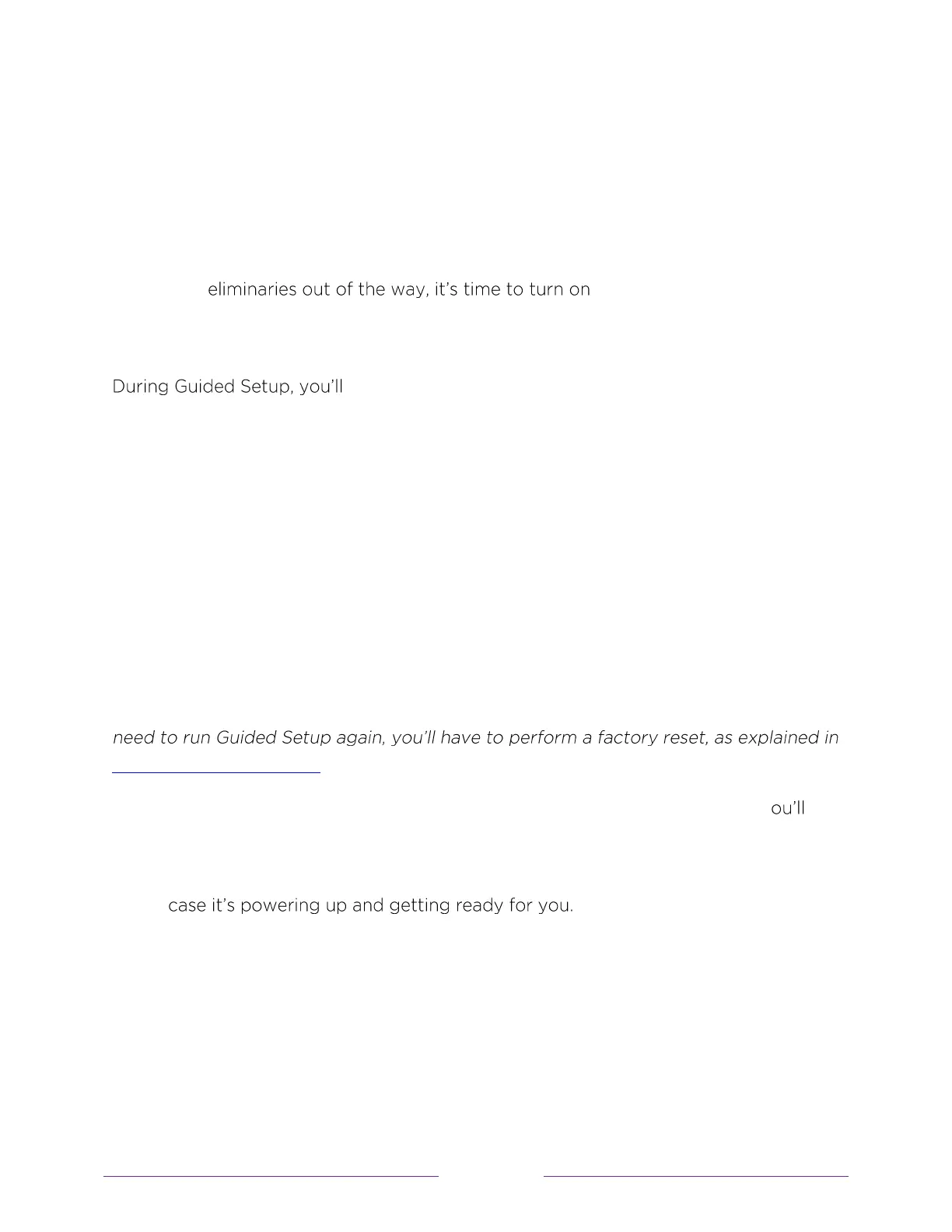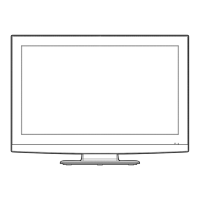29
Guided Setup
With the pr your TV. As the TV starts for
the first time, it leads you through Guided Setup, which configures the TV before you
start to use it.
:
• Answer a few questions
• Provide network connection information
• Get a software update
• Link your TV to your Roku account.
• Connect devices such as a DVD player, game console, or cable box.
Starting Guided Setup
To start Guided Setup, press the POWER button on the remote to turn on your TV.
Note:
Guided Setup normally runs only once, the first time you turn on your TV. If you
Factory reset everything.
When you first turn on your TV, it will take a few seconds to get itself ready. Y
notice the following things happening:
1. The status indicator blinks every time the TV is busy doing something; in this
2. The power-on screen appears and the status indicator blinks slowly for a few
more seconds. The power-on screen shows a brand logo while the TV starts up.
3. After a few seconds, Guided Setup starts.
