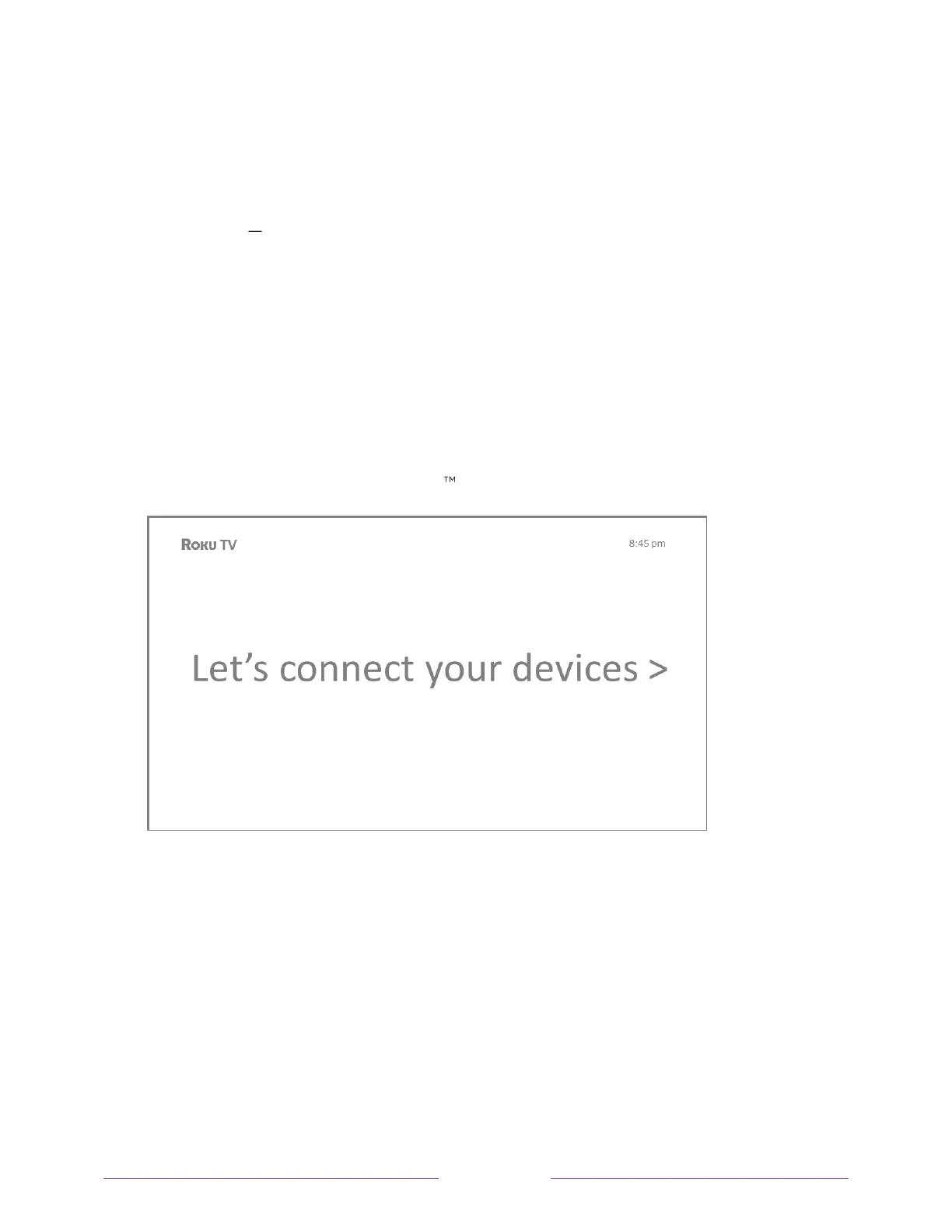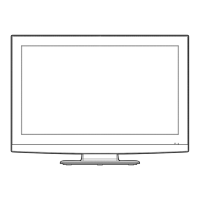38
After you log in or create your Roku account, the link page suggests that you
select some streaming channels. After you confirm your selections, the TV gets
an acknowledgement, and then adds your preexisting and newly-selected
streaming channels to your Roku TV. This process is automatic and takes a few
moments a little longer if you already have a lot of streaming channels to add.
Tip:
Streaming channels from all Roku streaming devices associated with your
account are synchronized periodically, so that all of your Roku streaming
devices have the same set of streaming channels (subject to compatibility with
the device).
Connect your devices
Next, Guided Setup helps you set up the external devices that you want to use
with it, such as a cable box, Blu-ray player, or game console.
