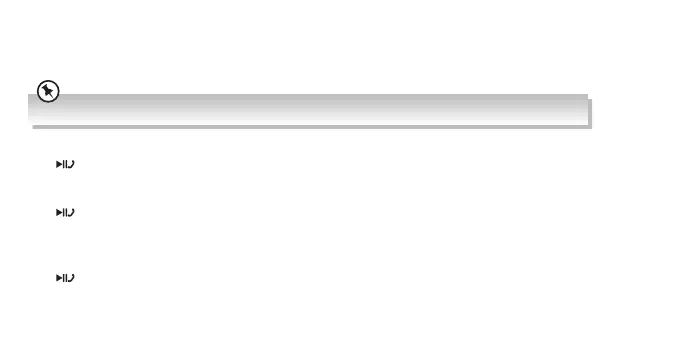20
If the caller cannot or can barely hear your voice, press + / – button to adjust the volume or talk into the microphone of the speaker.
Making a Call
1. Activate Bluetooth® mode on your mobile device.
2. Use the buttons on your mobile device when making a call.
Redial
Press button twice rapidly to redial the last call.
End Call
Press button on the speaker to hang up the phone. You can also end the call from your phone.
Receiving a Call
When an incoming call arrives, a ring tone will be heard via the speaker.
Press button on the speaker. You will be able to hear your call through your speaker. The built in microphone will allow
you to converse with the caller.
SP-AD70-A_B_IB_Final180717V5.indd 20 30/7/2018 11:04 AM
