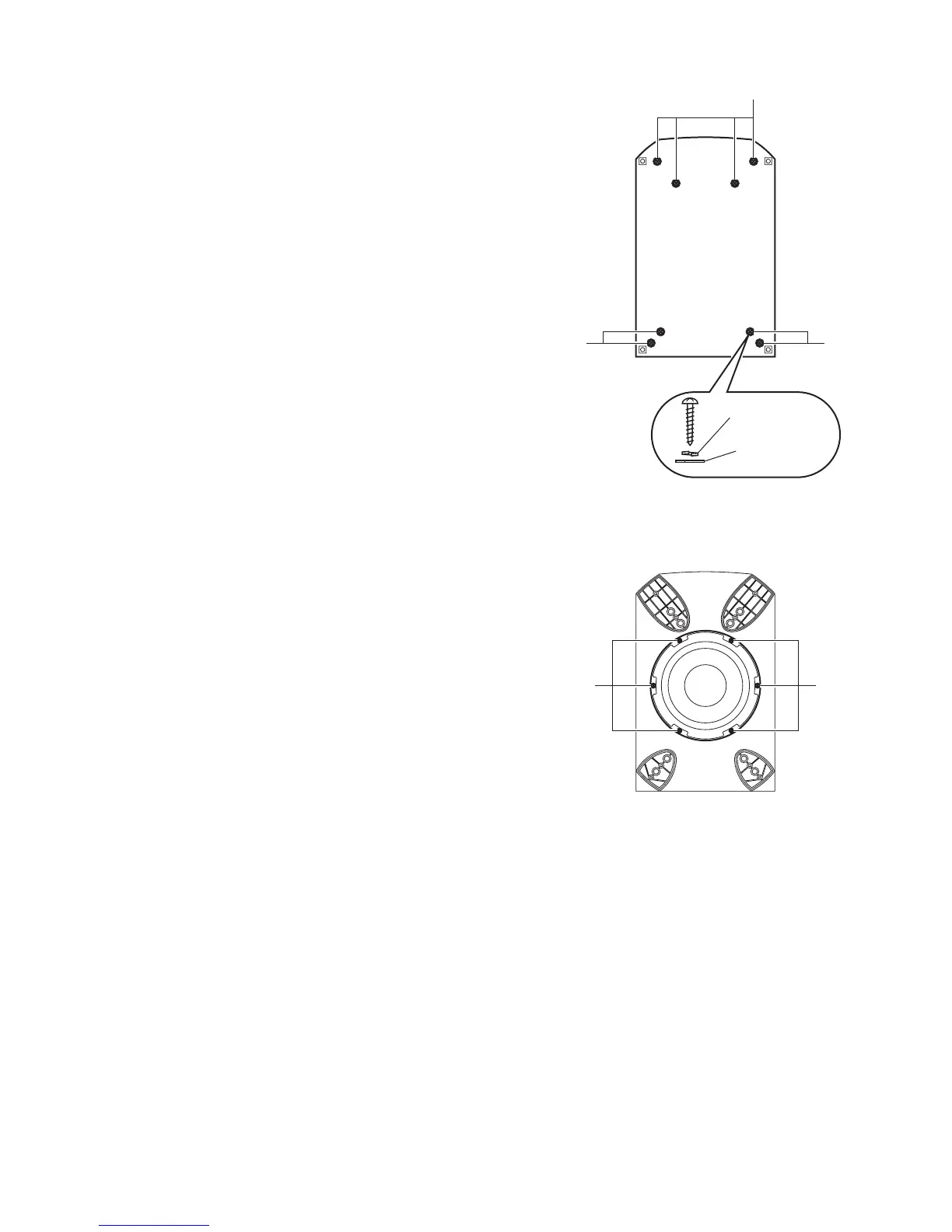(No.22056)1-7
3.1.6 Removing the bottomplate.
(See Fig 7.)
(1) Remove the eight screws H attaching the bottom plate.
Referense:
When attaching the screw H. attach the plane and spring
washers with them.
(2) Pull out the bottom plate toward you.
Fig.7
3.1.7 Removing the woofer.
(See Fig 8.)
• Prior to performing the following procedures. remove the bot-
tom plate.
(1) Remove the six screws J attaching the woofer.
(2) Pull out the woofer toward you.
Fig.8
Spring washer
Plane washer
H