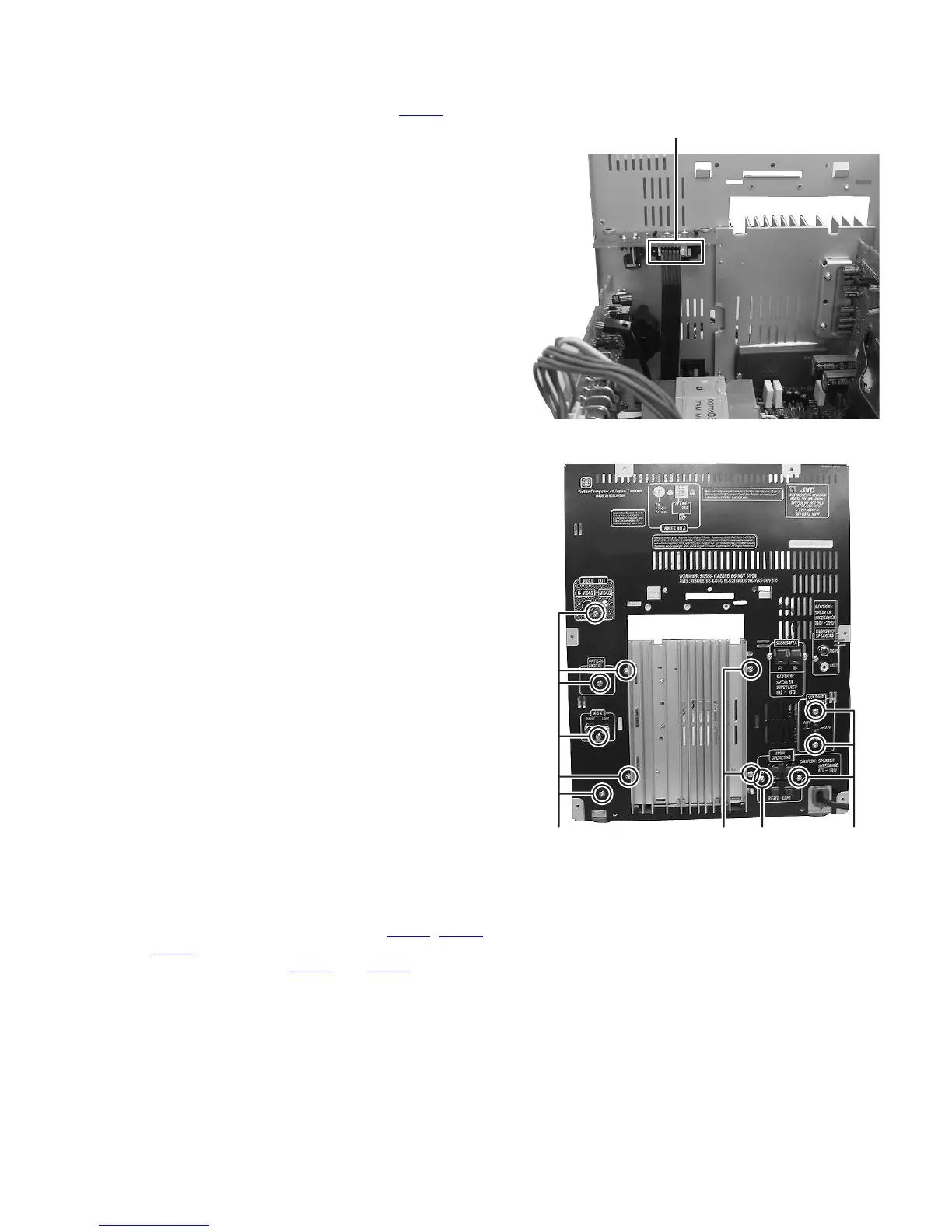(No.MB515)1-11
3.1.6 Removing the rear panel
(See Fig.1, 4, 5, 8 and 9)
(1) Disconnect the parallel wire from connector CN210
of the
sub woofer jack board. (See Fig.8)
(2) Remove the one screw L attaching the rear cover. (See
Fig. 1)
(3) Remove the twelve screws M attaching the rear panel.
(See Fig. 9)
(4) Disengage the hook c and hook d of the rear panel and
then take out the rear panel. (See Fig.4, 5)
Fig.8
Fig.9
3.1.7 Removing the main board
(See Fig. 5)
(1) Disconnect the card wire from connector CN312
, CN313
and CN314 of the main board.
(2) Disengage the connector CN309 and CN311 connect to
primary board and main board and then take out the main
board to upward.
CN210
MMMM
