How to adjust the front panel display brightness on a JVC SP-THG50W Home Theater System?
- EEric DixonAug 23, 2025
To brighten the front panel display on your JVC Home Theater System, press the DIMMER button on the remote control.

How to adjust the front panel display brightness on a JVC SP-THG50W Home Theater System?
To brighten the front panel display on your JVC Home Theater System, press the DIMMER button on the remote control.
How to fix a JVC SP-THG50W remote control that isn't working?
If you are experiencing remote control issues with your JVC Home Theater System, make sure to point the remote control directly at the remote sensor on the DVD/CD Receiver and stay within a range of approximately 23 ft (7 m). Remove any obstacles that might be blocking the signal. If the issue persists, replace the batteries in the remote control with new ones.
Why is there no sound on my JVC SP-THG50W Home Theater System?
If you're not getting any sound or only a very low-level sound from your JVC Home Theater System, verify that the connected equipment is set to receive the DVD audio signal output. Ensure the audio cables are securely connected to the jacks and the connected equipment is turned on. If the issue continues, the audio connecting cable may be damaged; try replacing it.
How to stop loud humming noise from JVC SP-THG50W?
If you're experiencing a loud hum or noise with your JVC Home Theater System, clean the disc. Also, verify that the speakers and components are securely connected. If the problem persists, try moving the DVD/CD Receiver away from the TV to reduce interference.
What to do if the picture quality is poor on my JVC SP-THG50W Home Theater System?
If the playback picture quality is poor on your JVC Home Theater System, try the following: * Clean the disc. * Ensure a playable disc is correctly inserted with the playback side down and placed within the guide. * If a menu is on the TV screen, press the SETUP button to turn it off. * If the Rating level is set, cancel the Rating function or change the rating level.
Why can't I tune into radio stations on my JVC Home Theater System?
If you are unable to tune in radio stations on your JVC Home Theater System, make sure the antenna is securely connected and positioned correctly. If the signal strength is weak, try tuning in the station manually. If no stations are preset, you may need to preset them.
How to fix a JVC Home Theater System when nothing is displayed on the front panel?
To address the issue of nothing being displayed on the front panel of your JVC Home Theater System, press the DIMMER button on the remote control.
What to do if the JVC Home Theater System DVD/CD Receiver audio CD indicator does not work?
If the DVD/CD Receiver audio CD indicator on your JVC Home Theater System isn't working, make sure a disc is inserted.
How to fix JVC SP-THG50W Home Theater System remote control that is not working?
If your JVC Home Theater System remote control isn't working, first, make sure you're pointing it directly at the remote sensor on the DVD/CD Receiver. Ensure you are within 23 ft (7 m) of the receiver and that there are no obstructions in the path. If it still doesn't work, try replacing the batteries with new ones.
| Type | Home Theater System |
|---|---|
| Audio Formats Supported | Dolby Digital, DTS |
| Color | Black |
| Speaker Configuration | 5.1 |
| Connectivity | USB |
Details the JVC TH-G51 DVD Digital Theater System model.
Provides essential operating instructions for the DVD system.
Warnings and instructions to prevent electric shock and opening the unit.
Instructions to prevent fire or shock by avoiding rain, moisture, and liquid objects.
Guidance on proper installation and avoiding blocked ventilation openings.
Recommendations for safe use and handling of the power cord.
Information regarding FCC compliance, interference, and user modifications.
Details on antenna placement for RF exposure compliance.
Comprehensive safety instructions for product installation, use, and servicing.
Statement that no user-serviceable parts are inside and to refer to qualified personnel.
Explanation of symbols used in the manual and on the display.
Guidelines for handling, storing, and cleaning discs for optimal playback.
Information on the types of discs this unit can play.
Details on regional code limitations for DVD playback.
Information on copyright protection and TV compatibility issues.
Description of buttons and their functions on the front panel.
How to operate the unit using the remote control.
Instructions for installing batteries in the remote control.
Instructions for connecting the unit to a TV via different video outputs.
Guidance on connecting the FM antenna for radio reception.
Instructions for connecting auxiliary devices like iPod, AUX, Optical, and HDMI.
Details on connecting portable audio devices to the AUDIO IN input.
Explanation of HDMI interface and its capabilities for audio and video.
Important notes regarding HDMI output connection and troubleshooting.
How to adjust video resolution for HDMI and component outputs.
Steps for initially connecting the wireless receiver and main unit.
Procedure to re-set the wireless ID if interference occurs.
Instructions for connecting front, center, rear speakers, and subwoofer.
Warnings regarding safe installation of speakers, especially on walls.
How to view playback information on the screen.
Initial setup process for language and other OSD settings.
Guide to navigating and using the help menu.
How to set menu language, disc audio, and subtitle preferences.
Adjusting TV aspect ratio and display mode for optimal viewing.
Configuration of Dynamic Range Control, Vocal, and HD AV Sync for audio output.
Steps for setting up and adjusting speaker levels, size, and distance.
How to test each speaker's signal output for proper setup.
Configuring the rating system to block playback of certain DVDs.
Instructions for setting, changing, or resetting passwords and area codes.
Overview of common playback buttons like Open/Close, Pause, Skip, and Repeat.
Details on time search, 1.5x speed playback, screen saver, and scene memory.
How to play audio CDs and MP3/WMA files, including compatibility notes.
Creating and managing custom track playlists.
How to view JPEG files, create slideshows, and rotate images.
Instructions for connecting and operating an iPod via the unit's interface.
How to store and recall FM radio stations, and manual tuning.
Adjusting the sleep timer and front panel display brightness.
Functions for muting audio output and locking the disc tray.
Connecting external audio sources and selecting surround sound effects.
Reference lists for language and area codes used in initial settings.
Guide to identifying and resolving common operational issues and symptoms.
Solutions for problems with radio reception and remote control functionality.
Addressing issues with the front panel display being too dim.
Details on power, dimensions, operating conditions, and laser specifications.
Technical data for audio frequency response, S/N ratio, and video outputs.
Power output, impedance, and frequency response for amplifier and speaker systems.
Specifications for the wireless transmission frequency and receiver output.
List of items included with the wireless system.
Details of the limited warranty, coverage, and duration for purchased products.
Instructions on how to obtain warranty service and what is required.
List of conditions and damages not covered by the limited warranty.
Information on how to get help with setup, operation, and locating service centers.
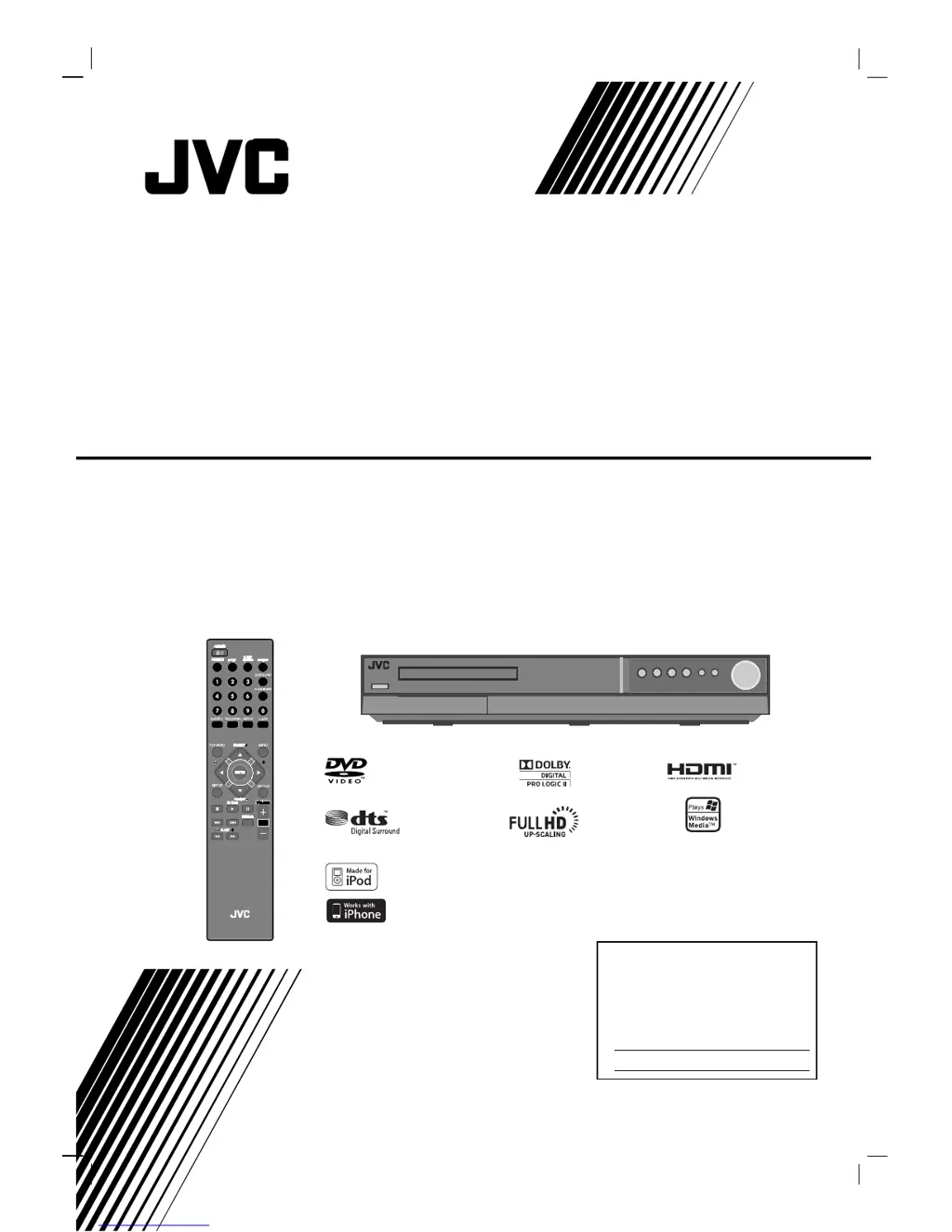