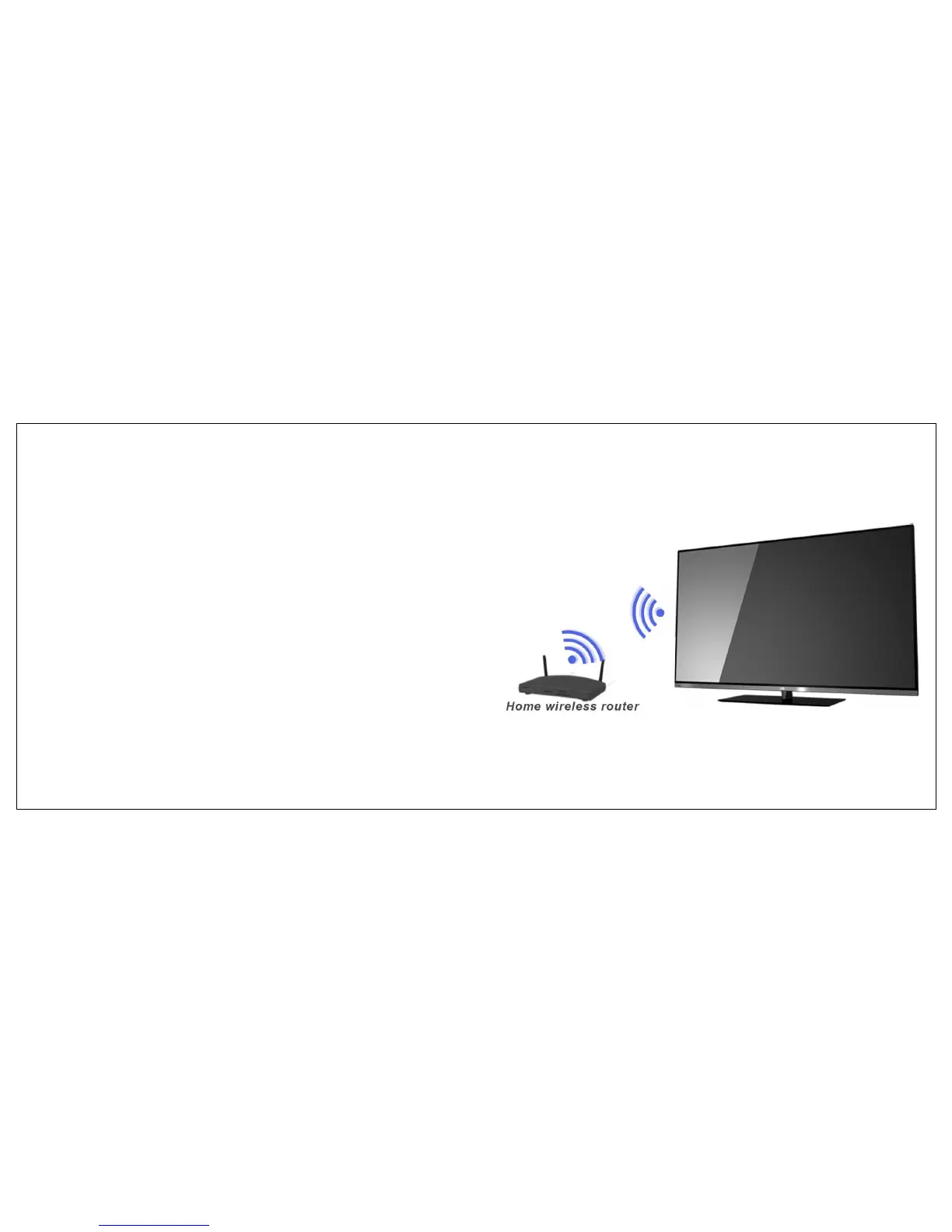Connecting To The Internet
28
Wireless Connection
To connect your TV to your home network via a wireless connection,
follow the instructions on the Network portion of the One Time Setup
Wizard in the Basic Operations section, or on remote, press MENU ->
choose NETWORK, then choose a wireless network and enter security
key