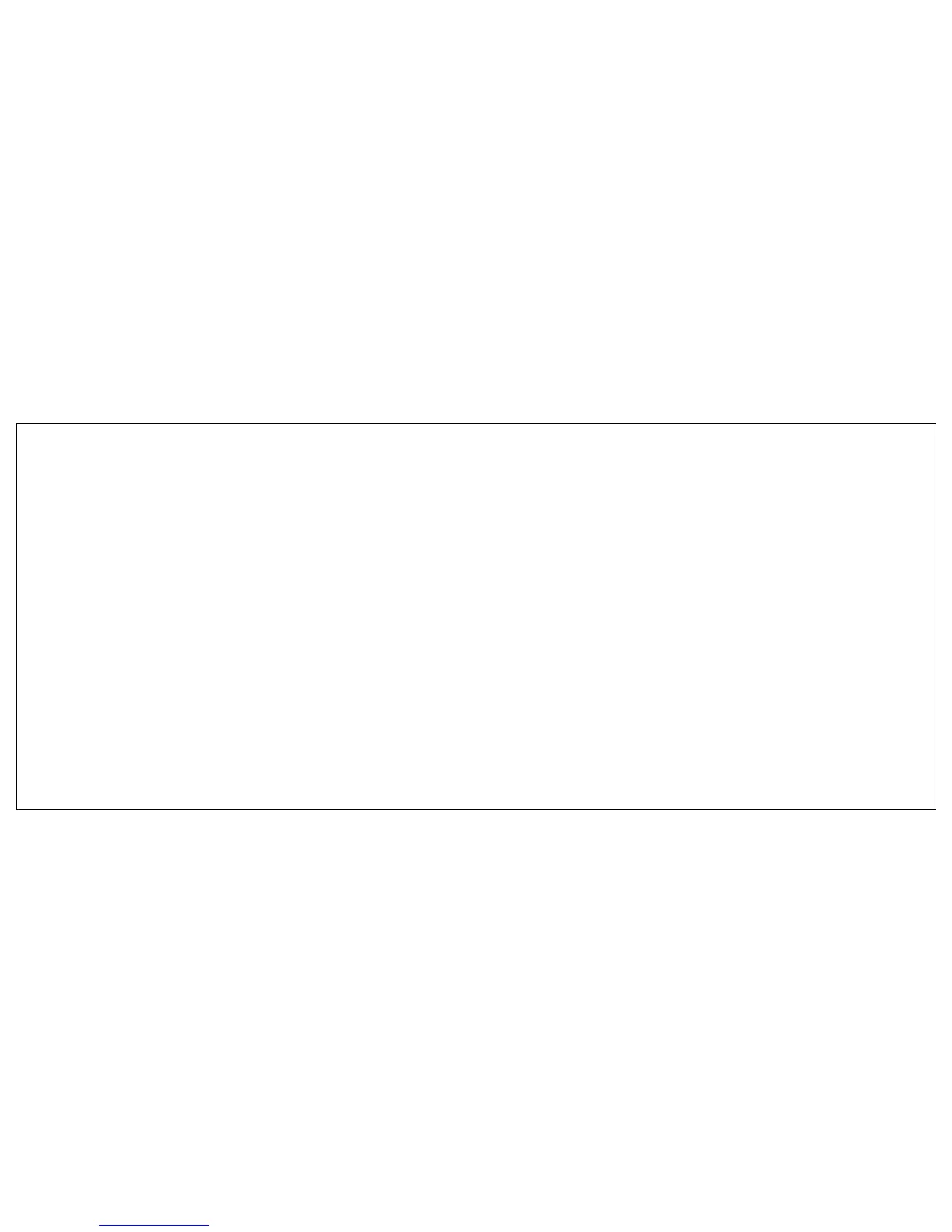TV Operation – TV Channels
33
Changing the Channel
On the remote control, use the number keys to select a channel.
NOTE: When a channel is selected with the number keys, there will be
a short delay before the TV changes the channel. To change the
channel immediately, press OK after selecting a channel.
Browsing Channels
To increase or decrease the channel:
1 On the remote control, press button
2 At rear of TV, press the CHANNEL UP or CHANNEL DOWN buttons
Selecting Analog Channels
Press 1~9 as needed. For example: to select
channel 2, press 2, then press OK.
Press the 2 digits in order. For example: to select
channel 15, press 1, 5, and then press OK.
Press the 3 digits in order. For example: to select
channel 130, press 1, 3, 0, and then press OK.
Selecting Digital Channels
Press the first two or three digits, press the – button, and then press
the remaining digit(s). For example: to select channel 15-1, press 1, 5, -
,1, and then press OK.
