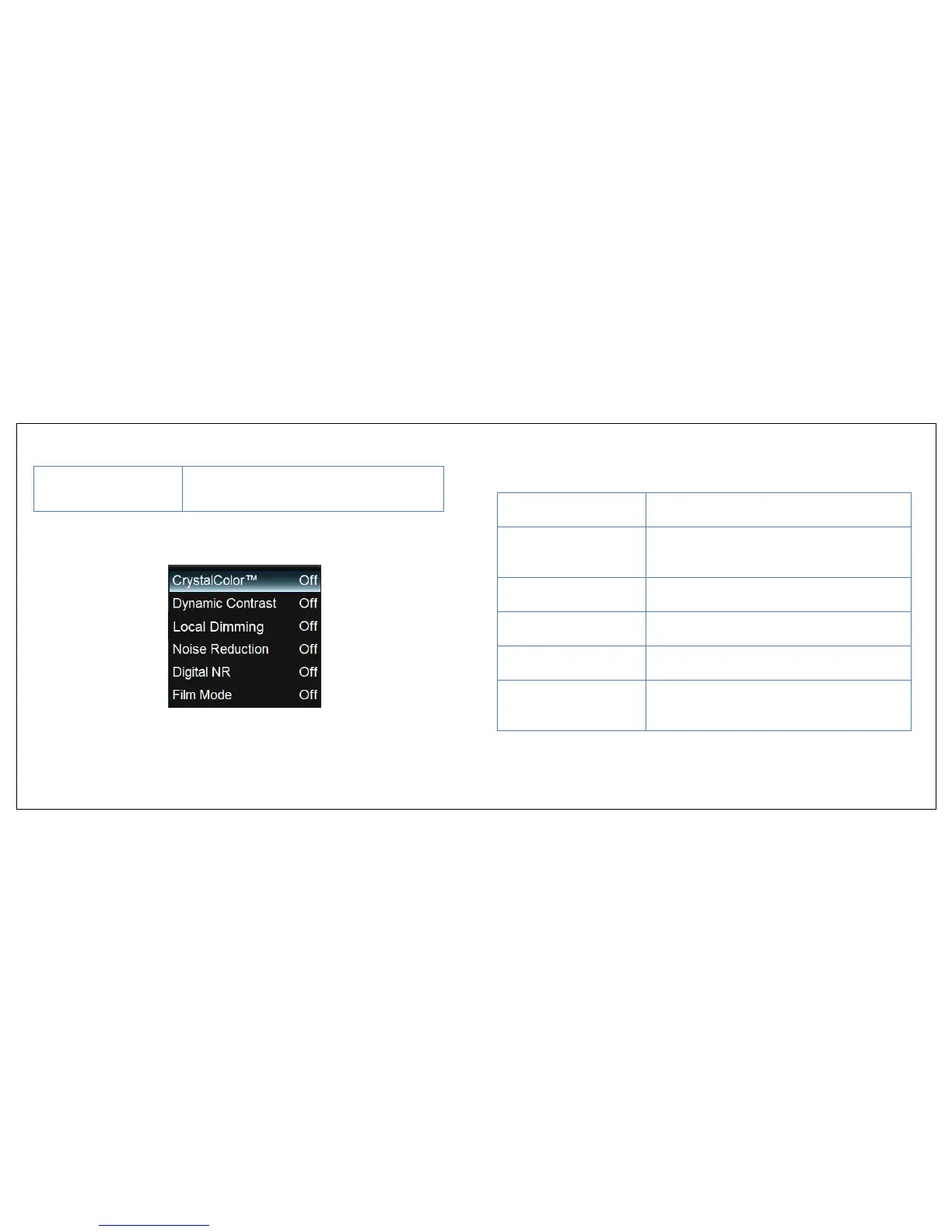Advanced TV Settings – Video Menu
40
Red / Green / Blue
Offset
Adjust the red / green / blue offset settings
according to your preference.
Reset Picture Mode: Reset the picture mode settings to factory
defaults.
Advanced Settings
Crystal Color
TM
produces more vivid and crisp
color pictures (Off / Normal / Rich).
Dynamic contrast automatically enhances the
image for greater picture details (Off / Low /
Medium / High).
Local area backlight dimming based on video
contents (Off / On)
Reduce the noise level (Off / Low / Medium /
High).
Reduce noise level of digital signals (Off / Low
/ Medium / High).
Produce smoother motion pictures when
viewing movies from video players connected
via HDMI (Off / Auto).
