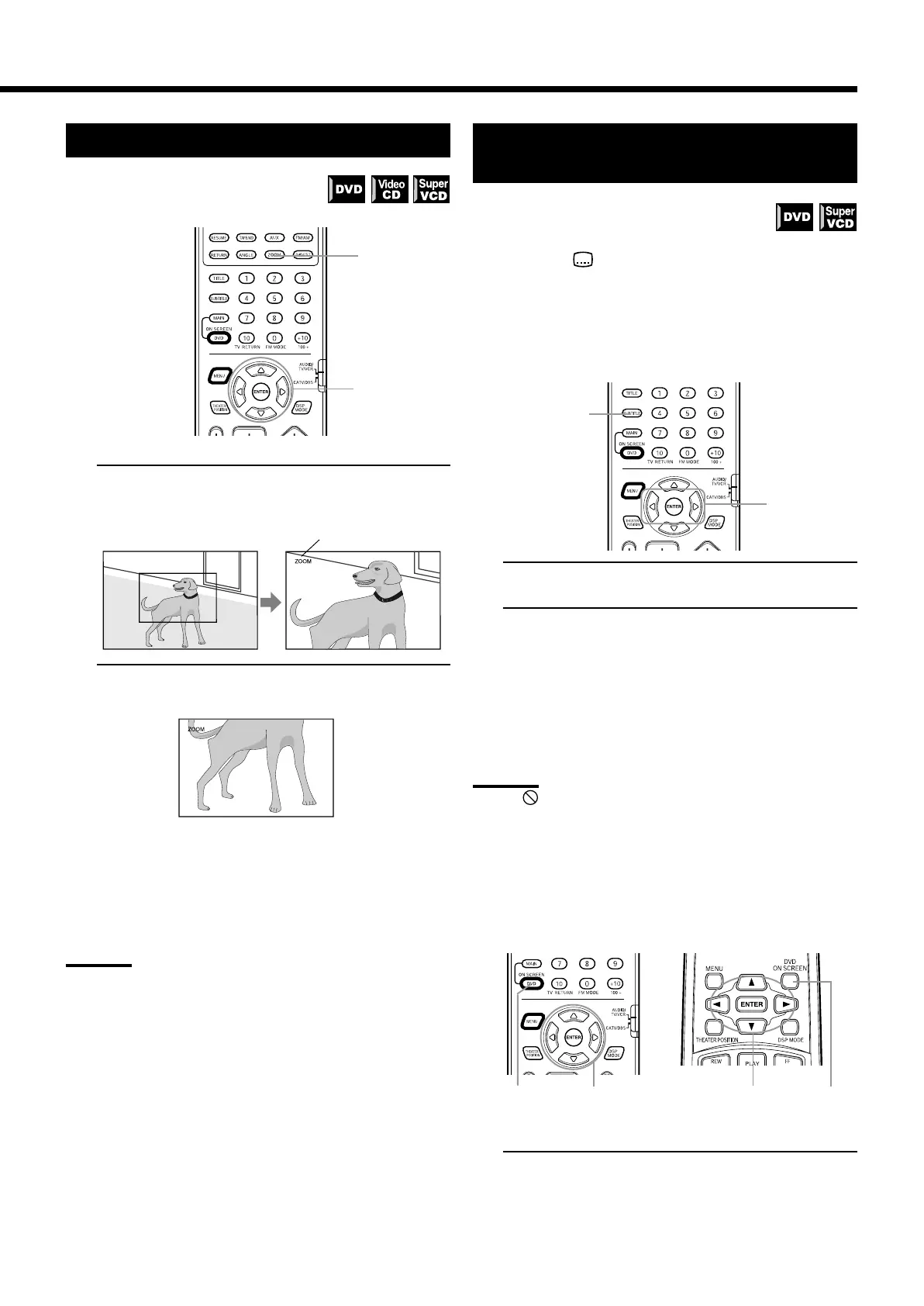29
Zooming a scene [ZOOM]
7 During playback or while paused.
From primary remote control only:
1. Press ZOOM.
“ZOOM” appears on the TV screen.
The unit zooms in to the center part of the scene to produce a
double-sided image.
2. Use the 5/∞/2/3 cursors to move the zoomed-in
scene.
To pause zoom play
Press PAUSE.
To resume zoom play, press PLAY.
To return to normal playback
Press ZOOM.
Note:
• During Zoom play, the picture may be garbled or noisy.
Changing the Subtitle Language
[SUB TITILE]
Some DVD and SVCD discs contain subtitles. With
such discs, you can choose which kind of subtitles to
display (or turn off subtitles entirely). At the beginning
of subtitled parts,
appears on the TV screen.
Using the SUBTITLE button ———————————
7 During playback
From primary remote control only:
1. Press SUBTITLE.
2. Use the 2/3 cursors to select the desired subtitle.
Turning subtitles ON/OFF
For DVD:
Press SUBTITLE.
Pressing the button toggles subtitle display ON and OFF.
For SVCD:
Pressing SUBTITLE until “OFF” appears on the TV screen.
Note:
• When appears on the TV screen:
You cannot select the subtitle.
To change subtitle display using the on-screen display —
7 During playback
From remote controls:
1. Press DVD ON SCREEN.
The on-screen display appears on the TV screen.
Using the DVD player
1
2
1
2
Primary remote control Secondary remote control
12 • 31
ZOOM
2 • 3
