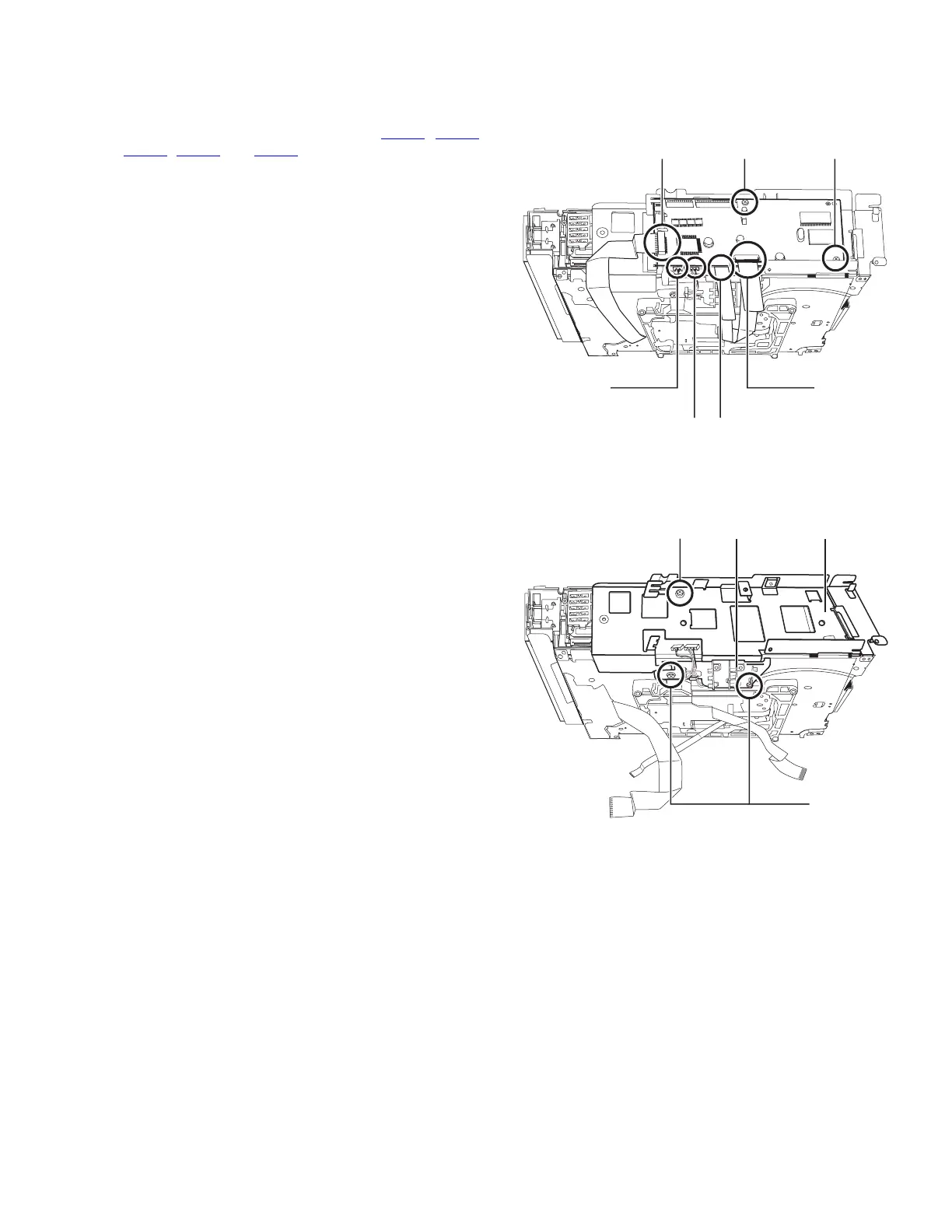(No.MB511)1-21
3.3 DVD mechanism section
3.3.1 Removing the DVD module board
(See Fig.1)
(1) Disconnect the card wire connected to CN451
, CN452,
CN453
, CN101 and CN102 of DVD module board. (See
Fig.1)
(2) Remove the two screws A attaching the DVD module
board. (See Fig.1)
Fig.1
3.3.2 Removing the PWB bracket and wire holder
(See Fig.2)
(1) Remove the two screws B attaching the wire holder.
(2) Remove the one screw C attaching the PWB bracket.
Fig.2
AA
CN101CN452
CN201CN453
CN451
C PWB BKTWire holder
B
