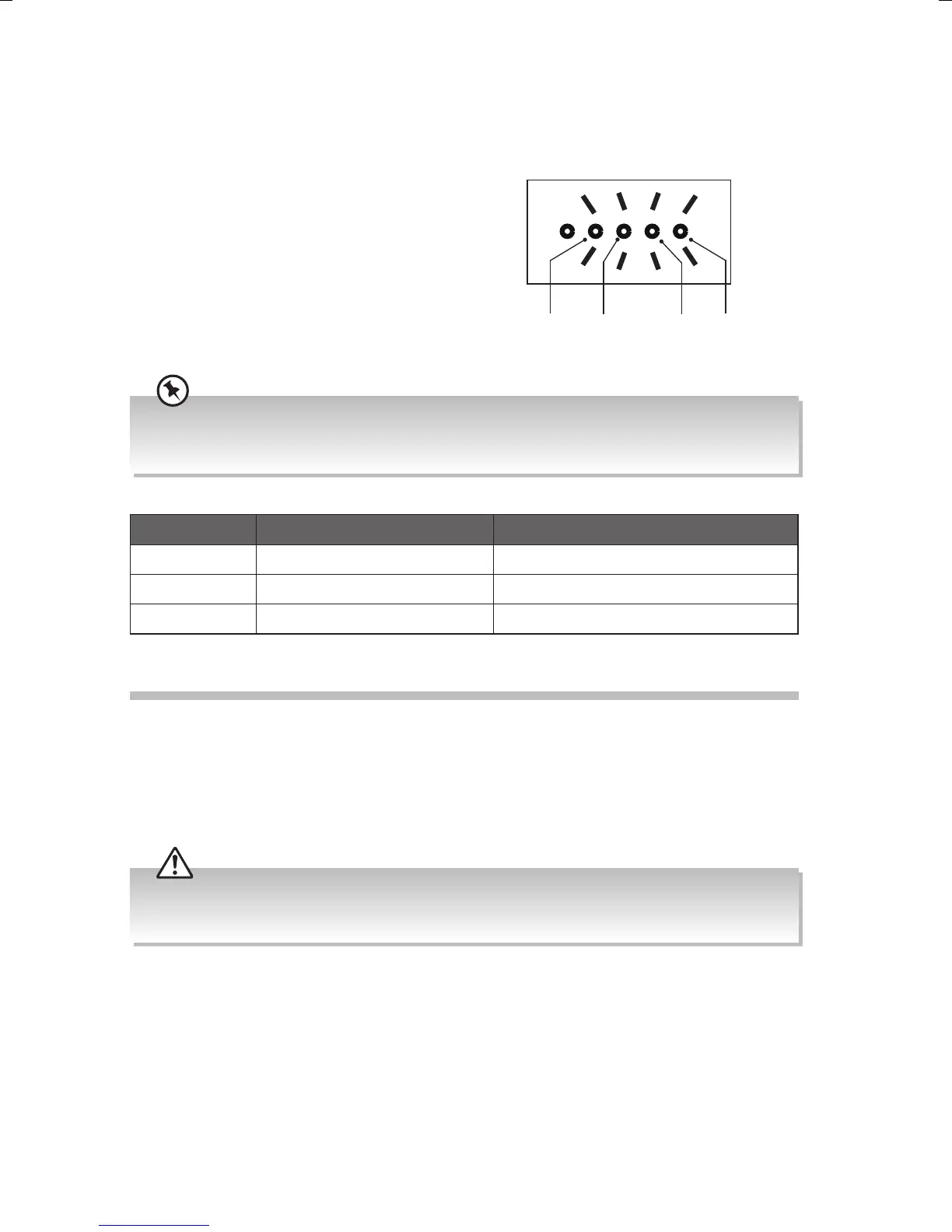17
Adjusting the Bass/Treble Level in CUSTOM EQ mode
1. Make sure that the EQ is set to CUSTOM mode.
2. Press BASS/TREBLE on the remote control.
The AUX IN, BT, OPTICAL and COAXIAL
indicators will ash once.
3. Press VOL+/VOL– to adjust the bass/treble
level.
4. After about 5 seconds, the AUX IN, BT,
OPTICAL and COAXIAL indicators will ash
once again to indicate that the unit has
exited BASS/TREBLE setup.
5. You may now press VOL+/VOL– to adjust
volume.
• While adjusting the bass/treble level, the status indicator ashes quickly.
• While the BASS/TREBLE reaches its maximum or minimum level, the status will ash once if you press
VOL+/VOL– again.
The table below also shows the EQ mode supporting bass/treble adjustment.
EQ Mode Adjusting Bass Level? Adjusting Treble Level?
Custom
3 3
Movie N/A N/A
Music N/A N/A
OPTICAL / COAXIAL / AUX IN Operation
There are OPTICAL/COAXIAL/AUDIO IN sockets located at the rear of the unit.
1. Before connecting to the mains socket, ensure all the connections are completed.
2. While in the On mode, press SOURCE on the unit or remote control repeatedly to select
between AUDIO IN, OPTICAL and COAXIAL mode.
3. Operate your audio device directly for playback features.
While using COAXIAL / OPTICAL mode, ensure the audio setting of the input source (e.g. TV, games
console, DVD player, etc.) is set to PCM (Refer to the user manual of the input source device for its audio
setting details) with optical / coaxial output.
Front view of the main unit
(while pressing BASS/TREBLE button)
AUX IN
Indicator
(Green)
BT
Indicator
(Blue)
OPTICAL
Indicator
(White)
COAXIAL
Indicator
(Orange)
TH-D227B_IB_FInal171017V3.indd 17 17/10/2017 4:37 PM
