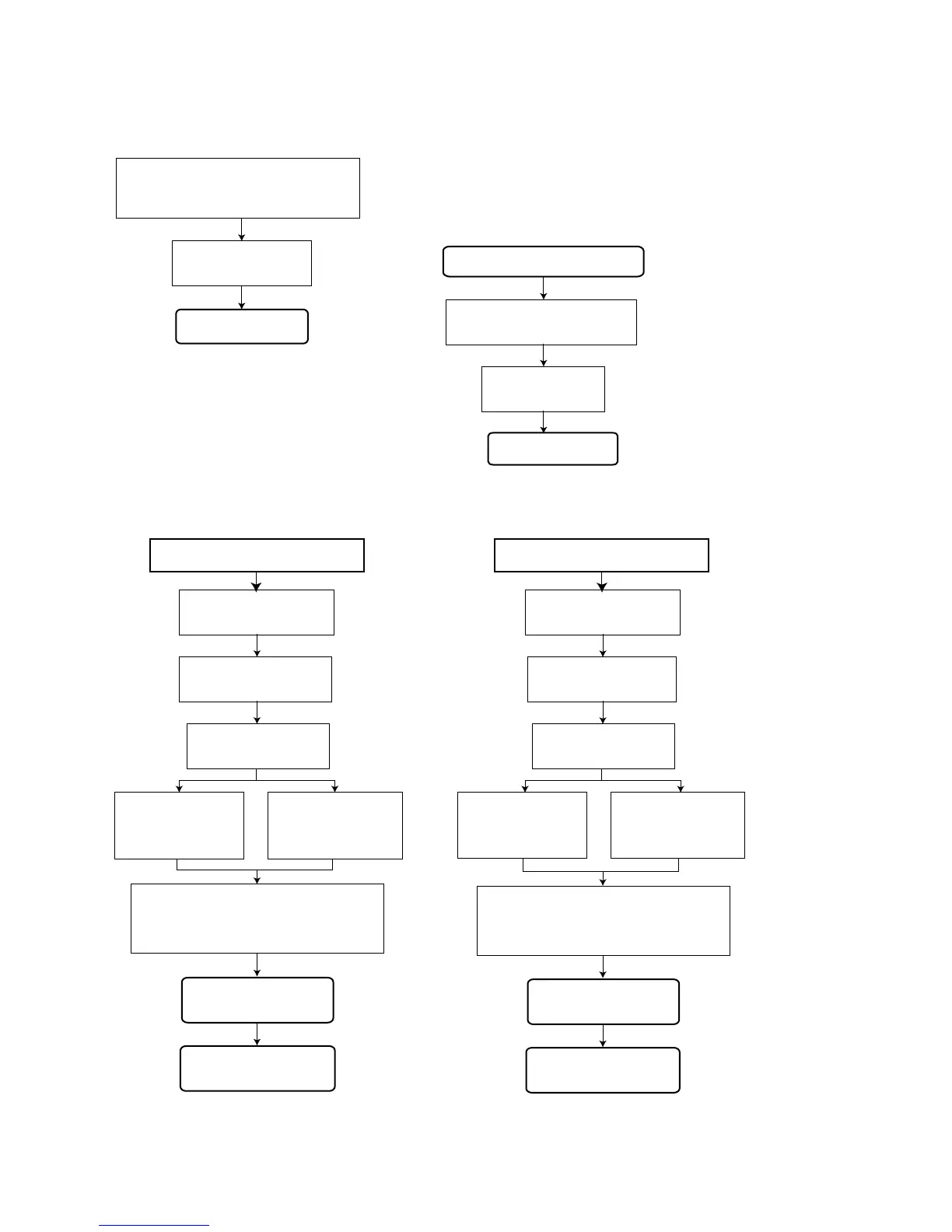1-29
UX-A70MD
2) MD section
(1) Setup of the TEST MODE 1
While pressing both the POWER
key and FORWARD SKIP key, turn
on the primary power supply.
FL indication
MD TEST MODE 1
Setup is complete.
(2) Initialization of the EEPROM
(The EEPROM can be initialized on the precondition that the
setup of the TEST MODE 1 is complete. After setup of the
TEST MODE 1, proceed to the following operations with the
remote controller*.)
* For EJECT operation, use the EJECT key on the main unit.
Initialization of the EEPROM
Press the PLAY MODE key
on the remote controller.
FL indication MD
TEST MODE 1
Setup is complete.
(3) Adjustment of the playback laser power
(4) Adjustment of the recording laser power
Set up the MD TEST MODE 1.
Insert the laser power
meter sensor.
Press the "2" key on
the remote controller.
Set up the playback
laser power.
Increase the laser
power with the F.
SKIP key on the
remote controller.
Decrease the laser
power with the B.
SKIP key on the
remote controller.
Adjust the power to be 0.68 mW or
more. If the value exceeds 0.68 mW,
approximate it to 0.68 mW as
accurately as possible.
Press the MD EJECT
key on the main unit.
Setup of the MD laser
power is complete.
Set up the MD TEST MODE 1.
Insert the laser power
meter sensor.
Press the "4" key on
the remote controller.
Set up the recording
laser power.
Increase the laser
power with the F.
SKIP key on the
remote controller.
Decrease the laser
power with the B.
SKIP key on the
remote controller.
Adjust the power to be 6.23 mW or
more. If the value exceeds 6.23 mW,
approximate it to 0.68 mW as
accurately as possible.
Press the MD EJECT
key on the main unit.
Setup of the MD laser
power is complete.