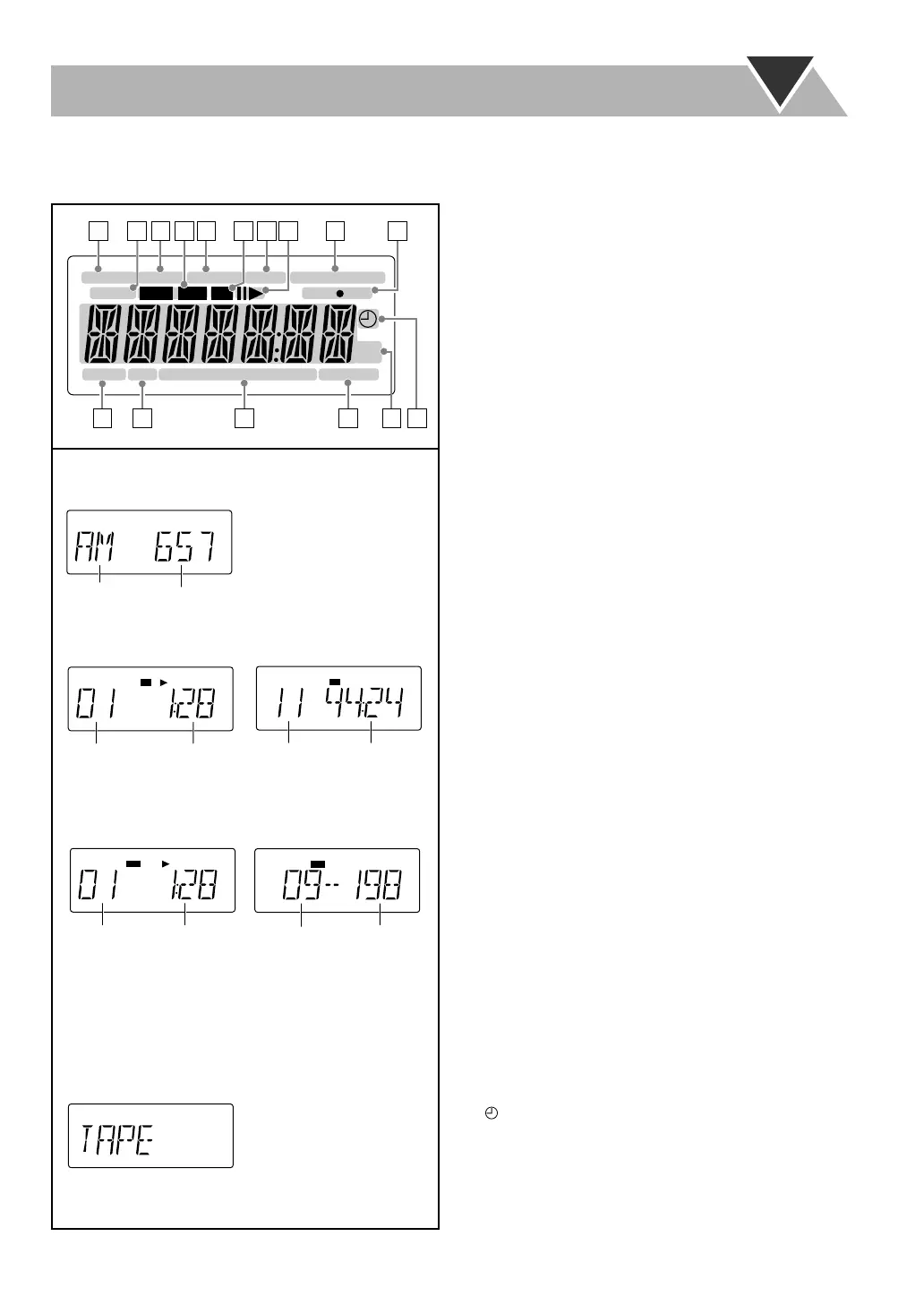6
Before Operating the System
The indications on the display teach you a lot of things while you are operating the System.
Before operating the System, be familiar with when and how the indicator illuminates on the display.
1 REPEAT mode indicators
(REPEAT1/REPEAT/REPEAT GROUP)
• Light when Repeat Play mode is activated.
2 TRACK indicator
• Audio CD: Always lights.
• MP3/WMA disc: Lights during playback.
3 GROUP indicator
• Lights when an MP3/WMA disc is stopped.
4 MP3/WMA indicators
• Light when MP3/WMA file is detected.
5 RANDOM indicator
• Lights when Random Play mode is activated.
6 CD indicator
• Lights when an audio CD is detected.
7 PROG (Program) indicator
• Lights when preset station is selected.
• Lights when Program Play mode is activated.
8 Play/pause indicators
• 3: Lights when a disc is played back.
• 8: Lights when a disc is paused.
9 Radio Data System indicators
• RDS: Lights when the FM station sending Radio Data
System signal is tuned in.
• NEWS/INFO:
– Lights to indicate the currently selected program type
for PTY Standby Reception.
– Flashes when a program is automatically tuned in with
PTY Standby Reception.
p Tape operation indicator
• TAPE: Lights while erasing the tape.
•
VREC: Lights while recording.
q SLEEP indicator
• Lights when the Sleep Timer is activated.
w HBS indicator
• Lights when HBS (Hyper Bass Sound) mode is
activated.
e SOUND MODE indicator
• Lights when one of the sound modes is activated.
r FM reception indicator
• MONO: Lights while the FM monaural mode is
activated.
• ST: Lights while
FM
stereo station with sufficient signal
strength is tuned in.
t Frequency indicators
• kHz: Lights to indicate AM frequency.
• MHz: Lights to indicate FM frequency.
y (Timer) indicator
• Lights when Daily Timer is on standby; flashes while it
is working.
TRACK CD
TRACK
MP3
MHz
kHz
TRACK CD
Tuner:
Band
Frequency
• While playback is stopped:
Total track
number
Total playing
time
Track number
in current group
Elapsed
playing time
Audio CD:
Indications on the main display
MP3
GROUP
Total group
number
Total track
number
Track number Elapsed
playing time
• While playing a tape:
• If the disc contains both MP3 and WMA file, both
MP3 and WMA indicators light up while playback is
stopped.
• While playing:
MP3/WMA disc:
• While playback is stopped:
• While playing:
Tape:
SLEEP
REPEAT1
TRACK
TAPE REC
WMA MP3 CD
GROUP RANDOM PROG RDS NEWS INFO
HBS JAZZ POPROCK CLASSIC MONOST
MHz
kHz
11 12 13 161514
62 54 8731 109
UX-G100[B].BOOK Page 6 Monday, June 30, 2008 6:31 PM