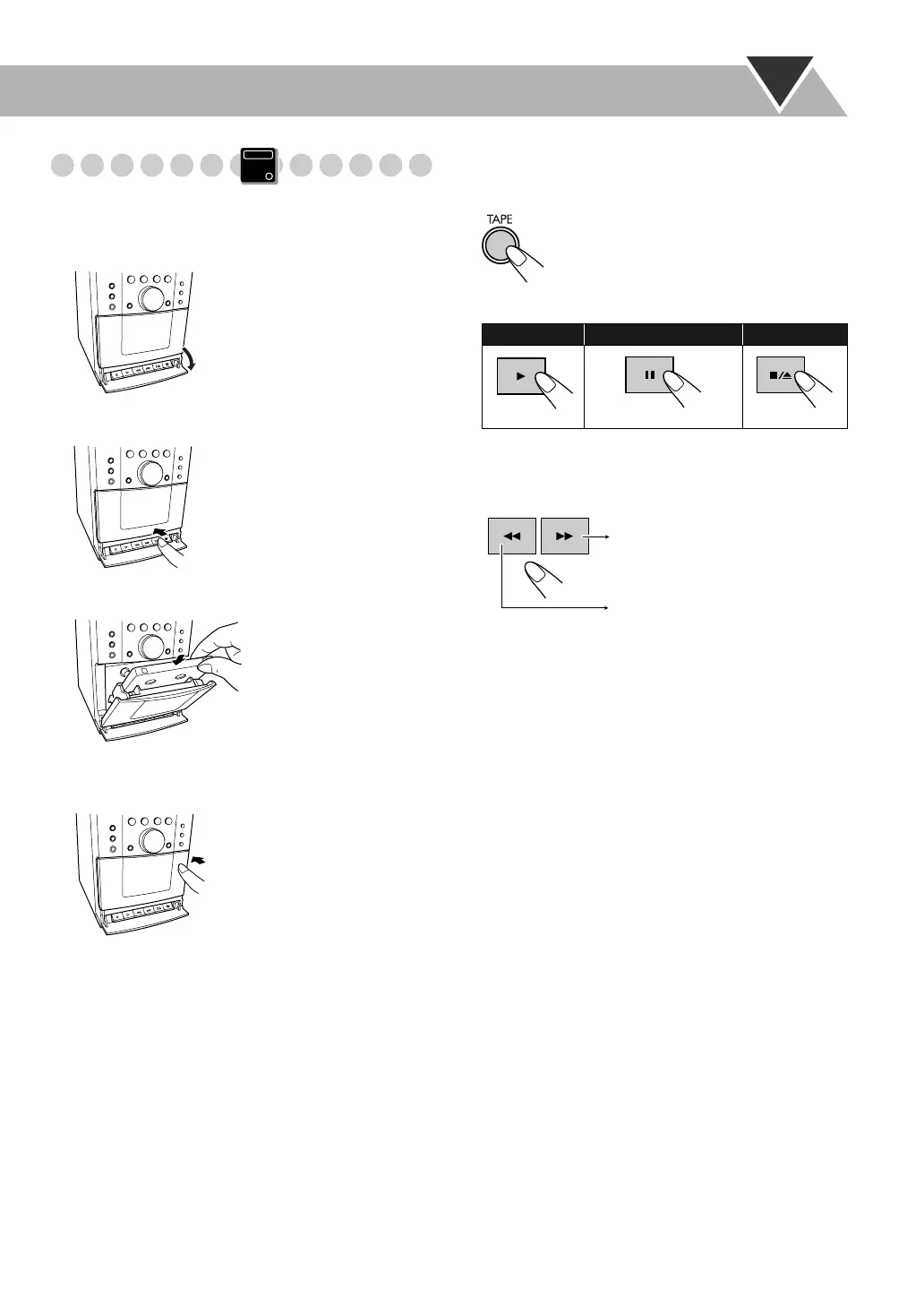10
Playing Back a Tape
To insert a tape
You can play back type I tapes.
• To eject the tape, press
v to open the deck.
To play back a tape
1 Select “TAPE” as the source.
2 Start playback.
To locate a particular portion
While playing a tape...
To release, press 3.
Main Unit
ONLY
1 Open the cover.
2 Press v.
3 Insert.
With the tape side facing down
4 Close.
To start: To pause: To stop:
To release, press again.
Wind-forward the tape.
Rewind the tape.
UX-G100[B].BOOK Page 10 Monday, June 30, 2008 6:31 PM