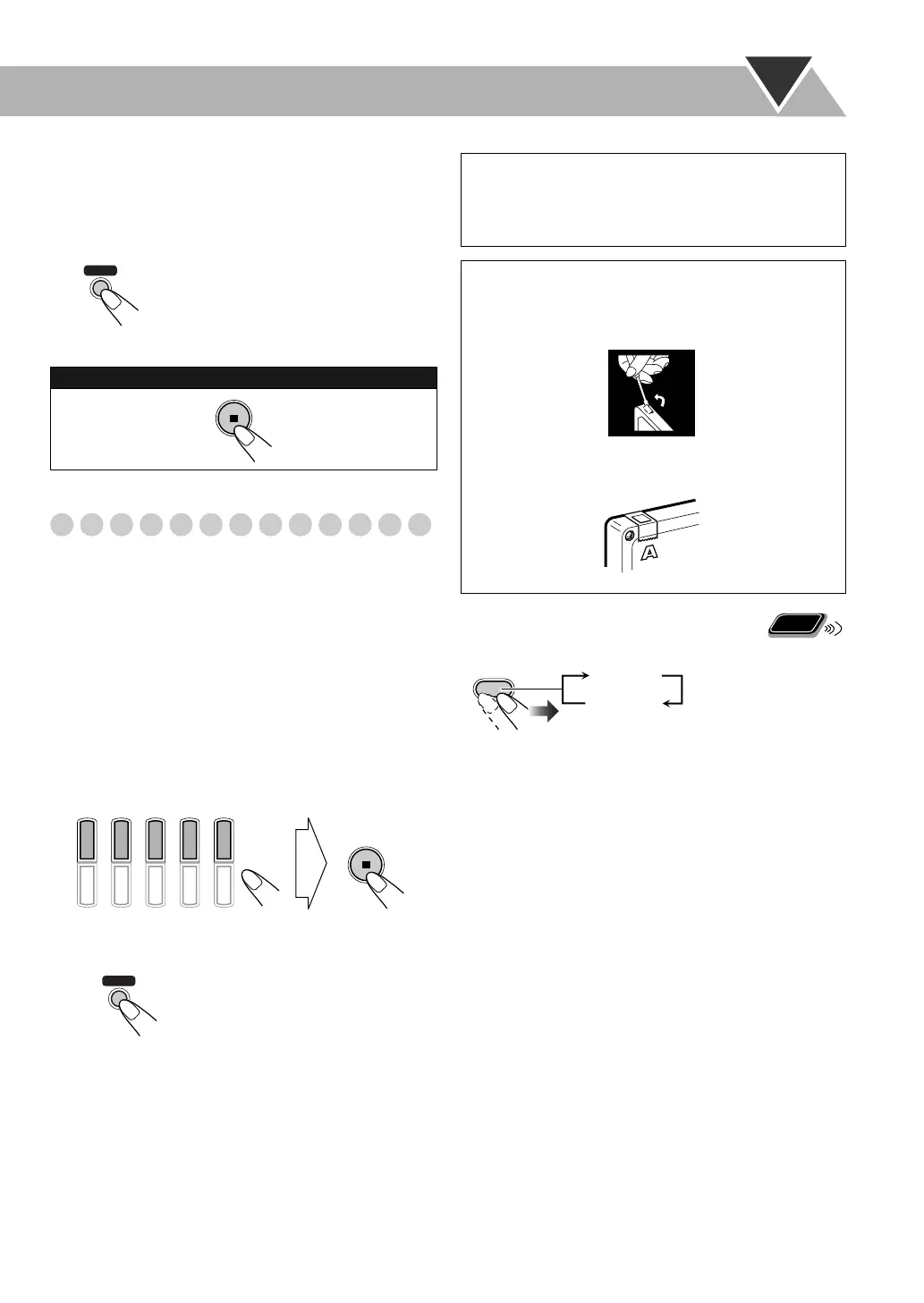19
3
Select and start playing the source—“FM,” “AM,”
“CD,” or “AUX IN.”
• When recording a disc, you can also use “Synchronized
Disc Recording” (see below).
4
Start recording.
Synchronized Disc Recording
You can start and stop both disc play and tape recording at
the same time.
To record the entire disc
1
Load a disc and insert a recordable cassette.
• If the current playing source is not the CD player, press
CD 6
, then 7
.
2
Check the tape running direction and Reverse mode
settings on the display.
• See step
2
of “Recording on a Tape” on page 18.
3
Select the disc number you want to start recording
from.
4
Start recording.
• If starting recording while playing back a disc, the disc
player returns to the beginning of the current track.
If the beat are heard while recording an
AM broadcast
• Select “BEAT 1” or “BEAT 2” to reduce the beat.
To stop recording:
On the main unit
CD
1
0
CD
5
0
CD
2
0
CD
3
0
CD
4
0
On the main unitOn the main unit
REC
To record Program Play or Random Play
1 Select Program Play (and make a program) or Random
Play.
2 Press REC to start recording.
To protect your recording
Cassettes have two small tabs on the back to protect
from unexpected erasure or re-recording.
To protect your recording,
remove these tabs.
To re-record on a protected tape,
cover the holes with
adhesive tape.
Remote
ONLY
UX-G5[UJ].book Page 19 Friday, June 10, 2005 1:07 PM
