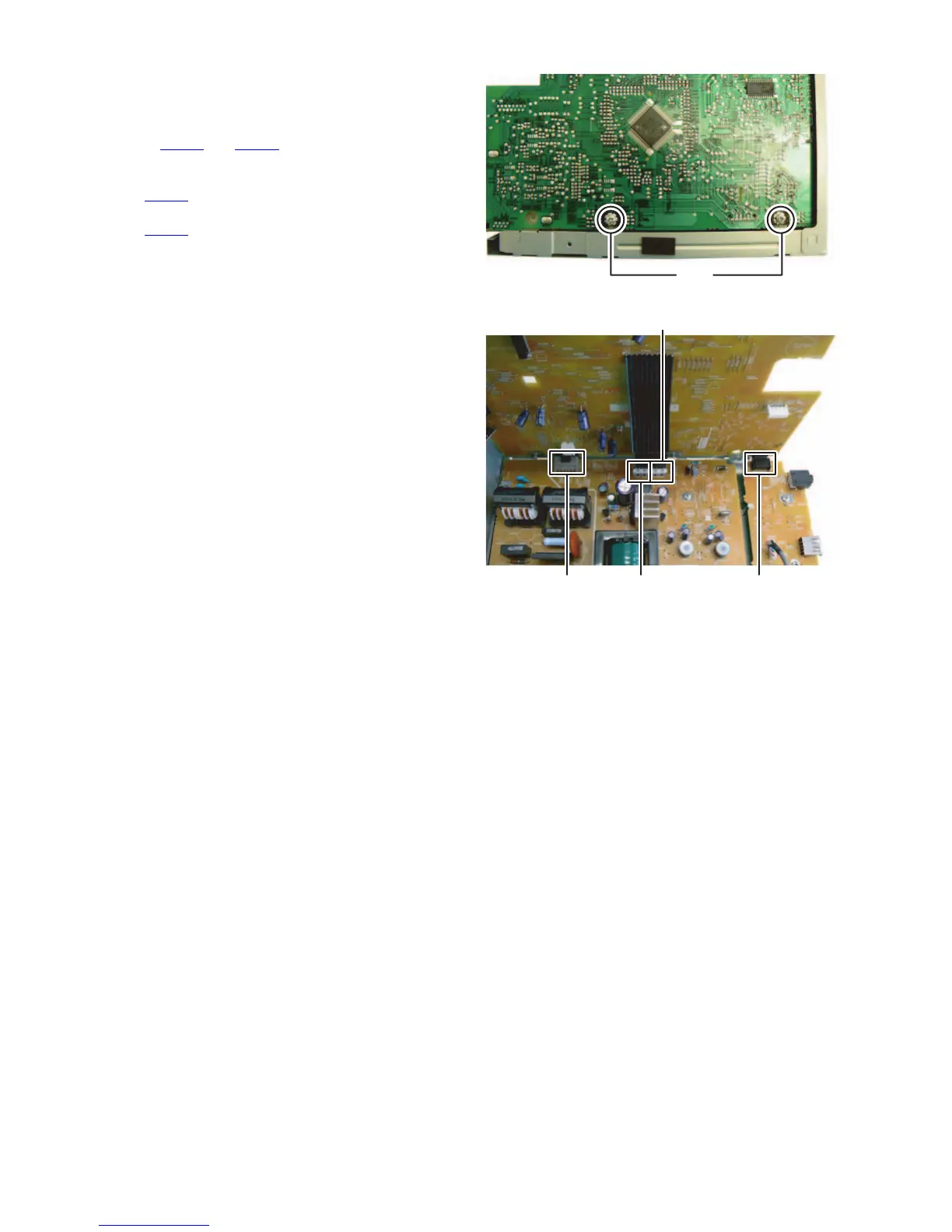1-12 (No.MB674<Rev.003>)
3.1.8 Removing the Micom board (See Fig.14, 15)
(1) Remove the two screws K attaching the Micom board.
(See Fig.14)
(2) Disconnect the flat cable wire from Micom board connected
to connector CN201
and CN203 of the Power board. (See
Fig.15)
(3) Disconnect the board to board connector connected to
connector CN204
of the Power board. (See Fig.15)
(4) Disconnect the board to board connector connected to
connector CN803 of the USB jack board. (See Fig.15)
Fig.14
Fig.15
K
CN803 CN203 CN204
CN201
